Brand filters make shopping easier because they let people find products by their favorite brands. Many online store owners like to use them to improve browsing and save customers time. If you are running a shop, you might wonder does WooCommerce have a built-in brand filter?
WooCommerce introduced a built-in brand feature in version 9.6, allowing store owners to assign brands directly to products. However, WooCommerce does not yet include a fully functional built-in brand filter. For live brand filtering, users still rely on plugins like Dynamic AJAX Product Filters.
Readers who are interested in brand filters will find everything they need here. This article explains how the built-in feature works and what plugins can do. By reading further, you will find complete details to make your store organized and customer-friendly.
Does WooCommerce Have a Built-in Brand Filter?
When running an online shop, keeping products well-organized is always important. Customers often prefer shopping by brand because it feels more reliable. WooCommerce makes this easier with its built-in brand management feature. Let’s explore how WooCommerce handles brands and product filtering in simple and clear steps.
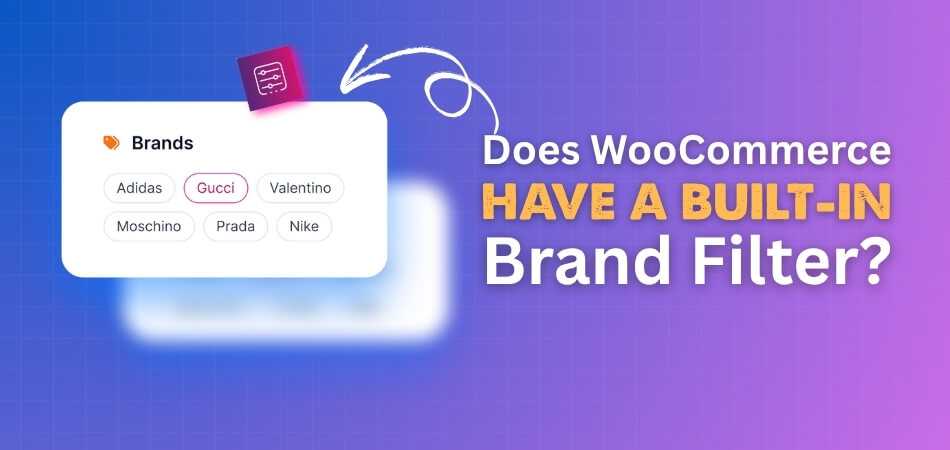
Built-in Feature
WooCommerce added the “Brands” feature starting from version 9.6 for users. This built-in option allows you to assign brands directly to products easily. It works just like categories or tags, making product organization much simpler. Shoppers can quickly see the brand connected to each product while browsing.
Brand Control
Store owners can create and manage brand names directly in WooCommerce settings. Once the brand is created, it can be attached to products. Shoppers viewing those products will notice the brand name displayed clearly. This builds trust since many buyers prefer purchasing from familiar and known brands.
Display Choices
Brand details can appear in several places throughout your online shop layout. For instance, they might show on product pages, brand lists, or shop views. These display options guide shoppers in finding favorite brands faster. Highlighting specific brands also improves both the design and usefulness of your store.
Filter Setup
WooCommerce is working on the new “Product Filter – Brands” block. This block will let customers filter products live by brand in shops. At present, shoppers can still browse products using brand connections. However, the current filtering system is not as advanced as the plugins available.
Plugin Use
Many shop owners add plugins to improve filtering beyond the default settings. For instance, some rely on WooCommerce product filter by brand plugin for better results. Using plugins gives smoother navigation and quicker product discovery for buyers. It is a simple way to improve the shopping experience today.
Shopping Ease
People enjoy finding their favorite brands quickly without scrolling endlessly online. Brand filtering helps save time and effort when searching through product pages. Instead of browsing every product, customers can select a trusted brand. This feature makes shopping smoother, simpler, and much more enjoyable overall for buyers.
Easy Organizing
Store owners also benefit from organizing products clearly by their brand name. It allows faster updates and easier catalog management when making bulk edits. Promotions can be created for specific brands with less effort overall. Grouping products this way saves time while keeping everything structured and clear.
Professional Look
Adding brand details in a visible way creates a more polished store. Customers often trust online shops more when they see recognizable brand names. It also improves store design, making it look clean and reliable. Shoppers feel more confident buying when brands are displayed on every product.
Future Updates
The WooCommerce team plans to expand brand filtering tools in the future. The upcoming Product Filter – Brands block is part of this development. These updates show that WooCommerce wants to rely less on plugins. Store owners can expect stronger built-in brand tools coming soon for shops.
Brands make online shopping faster, easier, and more trustworthy for customers. WooCommerce already includes basic features that allow brands to be added. Plugins can still help provide stronger filtering when stores require it. Over time, WooCommerce will continue improving its tools for managing product brands.
Can Plugins Improve the Accuracy of WooCommerce Brand Filters?
Customers shopping online expect filters to work smoothly so they can quickly find the right products. Yet brand filters may fail, causing missing items, slow results, or incorrect variations. Let’s explore how plugins can solve these common issues.
Missing Products
A common issue with brand filters is missing products. This usually happens when items are not linked properly to their brands or when stock changes. Plugins solve this by keeping product and brand data in sync, so all available items appear without gaps. Many plugins improve the accuracy of a WooCommerce brand filter by ensuring products are displayed correctly, even when there are variations or stock changes.
Variation Conflicts
Product variations, like size or color, often cause trouble in filters. Without the right setup, some variations may hide the whole product. Plugins handle this by reading variation data correctly and showing the main product, even if one variation is unavailable. This makes browsing easier and avoids confusion.
Faster Results
Slow-loading filters can make customers leave the site. Plugins improve this by using advanced search indexing and caching. Instead of reloading the whole page, they fetch results quickly and display them instantly. This not only saves time but also gives a smoother shopping experience.
Better Sorting
Sometimes filters mix up products, showing them in no clear order. Plugins fix this by offering better sorting options, like sorting by popularity, rating, or availability. This helps customers view the most relevant products first and makes the brand filter more useful.
Reliable Updates
Every time you update stock or add new products, filters need to be adjusted. Some brand filters miss these updates or take too long to show them. Plugins keep filters updated in real time, so customers always see the latest products without errors or delays.
Plugins can greatly improve WooCommerce brand filters by fixing missing items, handling variations, speeding up results, and ensuring updates are always reliable. This makes shopping smoother for customers and helps stores avoid lost sales.
Best Plugins You Can Use for Brand Filters in WooCommerce
Shoppers value the option to filter by brand, as it helps them quickly find what they’re looking for. With WooCommerce plugins, store owners can add this feature to improve navigation and boost satisfaction. Below are some of the best options available.
Dynamic AJAX Product Filters for WooCommerce
If you want one of the most powerful filtering tools, this plugin is built to make shopping seamless. It updates products instantly without page reloads, and the brand filter option makes it easier for customers to find what they love. Many of these tools also let you show brand filter in WooCommerce sidebar, keeping navigation smooth.
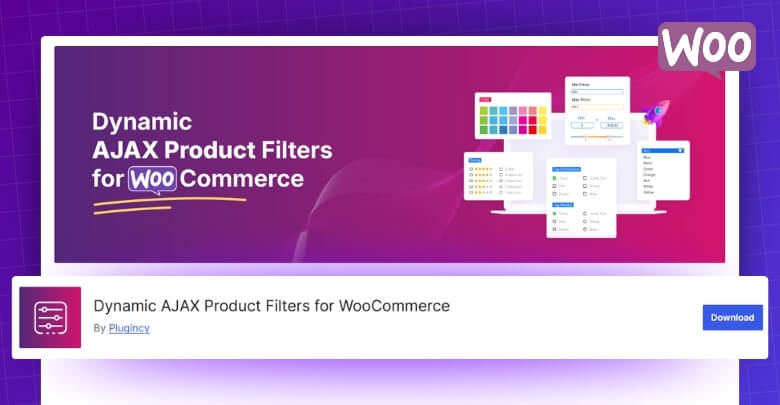
Key Features:
- Real-time filtering with instant updates
- Filter by brand, price, rating, tags, and categories
- AJAX-based sorting and pagination
- SEO-friendly filtered pages with custom URLs
- Shortcode support for flexible placement
- Widgets and blocks for Elementor and the block editor
- Page-specific filters for targeted browsing
- Mobile-friendly with multiple responsive layouts
- Pro tools like unlimited filters, rating styles, and advanced sliders
Perfect Brands for WooCommerce
This plugin focuses strongly on giving products a brand identity. It connects items with recognizable logos, banners, and brand-specific pages, creating a structured way for customers to shop by brand and improving the overall look of the store.
Key Features:
- Add logos, descriptions, and banners to brands
- Show brand info on product and category pages
- Shortcodes and widgets for brand lists and carousels
- Dedicated SEO-friendly brand pages with breadcrumbs
- A–Z sorting and brand highlighting options
- Filtering products by brand logos on shop pages
- Works with Elementor and WPBakery for easy setup
Smart Brands for WooCommerce
If you want your store to showcase brand names in a clear and professional way, this plugin makes it simple. It links products to recognizable brands and supports carousels, filtering, and customization, making navigation straightforward and engaging.
Key Features:
- Create unlimited brands with custom logos and links
- Display brand info on product and archive pages
- Responsive shortcodes and customizable carousels
- Ajax A–Z brand filters for live filtering
- Import and export brand data using CSV or JSON
- Compatible with Elementor, Divi, and WPBakery
- SEO-friendly, responsive, and multilingual support
YITH – WooCommerce Ajax Product Filter
This plugin is a favorite among store owners because it makes product filtering quick and easy for customers. While it covers categories, tags, and attributes, it also supports brand filtering when paired with brand features, giving shoppers more precise control.
Key Features:
- Unlimited filter presets for different pages
- Brand filtering support, along with price, categories, and tags
- Widgets, shortcodes, and Elementor blocks for filters
- Various filter styles including checkboxes and swatches
- Adaptive filtering that hides unavailable options
- Mobile modal filters for easy use on phones
- SEO-friendly URLs with clean permalinks
Brands for WooCommerce
A free and reliable option, this plugin brings brand recognition directly into product listings. It allows unlimited brand creation and adds more organization to the store, making it easier for shoppers to connect products with well-known brand names.
Key Features:
- Create brands with names, banners, and descriptions
- Show brand details with tabs on product pages
- Widgets and shortcodes for lists, sliders, and filters
- Alphabetical sorting and parent-child brand structure
- SEO-friendly brand pages with clean links
- Customize brand image sizes and placements
- Fully compatible with WooCommerce and Gutenberg
Adding brand filters makes a store look polished and improves customer trust. Dynamic AJAX Product Filters for WooCommerce is the most powerful option, but the other plugins are also great choices depending on how much focus you want on brand display.
What Extra Features Do Plugins Add to WooCommerce Brand Filters?
When running an online store, customers want to find products quickly without wasting time. Brand filters make this easier by allowing shoppers to sort and refine results based on their preferences. Plugins take these features to the next level.
- Ajax Filtering: This option updates the product list instantly without reloading the whole page, giving customers a faster and smoother shopping experience every time they apply filters.
- Multiple Selections: Instead of choosing only one brand, shoppers can pick several at once, which makes it easier to compare products from different companies.
- Dropdown Menus: These help save space on the shop page by showing brand options in a clean dropdown style, keeping the layout organized and simple.
- Check Boxes and Radio Buttons: Easy-to-use options like check boxes or single-choice buttons make filtering simple and help shoppers quickly select the brands they want.
- Styling Controls: Store owners can match the filter design with the website’s theme by adjusting colors, fonts, and layouts for a more professional look.
- Sorting and Display Choices: Some plugins let you decide how brand filters appear, such as in alphabetical order, by popularity, or by custom arrangement.
- Mobile-Friendly Controls: Plugins often include responsive filter designs, so customers on phones and tablets can enjoy the same smooth filtering as desktop users.
Adding advanced features to WooCommerce brand filters makes the shopping process more enjoyable. Customers find products faster, stores look more professional, and overall shopping feels smooth and simple without confusion or delays.
What Problems Can Happen If You Don’t Use a Plugin for Brand Filters?
Skipping a plugin for brand filters can make your WooCommerce store look messy and unorganized. It may behave oddly or confuse visitors, leading to a poor shopping experience. Let’s break down some common problems you might face without it:
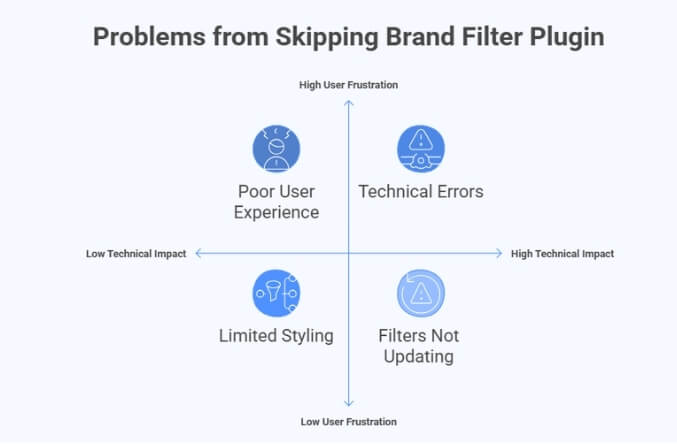
Limited Styling
Without a plugin, brand filters often look plain and basic. You may not be able to match them with your website’s style, colors, or layout. This can make the design look odd and unprofessional. A plugin usually offers better styling options.
Filters Not Updating
One big issue is when filters don’t update properly. If someone selects a brand, but the page doesn’t refresh or show the right products, visitors will get frustrated. Plugins help keep filters updated in real time for smooth browsing.
Poor User Experience
If filters are slow, confusing, or don’t work well, visitors may leave the site without buying. People expect quick results and easy clicks. A plugin ensures that filters load faster and respond correctly, improving the overall experience.
Technical Errors
Manual filters can cause bugs, broken links, or missing results. This happens because they rely on code that may not be flexible enough. Plugins are built to handle these issues and reduce the risk of technical errors showing up on the site.
Limited Features
Without a plugin, you may not have advanced options like multi-select filters, search bars inside filters, or mobile-friendly layouts. These features make browsing easier and more enjoyable. Plugins often come with built-in tools that improve the shopping process.
Not using a plugin for brand filters can limit design, break functions, and hurt user satisfaction. A plugin saves time, prevents errors, and gives users a smoother shopping experience.
FAQs About Does WooCommerce Have a Built-in Brand Filter?
Brand filters are becoming more important as online shops grow and add new products every day. People often ask different questions about how WooCommerce handles brands and whether the built-in tools are strong enough. To make things clear, here are some common questions and their answers explained in simple words.
Can WooCommerce Brand Filters Work Without Extra Plugins?
Yes, the built-in feature can show brands without plugins, but the filtering experience is simple. Customers may not have many choices such as multiple brand selection or instant results. It works well for small stores with fewer products. For bigger stores, plugins are usually better at handling brand filtering.
Are WooCommerce Brand Filters Easy to Set Up?
Setting up brands in WooCommerce is not hard because it works like product categories and tags. Store owners can create brand names and link them directly to products. Once added, the brand name shows up on product pages. The process is simple and does not require coding knowledge.
Do WooCommerce Brand Filters Support Logos and Images?
The built-in feature is mostly text-based, so it shows brand names but not logos or banners. If you want to add images or detailed brand pages, you will need plugins. Plugins allow you to display brand logos, descriptions, and even sliders. This helps make the store look more professional and user-friendly.
How Do WooCommerce Brand Filters Affect Product Search?
Brand filters make searching easier because they group products under a brand name. Customers can find items from the brands they like without scrolling through every product. The built-in option works, but it may not be very advanced. Plugins often add better search speed and accuracy to brand filters.
Can Store Owners Customize the WooCommerce Brand Filter Design?
With the built-in feature, customization is limited because it only shows brand names. Store owners cannot easily change styles, layouts, or the order of display. Plugins, however, give more freedom for design and sorting choices. This makes the filter match the store’s overall look and style better.
Do WooCommerce Brand Filters Work on Mobile Devices?
The built-in feature is simple, so it may not always display perfectly on smaller screens. Customers can still see brand names, but the experience might feel basic. Plugins often provide mobile-friendly brand filters with dropdowns, buttons, or clean layouts. This helps shoppers filter easily on phones and tablets.
Are WooCommerce Brand Filters Good for SEO?
Brand filters can improve SEO because they create brand-related product pages. Search engines can pick up these brand names and show them in results. However, the built-in feature does not provide strong SEO tools. Plugins usually come with options to make brand pages more search-friendly with clean URLs and meta details.
Can WooCommerce Brand Filters Handle Large Product Catalogs?
The built-in feature works fine for small to medium shops, but big catalogs may need more. When there are hundreds of products, the filter may not be fast or flexible enough. Plugins help handle larger product ranges with better filtering speed. This keeps the store organized even when the catalog grows.
Will WooCommerce Brand Filters Improve in Future Updates?
Yes, WooCommerce is working on adding more filtering features in upcoming versions. The Product Filter – Brands block is part of this plan. This shows that WooCommerce wants to rely less on plugins for brand filtering. Over time, the built-in tool is expected to become more powerful and reliable.
Conclusion
When it comes to organizing products, WooCommerce already gives a simple way to add and display brands across your store. This makes shopping more trustworthy and helps buyers spot familiar names. So, the answer to does WooCommerce have a built-in brand filter? is yes, but it’s still quite basic compared to advanced plugins.
If you want smoother product browsing, consider adding plugins that improve filters with more speed, style, and control. Always keep your store clean, test filters regularly, and make navigation simple for your customers. Wishing you all the best in building a store that feels professional and easy to shop in.
