Category filters are small tools that make a big difference in online shopping. They cut down the clutter and give shoppers a clear path to the items they want. If you are wondering how does WooCommerce category filter work, the answer is simple but important.
WooCommerce category filters work by letting shoppers pick product groups, then showing only items from that category. Filters can update results instantly with AJAX or reload the page. They improve navigation, reduce scrolling, and help customers find products faster.
If you are curious about category filters and want to know more, this article explains everything in detail. You will find how they function, where they appear, how they interact with other filters, and the role themes play in displaying them.
How Does WooCommerce Category Filter Work?
Shopping online becomes much easier when stores use helpful filters. Customers usually prefer quick ways to find the products they want. Category filters save time and improve the shopping experience. Let’s explore how WooCommerce category filters actually work in simple words.
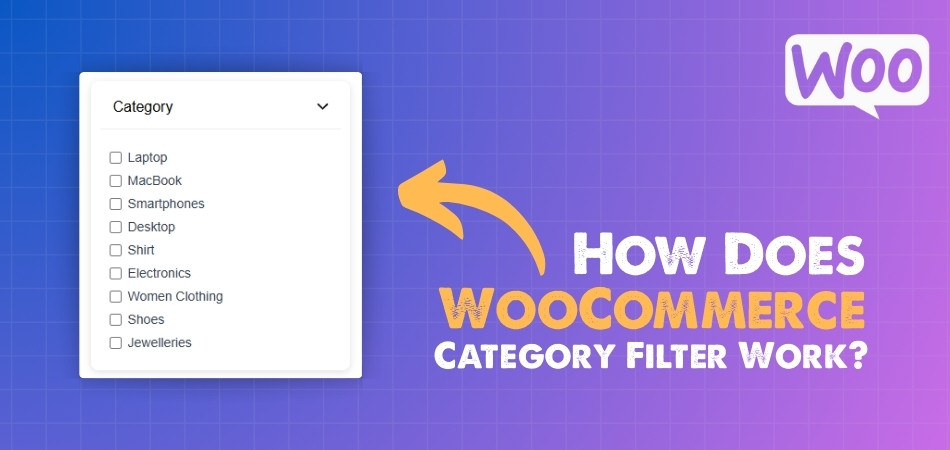
Basic Idea
The main role of category filters is to divide products into groups. Customers no longer need to scroll through everything; they can choose specific categories. This feature saves time, keeps browsing simple, and makes online shopping much easier for everyone.
Working Process
When a shopper selects a category, the system checks the database for matches. The store then shows only the products related to that choice. Depending on the setup, it may refresh instantly or reload the page, making browsing clear, smooth, and faster overall.
Sidebar Filters
Most online stores place category filters in the sidebar for easy access. From this section, shoppers can choose categories and sometimes subcategories. This feature cuts down the number of visible products, making browsing smoother. It helps customers avoid confusion and reach their desired products faster.
Instant Updates
Some stores allow filters to instantly update results without refreshing the page. This works through AJAX, which changes the product display automatically. Customers like this because it keeps browsing smooth and fast. It helps them stay focused on shopping without waiting for page reloads.
Manual Action
Certain websites need customers to click “Apply” before filters take effect. After picking their categories, shoppers confirm and wait for results. Though slightly slower, this process still works well. It ensures clarity, reduces mistakes, and shows only the exact products selected by customers.
Extra Tools
Filters are not always built-in, so store owners often use plugins. One popular choice is a WooCommerce category filter plugin, which helps set up filtering easily. These tools give stores more control over product display and make the shopping experience much better.
Customer Value
Category filters are useful because they improve the experience for shoppers. By quickly showing the right products, filters make customers happier. This increases the chances of buyers completing their purchase. The store benefits from higher engagement and fewer visitors leaving without buying.
Flexible Setup
Different stores can adjust filters based on their needs and goals. Dynamic AJAX Product Filters for WooCommerce is a powerful example, allowing customers to filter instantly without reloading. It supports categories, prices, ratings, and more. Flexible tools like this make filtering smoother and highly effective.
Mobile Design
Filters also work nicely on mobile devices in dropdowns or collapsible menus. This design keeps the page neat and easy to navigate. Shoppers still enjoy the same filtering features as desktop users. It ensures consistent browsing, no matter which device they use for shopping.
Category filters make online stores easier and faster for everyone. They guide customers directly to products without unnecessary scrolling or searching. Using them helps both shoppers and store owners every single day. Stores with good filters always create smoother and better shopping experiences.
Why Are Category Filters Important in WooCommerce Stores?
People visiting an online store usually don’t want to scroll endlessly through hundreds of products. They prefer quick ways to narrow down their choices and find what fits them best. This is where category filters become very useful. Let’s look at why they matter and how they can make shopping smoother.
Faster Search
Category filters save customers a lot of time. Instead of browsing every product, shoppers can simply select a filter that matches what they are looking for. This helps them quickly skip unrelated items and go straight to the products they actually need.
Better Shopping Experience
When customers can find what they want without stress, they are more likely to enjoy their shopping. Smooth filtering makes the store feel organized and easy to use. A happy shopping experience often means visitors stay longer and return again in the future.
Easy Product Comparison
Filters let people view only a certain type of product side by side. For example, if someone only wants “men’s running shoes,” they can filter out everything else. This makes it easier to compare prices, features, and designs without distractions from unrelated products.
Improved Store Navigation
One of the main reasons store owners rely on filters is to improve store navigation with WooCommerce category filter, making it easier for customers to reach the products they want. Without filters, customers might feel lost or overwhelmed with too many options.
Higher Sales
Filters not only help customers but also benefit the store. When products are easy to find, customers are more likely to buy. A simple filter can guide someone from browsing to purchasing in just a few clicks, boosting overall sales.
Category filters make online shopping quicker, simpler, and more enjoyable. They guide customers straight to what they want and help store owners increase sales at the same time.
Do Category Filters Work on Both Shop and Product Pages?
Category filters play an important role in making online shopping simple. They help customers narrow down products and save time while browsing. But where exactly do these filters appear in WooCommerce? Let’s look at the different places they can show up.
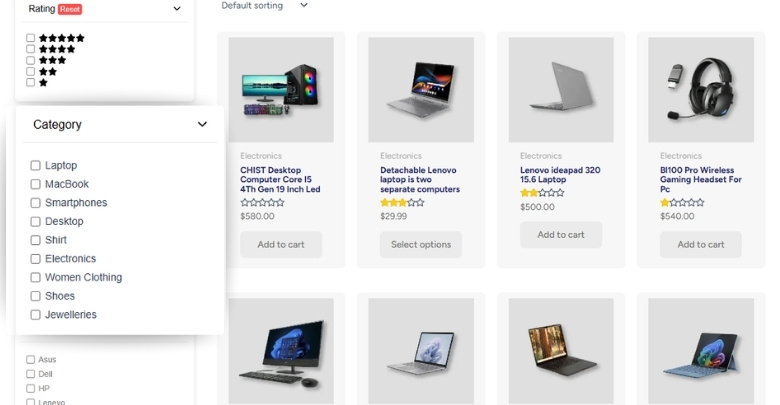
Main Shop Page
On the main shop page, filters can help users quickly sort through all available products. This is where shoppers first land when they want to see everything in one place. Filters here make it easier to search by price, size, color, or other categories without going deeper into the site.
Category Pages
Category pages are another common place for filters. For example, if someone clicks on “Shoes,” filters can refine that list further into “Sneakers,” “Boots,” or “Sandals.” This setup helps buyers find exactly what they want within a specific section of the store.
Product Sidebars
Sidebars are one of the most flexible areas for filters. They can be placed on the side of both the shop and category pages. This placement keeps filters visible at all times, so customers can adjust their choices without losing track of what they’re viewing.
Custom Widgets
WooCommerce also allows filters to be added through custom widgets. These widgets can be placed in different areas of your site, like headers or footers. With this option, store owners can decide where filters make the most sense to give customers the smoothest browsing experience.
Single Product Pages
While not as common, filters can sometimes appear on single product pages too. For instance, after looking at a product, shoppers might want to view similar items by filtering through related categories or attributes. This helps keep customers engaged and browsing longer.
Filters in WooCommerce are not limited to one place. They can show up on the shop page, category sections, sidebars, or even product pages. Using them well makes shopping easier and keeps customers interested in exploring more.
How Do Category Filters Interact With Other Filters Like Price or Attributes?
Shopping online is much easier with filters because they help you find the exact product you want. Instead of scrolling through hundreds of items, you can combine filters to quickly narrow down your options. Let’s look at how they interact in simple steps.
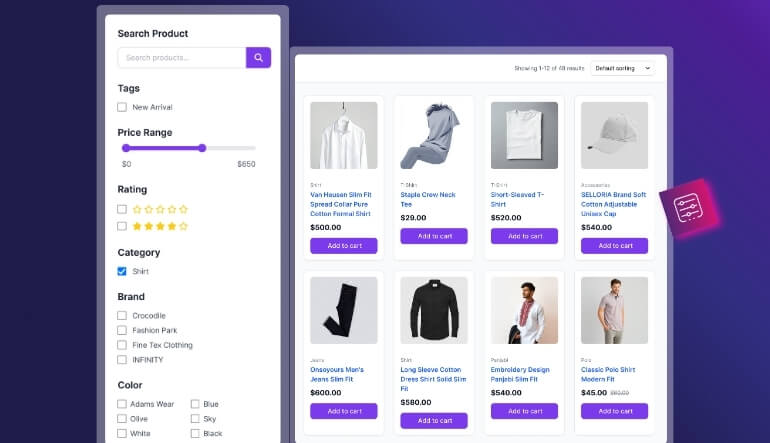
Category Filter
A category filter organizes products into groups like shoes, shirts, or electronics. When you choose a category, the store only shows items from that group. Many stores prefer to use a WooCommerce category filter alongside price or attribute filters to help shoppers narrow down products more effectively.
Price Filter
Price filters let you set a range, like $20 to $50, so you only see products that fit your budget. When combined with a category filter, you can look at only the type of product you want that is also in your price range.
Attribute Filter
Attributes are product details like color, size, or material. Using these filters helps shoppers be more specific. For example, within “shoes,” you can choose “black” or “leather.” When this works with a price or category filter, you get very focused results.
Combined Filters
Filters work together by narrowing results step by step. For instance, you might choose “shoes” as the category, then add a price range of $30 to $70, and finally select “size 9.” The system will then only show shoes that match all three conditions.
Benefits of Multiple Filters
Using multiple filters saves time and reduces confusion. Shoppers don’t have to look through products they don’t want. This makes shopping easier and faster. Stores also benefit because it improves customer satisfaction and helps people make buying decisions more confidently.
Filters are designed to work together to give shoppers more control. By mixing category, price, and attributes, the search becomes simple and accurate, making online shopping smooth and enjoyable.
What Role Do Themes Play in Displaying WooCommerce Category Filters?
Setting up an online shop involves more than just adding products; the way they appear can make a big difference. Themes play a big part in shaping how filters work and look in your store. Some themes make filtering simple, while others need extra steps. Let’s look at how this works in detail.
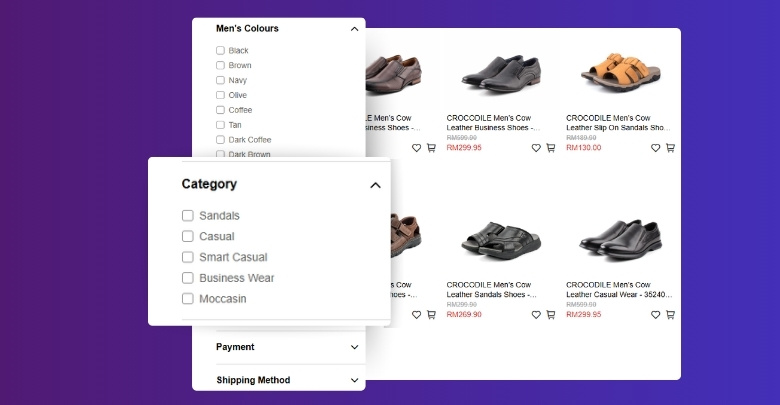
Built-in Support
Many modern WooCommerce themes come with built-in support for category filters. This means shoppers can sort products by size, color, price, or category without needing extra plugins. These themes are designed to handle filters smoothly and show them in a user-friendly way.
Extra Setup Needed
Not all themes come ready with filters. Some themes may display your products nicely, but leave out category filters by default. In such cases, you will need to add plugins or custom widgets to make filtering possible on your site.
Customization Options
The way filters look and work also depends on the theme’s customization settings. Some themes allow you to change filter layouts, like showing them in a sidebar or dropdown menu. This flexibility helps you match the filters with your store’s overall design.
Plugin Compatibility
When a theme doesn’t support filters, you can use plugins like WooCommerce Product Filter or Ajax Filters. However, the theme must be compatible with these plugins. If not, filters might not display correctly, and you may need extra adjustments.
User Experience
The goal of category filters is to make shopping easier for visitors. Themes that support filters by default usually create a smooth experience. But if a theme requires plugins, you must make sure the filters still work well on all devices and don’t slow down the store.
Themes play a key role in how WooCommerce category filters are displayed. Choosing the right theme can save you time, reduce setup steps, and give your customers a better shopping experience.
FAQs About How Does WooCommerce Category Filter Work?
Shopping online becomes easier when filters are used the right way. Many store owners and shoppers have questions about how WooCommerce category filters work in practice. Below are some of the most common and helpful answers you should know.
Can WooCommerce Category Filters Be Turned on or Off Anytime?
Yes, store owners can enable or disable category filters whenever needed. This is usually done through the settings or by using plugins. Turning them off hides them from the shop or category pages. Turning them on again makes them active for shoppers instantly.
Do Category Filters Work With Large Product Stores?
Category filters are especially helpful in stores with hundreds or thousands of products. They prevent customers from scrolling endlessly. By dividing items into smaller groups, filters keep browsing smooth. Even large stores remain easy to use when filters are set up correctly.
Can Filters Be Customized By Store Owners?
Yes, filters can be fully customized. Store owners can choose which categories appear, change the layout, or even hide some options. They can also decide if filters work instantly or after clicking the apply button. This makes them flexible for different kinds of shops.
Do Category Filters Affect Store Speed?
In some cases, filters can affect speed, but only if poorly set up. If the store uses heavy plugins, loading may take longer. Using optimized plugins or AJAX filters keeps everything fast. A well-built filter system usually makes browsing smoother, not slower.
Can Filters Work Together With Search Bars?
Yes, category filters can work side by side with search bars. A customer may search for a keyword first, then narrow results with a filter. For example, someone can search for “jacket” and then filter by “men’s wear.” This combination makes product discovery very easy.
Are Category Filters Important for SEO?
Yes, filters can support SEO if used carefully. When filters create clean and simple URLs, search engines can index product pages better. However, if filters generate too many duplicate pages, it may hurt SEO. Using SEO-friendly plugins helps keep results positive.
Do Plugins Make Category Filters More Powerful?
Yes, plugins can make filters much stronger. While WooCommerce has basic filter options, plugins add advanced features. They allow instant updates, multiple filter types, and better mobile design. With the right plugin, filters can greatly improve the shopping experience for all users.
Can Filters Show Product Counts?
Yes, many filter systems can display product counts next to each category. For example, it may show “Shoes (15)” or “Bags (10).” This tells customers how many items they will see before clicking. It saves time and sets clear expectations.
Are Category Filters Easy to Use on Mobile?
Yes, filters can be mobile-friendly when designed well. They often appear as dropdowns or collapsible menus to save space. This keeps the screen neat and simple. Customers still enjoy the same filter features they would find on a desktop.
Can Filters Be Limited to Certain Pages Only?
Yes, store owners can decide where filters appear. They may want them only on the shop page, only on category pages, or both. Filters can also be hidden from product detail pages if needed. This flexibility helps match the store’s design and customer needs.
Conclusion
Category filters play a big role in keeping online shopping smooth and easy. They save time for customers, help them avoid endless scrolling, and allow them to find products quickly. This creates a clear shopping path that feels organized and simple.
If you are wondering how does WooCommerce category filter work? The answer is simple: it divides products into groups, lets customers pick a category, and instantly shows matching items. This direct process makes browsing faster and keeps the shopping experience stress-free.
To make the most of filters, keep them easy to use, test them on both desktop and mobile, and add helpful plugins if needed. Simple improvements can bring big results for any store. Best of luck with creating a smooth shopping experience.
