Buyers today expect speed and convenience when browsing online stores. If your WooCommerce site forces them to reload pages every time they apply a filter, you risk losing their attention and their purchase. A slow, clunky search process can frustrate even the most interested buyers.
WooCommerce Ajax product filter plugins solve this problem by delivering instant results without page reloads. Customers can refine their search by category, price, size, color, rating, and more, all in real time. The faster they find what they want, the more likely they are to buy.
In this article, we’ve selected the top 10 WooCommerce Ajax product filter plugins that offer speed, flexibility, and an improved shopping experience. From small stores to large catalogs, these tools can transform how visitors browse your site.
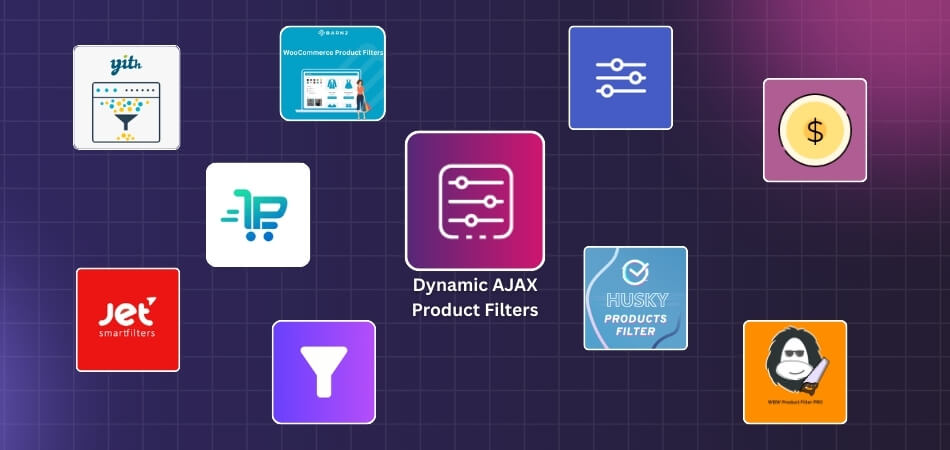
Top Choices: WooCommerce Ajax Product Filters That Work Best
With so many options available, it can be tricky to decide which Ajax product filter is right for your WooCommerce store. To make it easier, we’ve put together a quick comparison of our top picks. This chart gives you a snapshot of each plugin’s starting price and key strengths, so you can quickly spot which one fits your budget and store requirements.
| Plugin Name | Starting Price | Free Version Available | Key Strengths |
| Dynamic AJAX Product Filter | $39/year | Yes | Fast, multiple filtering methods, flexibility in style, and customization |
| WooCommerce Product Filters by Barn2 | $79/year | No | Smart indexing handles large catalogs and multiple filter styles |
| Advanced Ajax Product Filters | $44 lifetime | Yes | Unlimited filters, post meta support, and versatile display options |
| Product Filter by WBW | $59/year | Yes | Live preview, Elementor-friendly, flexible display styles |
| YITH WooCommerce Ajax Product Filter | €14/year | Yes | Unlimited presets, auto-hide irrelevant terms, and mobile-friendly features |
| Husky Products Filter | $42/year | Yes | SEO-friendly URLs, visual filter builder, and wide filter criteria |
| Jet Smart Filters | $43/year | No | Page builder integration, rich filter types, smooth UI |
| Filter Everything | $39/year | Yes | Filters any post type, shortcode/widget-ready |
| Product Filter for WooCommerce | $79/year | No | Official WooCommerce plugin, adaptive counts & thumbnails |
| WCAPF – WooCommerce Ajax Product Filter | $39/year | Yes | Keyword search, accordion filters, live counts |
What Do WooCommerce Ajax Product Filter Plugins Do?
WooCommerce Ajax product filter plugins make it easier for buyers to find exactly what they want without all the waiting around. Instead of reloading the entire page each time someone picks a filter, the results appear instantly right where they are. It feels quick, smooth, and effortless — the way online shopping should be.
Think about when a customer wants to see only red shirts in a certain size or gadgets under a set price. With advanced Ajax product filters, those results show up immediately after they click, without breaking their browsing flow. No extra loading screens, no lost patience.
Most of these plugins also let you combine different filters, choose how they’re displayed, and work with popular page builders. That means you can match the filters to your store’s style while giving visitors a faster, more enjoyable way to shop. And when shopping feels easy, people are more likely to stick around and buy.
Top 10 WooCommerce Ajax Product Filter Plugins
Once you understand how Ajax product filters can speed up shopping, the next step is finding the right one for your store. We’ve rounded up the Top 10 WooCommerce Ajax product filter plugins, each packed with features to make browsing easier for your customers.
1. Dynamic AJAX Product Filters for WooCommerce
Dynamic AJAX Product Filters is developed by Plugincy to give WooCommerce shoppers a quick way to find exactly what they’re looking for. It delivers instant, reload-free results when shoppers filter by price, brand, category, color, size, rating, tags, and more. The plugin is lightweight, works smoothly with leading themes and page builders, and keeps your store SEO-friendly. It’s built for speed, plays nicely with popular themes, and offers layouts that look great on both desktop and mobile.
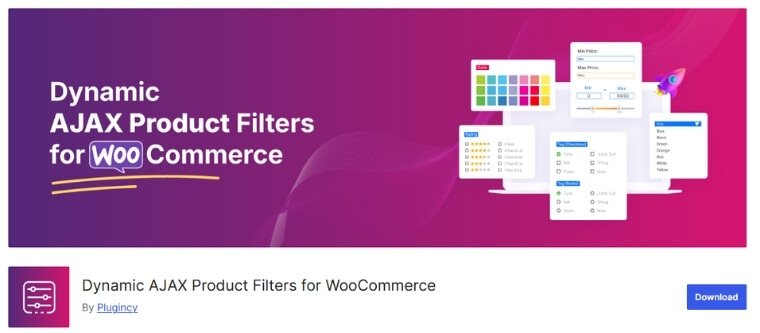
Key Features
- Real-Time AJAX Filtering, Pagination & Sorting – Updates products instantly without page reloads for a fast, seamless experience.
- Multiple Filter Types – Filter by price, rating, category, tags, attributes, brand, size, color, material, and more.
- Multiple Filtering Methods – Use query strings, permalink URLs, AJAX-only mode, or dynamic instant results.
- Shortcode Compatibility – Add filters anywhere with shortcodes like full filter widgets, single attribute buttons, or active filter chips.
- Built-In Dynamic AJAX Filter Widget & Block – Works with Elementor and the Block Editor for flexible customization.
- Filter Visibility Control – Decide where filters appear, either site-wide or on specific pages.
- Mobile-Ready Layouts – Choose from 4 responsive designs: Top View, Collapsible, Drawer, and iOS-style.
Price: Pro version starts at $39/year for one site, with options for multiple sites and lifetime licenses.
2. WooCommerce Product Filters by Barn2
Barn2’s WooCommerce Product Filters is built to handle big or small stores without slowing shoppers down. It’s smart indexing delivers fast AJAX results, letting customers refine by price, stock status, attributes, ratings, categories, and more. Filters can appear as sliders, swatches, dropdowns, or image pickers, fitting neatly into sidebars, above product grids, or mobile slide-outs. It’s a flexible, reliable way to keep product browsing smooth and intuitive on any device.
Key Features
- Blazing-Fast AJAX with Smart Indexing — Designed to handle large catalogs effortlessly, the filters return results instantly using a background indexing system.
- Filter by (Almost) Anything — Easily filter products by category, price, size, color, stock, sale status, rating, tags, custom taxonomies, and more.
- Flexible Filter Styles — Display filters your way: dropdowns, checkboxes, radio buttons, color swatches, image pickers, range sliders, or tag clouds.
- Device-Aware Layouts — Choose vertical or horizontal layouts for desktops and mobile-friendly slide-out panels to keep shopping smooth across devices.
- Smart Filter Logic — Filters dynamically update based on your selections, using “and/or” logic to prevent showing options that yield no results.
- Custom Filter Grouping & Placement — Create filter sets and assign them to shop, category pages, or other custom areas using widgets or shortcodes.
- SEO-Ready Filter URLs — Each filter has a unique, linkable URL, making filtered pages easy to index and share.
Price: Starts at $79/year for a single-site annual license.
3. Advanced Ajax Product Filters
Advanced AJAX Product Filters, developed by BeRocket, brings instant, reload-free filtering to WooCommerce stores of any size. It supports unlimited filters, from sliders and color swatches to checkboxes and image buttons, letting customers refine products without breaking their browsing flow. The plugin works with attributes, categories, tags, custom taxonomies, and even post meta, making it flexible for a wide range of store setups.
Key Features
- Unlimited AJAX Filters, Pagination & Sorting: Apply multiple filters and see results without waiting for a page reload.
- Supports Custom Meta Fields: You can filter products using post meta, giving you greater control over what shoppers see.
- Versatile Filter Styles: Choose from checkboxes, sliders, selects, color swatches, or image buttons to match your store’s vibe.
- SEO-Friendly URLs Using HTML5 PushState: Filter states are reflected in the URL, making each combination linkable and crawlable.
- Compatibility with Page Builders & Themes: Plays well with Elementor, Divi, Beaver Builder, and other premium themes, while keeping code light.
- Widget Caching & Hide/Show Control: Speed things up further with widget caching and control over which attribute values appear.
Price: Pro version starting at $44 for a lifetime license per site, including updates and support from BeRocket.
4. Product Filter by WBW
Product Filter by WBW makes browsing feel effortless. Shoppers can instantly narrow results with AJAX-powered filters—no page reloads needed. This plugin covers all the essentials: price, categories, tags, taxonomies, attributes, author, featured items, sale status, stock status, ratings, and text search. You can choose checkboxes, radio buttons, dropdowns, or visual icons for attributes. It plays well with Elementor, lets you drop filters anywhere, and shows product counts—all while keeping URLs clean and shareable
Key Features
- AJAX Live Filtering – Instantly updates results without reloading the page.
- Extensive Filter Options – Supports price, price range, categories, tags, author, featured items, sale items, in-stock, rating, text search, and attributes.
- Flexible Display Styles – Choose from radio buttons (single select), dropdowns, checkbox lists (multi-select), and icons for attribute filters like color or size.
- Elementor-Friendly – Fully compatible with Elementor; all plugin features accessible via Elementor’s interface.
- Live Preview Mode – See filter changes reflected instantly during setup.
- Product Count Display – Shows how many items match each filter and updates counts dynamically.
Pricing: Single-site license is available for $59 per year
5. Husky Products Filter For Woocommerce
Husky (formerly WOOF), developed by RealMag777, gives WooCommerce stores powerful and flexible product filtering. Shoppers can refine results with or without page reloads, filtering by categories, tags, attributes, price, and more. It also supports SEO-friendly links, shortcode and widget placement, and a variety of display styles. The front-end builder makes designing filter forms easy, while the Smart Designer tool lets you create custom filter elements to match your store’s style.
Key Features
- AJAX or Non-AJAX Filtering – Display results instantly or with a page reload, depending on your setup.
- Wide Filter Criteria – Filter by categories, tags, attributes, custom taxonomies, meta fields, SKU, and price.
- SEO-Friendly Links – Creates clean, indexable filter URLs for better search engine visibility.
- Front-End Filter Builder – Build and arrange filters visually on your site with a drag-and-drop style interface.
- Flexible Display Options – Show filters as checkboxes, radio buttons, dropdowns, or multi-dropdown menus.
- Widgets & Shortcodes – Place filters anywhere in your store using widgets or shortcodes.
- Customizable Filter Forms – Style and arrange filters to match your store’s design.
- Compatibility with Popular Tools – Works with WPML, currency switchers, and many WooCommerce-friendly themes.
Pricing: Free version available; Pro features start from $42.
6. Jet Smart Filters
JetSmartFilters is a dynamic filtering toolkit designed specifically for modern page builders like Elementor, Gutenberg, and Bricks. It unleashes powerful, real-time filtering for WooCommerce and custom post types using AJAX—so shoppers can explore products without hitting reload. From search bars to range sliders, checkboxes to active tag widgets, it gives you flexible filter types and styling tools.
Key Features
- AJAX Filtering & Pagination — Filters update instantly as shoppers interact—no page reloads needed.
- Rich Filter Types — Includes search fields, dropdowns, rating selectors, date pickers, alphabet-based filters, active tags, and more.
- Hierarchical Filters — Allows category-based filtering with nested structure, so shoppers can dig deeper seamlessly.
- Pagination to Segment Obtained Results – Navigate between pages of filtered results without losing selections.
- Smooth Integration — Works beautifully as widgets or blocks in Elementor, Gutenberg, and Bricks.
- Multi-Provider Support — Lets you filter across different listing widgets or grid types on the same page.
Pricing: A single-site license for JetSmartFilters is $43/year
7. YITH WooCommerce Ajax Product Filter
YITH’s WooCommerce Ajax Product Filter is all about helping customers quickly zoom in on what you sell—without refreshing the page. It’s easy to customize with unlimited filter presets per page, letting you tailor filters for your shop, categories, or custom pages built with Gutenberg or Elementor. Choose from checkboxes, dropdowns, text inputs, and color swatches, and give visitors control with AND/OR logic, auto-hiding irrelevant options, reset buttons, mobile scroll-to-top, SEO settings, and performance-boosting lazy loading.
Key Features
- Unlimited Filter Presets – Create and assign different filter sets for shop, category, or custom pages.
- Multiple Filter Types – Use checkboxes, dropdowns, text fields, and color swatches to suit your store’s design.
- Flexible Selection Logic – Choose between AND/OR logic for combining multiple filter options.
Auto-Hide Irrelevant Terms – Hide filter values that return no matching products. - Reset Filters Button – Let users quickly clear all active filters with one click.
- Scroll-to-Top on Mobile – Improve mobile navigation by automatically scrolling to the top after filtering.
- SEO-Friendly Control – Decide whether filtered URLs are indexed by search engines.
- Lazy Loading & AJAX Pagination – Load filtered results quickly without slowing down the page.
Pricing: Starts at €14/year, with options for unlimited downloads and a 30-day money-back guarantee.
8. Filter Everything — Product Filter & WordPress Filter
Filter Everything is a highly versatile filtering plugin for WordPress and WooCommerce. It allows you to filter any post type—including WooCommerce products, blog posts, pages, recipes, and more by virtually any criteria. You can set it up using widgets or shortcodes on pages, and enjoy AJAX-powered filtering, whether your theme supports it or not. Mobile-ready and translation-friendly, it even offers developer tools for deeper customization.
Key Features
- Filters Any Post Type: Works with products, posts, pages, and any custom content.
- Universal Filtering Criteria: Filter by categories, tags, custom taxonomies, WooCommerce attributes, ACF fields, author, price, sale or stock status, and more.
- Widget & Shortcode Integration: Easily place filters anywhere on your site, regardless of theme or builder.
- Layout & Submission Modes: Choose between vertical or horizontal layouts and auto‑submit or manual “Apply” modes.
- Mobile-Ready & Translation Compatible: Fully responsive and works with WPML, Polylang.
- AJAX Support: Instant filtering without page reloads for a smoother experience.
- Developer Enhancements: Includes hooks, template overrides, and advanced customization options.
Pricing: Free version available, and regular license costs $39 for a single site
9. Product Filter for WooCommerce
Built by WooCommerce, Product Filters for WooCommerce simplifies product search with AJAX-powered filtering. Shoppers can narrow items by categories, attributes, tags, taxonomies, price, or stock status, and enjoy seamless pagination and sorting directly on the same page. You get flexible filter display types, including sliders, checkboxes, radios, dropdowns, color swatches, and more. Filters are available via widgets or shortcodes, and adaptively show product counts and thumbnails to enhance the shopping experience.
Key Features
- AJAX-Based Filtering with No Page Reloads: Keep the browsing experience smooth and fast.
- Versatile Filter Criteria: Use categories, tags, attributes, taxonomies, price, and stock status.
- Multiple Display Styles: Choose sliders, checkbox lists, radio buttons, dropdowns, color boxes, or text lists.
- Seamless Pagination & Sorting: Browse and sort results without leaving the page.
- Widgets & Shortcodes for Placement: Place filters anywhere in your theme via drag-and-drop or shortcode.
- Adaptive Counts & Thumbnails: Show how many products match a filter and display dynamic product previews.
Pricing: Starts at $79/year for a single site, including updates and support.
10. WCAPF – WooCommerce Ajax Product Filter
WCAPF, developed by Mainul Hassan, adds a powerful filtering layer to your WooCommerce store so shoppers can narrow products instantly. Customers can use filters for taxonomies (like categories and tags), attributes (size, color, etc.), price ranges, ratings, product status (e.g., in-stock or featured), post-author, custom metadata, and even keyword search. It also includes pagination, tooltips, product counts, accordion widgets, and smart filtering logic—all easy to deploy via widgets or shortcodes.
Key Features
- AJAX Filtering for Smooth Browsing – Updates products instantly without page reloads.
- Extensive Criteria Support – Filters include taxonomies, attributes, price, ratings, stock/featured status, author, metadata, and keyword search.
- Multiple Filter Displays – Choose checkboxes, radio buttons, multiselect, dropdowns, or labels.
- Flexible Layouts & Controls – Present filters as lists, grids, inline, hierarchical accordions, or swatches; includes tooltips, show more/less toggles, and max-height settings.
- Live Product Counts – Shows how many items match each filter option in real time.
- Enhanced Navigation Tools – Includes AJAX pagination and product sorting options.
- Active Filters & Pagination Support – Displays currently applied filters above the product list.
- Shortcode & Widget Integration – Build forms visually and place filters anywhere using widgets or shortcodes.
Pricing: WCAPF starts at $39 per domain with 1 1-year update and support
Choosing Between the Top WooCommerce Ajax Product Filters
When it comes to selecting the right WooCommerce Ajax product filter, Dynamic AJAX Product Filters is hard to beat. It’s built for speed, works smoothly with most themes, and offers multiple responsive layouts that look great on desktop and mobile. With built-in widgets, Elementor compatibility, and advanced filtering options, it’s a solid choice for stores of any size.
If your store has a very large product catalog, WooCommerce Product Filters by Barn2 is another strong contender. Its smart indexing keeps results lightning-fast, even with thousands of items, and it offers a wide range of filter styles to fit your design.
For those looking for a budget-friendly yet capable option, Husky Products Filter delivers versatile features and customization without breaking the bank. It supports various display styles, shortcode placement, and SEO-friendly URLs—making it a reliable choice for growing stores.
Why You Need a WooCommerce Ajax Product Filter?
In online shopping, speed and simplicity can make all the difference. A WooCommerce Ajax product filter changes how customers browse your store by showing instant results without full-page reloads. Whether you’re selling clothes, gadgets, or home décor, it helps shoppers quickly find exactly what they want, making the experience smoother and more enjoyable.
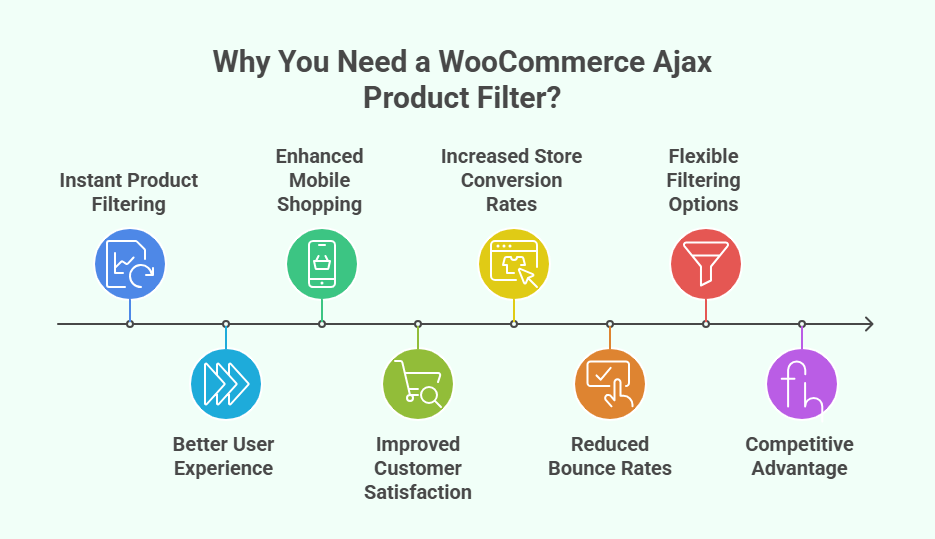
Instant Product Filtering Without Reloads
Nobody likes waiting for a page to reload just to see filtered results. With Ajax filtering, products update instantly the moment shoppers select their preferences. This keeps the browsing flow uninterrupted and makes the shopping process feel effortless. The faster results appear, the more likely customers are to keep exploring your store.
Better User Experience For Large Catalogs
If your store carries a wide range of products, customers need an easy way to narrow down their options. Ajax filtering allows them to apply multiple filters—like size, brand, or color—and see results instantly. This makes it much easier to locate exactly what they’re after, even in a massive product list.
Enhanced Mobile Shopping
Mobile users often have less patience for slow websites. Ajax filters make shopping on phones and tablets quicker by updating results instantly without page reloads. This smooth mobile experience is essential as more and more shoppers are buying directly from their devices, often on the go.
Improved Customer Satisfaction
Shoppers appreciate it when finding products feels quick and easy. Ajax filters eliminate the hassle of clicking and waiting, making browsing more enjoyable. When customers can get to the products they want in seconds, it leaves a positive impression and increases the chances of them returning to your store in the future.
Increased Store Conversion Rates
A smoother buying journey often leads to more sales. By reducing the time and effort it takes to find products, Ajax filters encourage shoppers to move from browsing to buying without hesitation. This small improvement in user experience can have a big impact on your overall store revenue.
Reduced Bounce Rates
Slow, clunky filtering can drive shoppers away. By providing fast, instant results, Ajax filters keep visitors engaged and reduce the chances of them leaving your site for a competitor. The faster your store responds, the more likely people are to stick around and complete a purchase.
Flexible And Customizable Filtering Options
Every shopper has different preferences. Ajax filters allow you to offer a variety of criteria—like price sliders, stock status, or customer ratings—that update instantly. This flexibility helps customers tailor the product selection to their exact needs, making their shopping journey faster and more satisfying.
Competitive Advantage For Your Store
Not every online store offers smooth, instant filtering. By adding a WooCommerce Ajax product filter, you give your visitors a modern, frustration-free experience. Shoppers will remember how easy it was to browse your site, which can set you apart from competitors and bring them back for future purchases.
How to Implement Ajax Product Filters on Your WooCommerce Store?
If you’re new to adding a product filter to your WooCommerce store, the process is simpler than you might think. Let’s walk through it using Dynamic AJAX Product Filters as an example. The steps are almost the same for most filter plugins, so even if you’re using a different one, you can still follow along easily.
For the Free Version
Step 1: Access the Plugins Section
Log in to your WordPress admin panel. From the left-hand menu, click on Plugins > Add New. This is where you can browse and install new plugins directly from the WordPress repository.
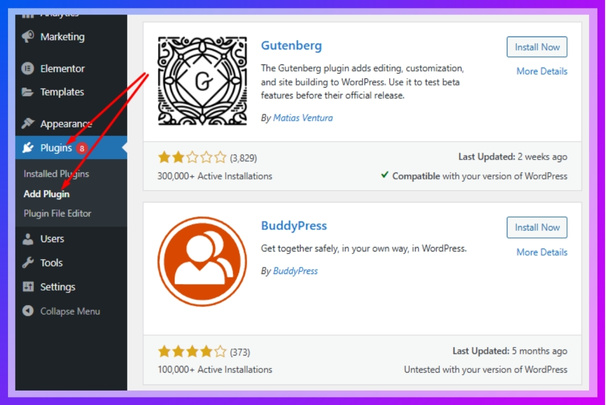
Step 2: Find the Plugin
In the search bar at the top right, type Dynamic AJAX Product Filters. When it appears in the list, click Install Now to start the installation process.
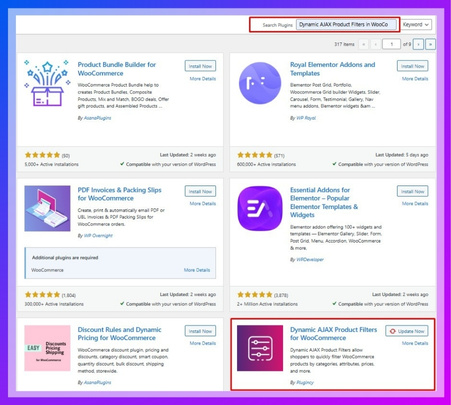
Step 3: Activate the Plugin
Once the installation completes, the button will change to Activate. Click it, and a new Product Filters option will appear in your WordPress dashboard, ready for setup.
For the Pro Version
Step 1: Download the ZIP File
If you’ve purchased the premium version from the Plugincy website, log in to your account there and download the plugin ZIP file to your computer.
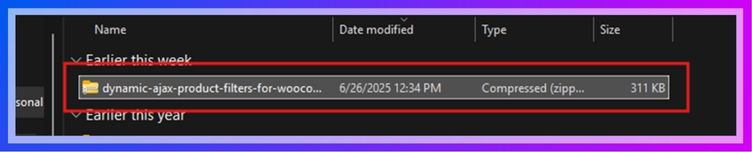
Step 2: Upload the Plugin
Go back to your WordPress dashboard, click Plugins > Add New, then choose Upload Plugin at the top. Select the ZIP file you downloaded and click Install Now.
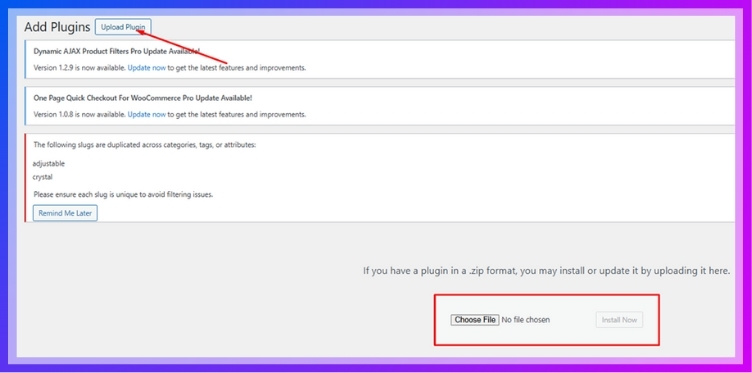
Step 3: Activate and Start Configuring
Once uploaded, hit Activate Plugin. You’ll now have access to all the Pro features through the Product Filters menu in your dashboard, where you can start customizing your store’s filtering options.
Frequently Asked Questions
If you’re considering adding an Ajax product filter to your WooCommerce store, you might have a few questions before getting started. From how these plugins work to whether they’ll slow down your site, we’ve answered some of the most common queries so you can make an informed decision.
What Exactly Is A WooCommerce Ajax Product Filter?
A WooCommerce Ajax product filter is a tool that lets customers refine products by criteria like price, category, color, or size—without reloading the page. As soon as they choose a filter, the results update instantly, creating a smoother and faster shopping experience.
Will Adding An Ajax Filter Slow Down My Store?
Not if you choose a well-coded plugin. Good Ajax filters, like Dynamic AJAX Product Filters, are lightweight and optimized for speed. They update only the product results instead of reloading the whole page, which can actually make your store feel faster.
Can I Use Ajax Filters With Any WooCommerce Theme?
Most modern WooCommerce themes support Ajax filtering out of the box. However, it’s always a good idea to check the plugin’s compatibility list or test it on a staging site before adding it to your live store.
Do Ajax Filters Work On Mobile Devices?
Yes. Quality plugins are designed to be fully responsive, meaning the filters will adjust to fit any screen size. Some even have special mobile layouts, such as collapsible panels or slide-out menus, to make browsing easier on phones and tablets.
Is It Difficult To Set Up An Ajax Product Filter?
Setting up an Ajax filter is usually straightforward. Most plugins can be installed directly from your WordPress dashboard and configured in a few clicks. If you opt for a Pro version, you’ll often get more customization options and support to help you fine-tune the filters to your needs.
Bottom Line
Improving your store’s navigation is one of the quickest ways to boost sales, and the Top 10 WooCommerce Ajax product filter plugins we’ve explored offer excellent solutions for that. Each plugin is designed to make product discovery faster by updating results instantly, helping shoppers stay engaged and find what they need without interruptions. Whether you run a small niche store or a large catalog, the right filter can make browsing feel effortless.
By investing in a reliable Ajax product filter, you’re not just adding a feature—you’re improving the entire shopping experience. From enhancing mobile usability to reducing bounce rates, these plugins give customers a reason to stay and shop longer. With so many great options available, now is the perfect time to choose one that fits your store’s style and needs, so you can keep buyers happy and turn more visits into purchases.
