You might have the perfect products and a beautiful WooCommerce store, but sales aren’t matching your expectations. Visitors arrive, browse around, and then leave without adding anything to their cart. Often, it’s not because they don’t like your products — it’s because they can’t quickly see which ones fit their budget.
Price plays a big role in buying decisions. If customers have to scroll endlessly or click through multiple pages just to find products in their price range, they’ll lose interest fast. Shoppers want instant clarity on what they can afford, and that’s where price filter plugins make all the difference.
With the right WooCommerce price filter plugin, your customers can simply set their preferred price range and see matching products right away. In this guide, we’ll look at the top 10 WooCommerce price filter plugins that can help you make shopping smoother, faster, and more profitable.

WooCommerce Price Filter Plugins: Our Favourite Picks
Finding the right product quickly can make or break a customer’s shopping experience. A good price filter plugin not only speeds up product discovery but also makes browsing smoother and more enjoyable. We’ve handpicked our top WooCommerce price filter plugins that combine performance, flexibility, and ease of use—whether you’re running a small store or managing thousands of products.
| Plugin Name | Starting Price | Free Version | Best For |
| Dynamic AJAX Product Filters for WooCommerce | $49/year | Yes | Store owners want fast, real-time filtering with SEO benefits |
| Barn2 WooCommerce Product Filters | $79/year | No | Large stores need advanced, customizable filtering |
| Premmerce Product Filter for WooCommerce | $69.99 / Year | Yes | Businesses with big catalogs seeking clean, SEO-friendly filters |
| Advanced AJAX Products Filters | $44 (lifetime) | Yes | Shop owners want visual sliders and stylish filters |
| JetSmartFilters | $43/year | No | Elementor/Gutenberg users needing deep customization |
| HUSKY – Products Filter (WOOF) | $42 / year | Yes | Developers or tech-savvy users needing flexible filter control |
| Filter Everything | $40 / year | Yes | Store owners needing broad filter options with free access |
| YITH WooCommerce AJAX Product Filter | $105/year | Yes | Brands wanting multiple filter types with presets |
| WooCommerce Product Filter by WBW | $59/year | Yes | Elementor users looking for easy styling and AJAX live search |
| WPC Smart Price Filter for WooCommerce | Free | Yes | Stores focusing mainly on price range filtering |
What is WooCommerce Price Filtering?
WooCommerce price filtering is a feature that lets shoppers narrow down products based on a specific price range. Instead of scrolling through every item in your store, customers can quickly set a minimum and maximum price to view only the products that fit their budget.
This functionality is usually powered by a price filter plugin, which adds an interactive slider, dropdown, or preset price buttons to your shop or category pages. Many plugins also update results instantly using AJAX, so there’s no need to reload the page.
By making it easier for customers to find affordable options fast, price filtering improves user experience, reduces bounce rates, and can lead to higher conversion rates. It’s especially useful for stores with a wide range of product prices or large inventories.
Top 10 WooCommerce Price Filter Plugins
Price filters make shopping faster, easier, and more enjoyable. In this list, we’ll explore the best WooCommerce price filter plugins available today, from simple free tools to feature-rich premium solutions, helping you pick the right one to boost sales and improve customer experience.
1. Dynamic AJAX Product Filters for WooCommerce
If you want customers to find exactly what they’re looking for in seconds, Dynamic AJAX Product Filters for WooCommerce makes it possible. The plugin updates results instantly as shoppers choose price ranges, categories, attributes, colors, ratings, and more—without reloading the page. It works beautifully with popular themes and page builders like Elementor, keeps URLs SEO-friendly, and offers multiple mobile-ready layouts so browsing stays fast and frustration-free.
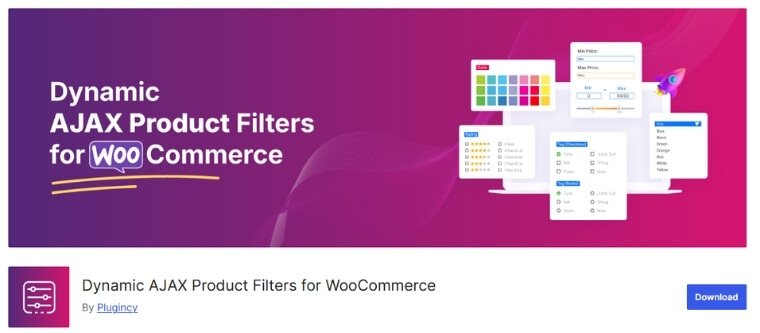
Key Features
- Real-time AJAX filtering with pagination & sorting
- Wide filter options: price, categories, attributes, tags, colors, ratings
- Multiple filtering methods: query strings, permalinks, AJAX-only
- Shortcode support for flexible placement
- Built-in widgets & blocks for Elementor and Gutenberg
- Control filter visibility site-wide or on specific pages
- Four responsive layouts: Top View, Collapsible, Drawer, iOS-style
Pros
- Fast, responsive, and lightweight
- Highly flexible placement with shortcodes and widgets
- SEO-friendly URLs for better indexing
- Works with major page builders.
Cons
- Pro version needed for unlimited functionality.
Pricing: Starts at $49/year for one site. Free version available
2. Barn2 WooCommerce Product Filters
When speed matters and your catalog is large, Barn2 WooCommerce Product Filters ensures customers never have to wait. Its smart indexing technology delivers lightning-fast AJAX results for filters like price, stock status, categories, tags, ratings, and attributes. Filters can be shown as sliders, swatches, dropdowns, or image pickers, adapting perfectly to both desktop and mobile layouts.
Key Features
- Smart-indexed AJAX filtering for large catalogs.
- Filter by categories, attributes, tags, stock status, and price.
- Flexible styles: sliders, swatches, dropdowns, image pickers.
- Device-aware layouts with desktop and mobile optimization.
- Dynamic filter logic to prevent zero-result pages.
- Assign filter groups to specific pages.
- SEO-friendly filter URLs.
Pros
- Excellent for large stores.
- Many display style options
- Mobile-optimized designs.
- Reliable developer support.
Cons
- Higher price than most competitors.
- No free version available.
Pricing: Starts at $79/year for one site. No free version
3. Premmerce Product Filter for WooCommerce
Big stores with complex catalogs will appreciate how smoothly Premmerce Product Filter organizes results. Shoppers can refine searches by price, categories, attributes, and tags, with AJAX delivering instant updates. Its hierarchical filtering lets customers narrow choices step-by-step, while SEO-friendly URLs and compatibility with popular themes ensure both speed and visibility for your store.
Key Features
- AJAX-based price and attribute filtering.
- Hierarchical filtering for layered navigation.
- SEO-friendly URLs for filtered pages.
- Compatible with popular themes and builders.
- Adjustable layout and styling options.
- Handles large product databases efficiently.
Pros
- SEO-focused design.
- Easy for customers to navigate.
- Great for big catalogs.
- Has a free version.
Cons
- Advanced features require Pro.
- Styling options are basic.
Pricing: Starts at $69.99/year. Free version available.
4. Advanced AJAX Products Filters
For store owners who want complete flexibility, Advanced AJAX Products Filters by BeRocket is a reliable option. It allows unlimited filter combinations so customers can narrow results instantly without a page reload. From price sliders and color swatches to image buttons and checkboxes, it supports a wide range of display styles. Even better, it works with custom meta fields, making it suitable for complex product setups while keeping URLs clean and SEO-friendly.
Key Features
- Unlimited AJAX filters with live updates.
- Supports custom meta fields.
- Multiple display options: checkboxes, sliders, swatches, images.
- SEO-friendly URLs.
- Works with Elementor, Divi, Beaver Builder.
- Widget caching for faster loading.
- Hide/show control for filter items.
Pros
- Works with custom fields.
- Lifetime license available.
- Good for all store sizes.
- Flexible display types.
Cons
- Interface can be complex.
- Styling may require custom CSS.
Pricing: Starts at $44 lifetime per site. Free version available.
5. JetSmartFilters
If your store relies heavily on modern page builders, JetSmartFilters from Crocoblock is built with you in mind. It offers real-time AJAX filtering with a large variety of filter types such as search bars, dropdowns, date pickers, ratings, and active tags. Beyond WooCommerce, it also works with custom post types, giving you greater flexibility. Integration with Elementor, Gutenberg, and Bricks makes it a popular choice for creating highly interactive shopping experiences.
Key Features
- Instant AJAX filtering and pagination.
- Many filter types: search, dropdown, date picker, ratings, and more.
- Hierarchical category filtering.
- Integration with popular page builders.
- Multi-provider filtering for advanced setups.
- Active filter widgets for better navigation.
Pros
- Great page builder compatibility.
- Lots of filter type options.
- Modern, responsive layouts.
- Works for products and custom posts.
Cons
- No free version.
- May be too advanced for small stores.
Pricing: Starts at $43/year. No free version.
6. HUSKY – Products Filter (WOOF)
Known for its flexibility, HUSKY (formerly WOOF) gives WooCommerce store owners powerful filtering features with both AJAX and non-AJAX options. Customers can sort products by categories, tags, attributes, SKU, and price with ease. It also generates SEO-friendly URLs, includes shortcode and widget placement, and comes with a front-end builder to make customization easier. While its interface feels older compared to newer plugins, it remains a strong choice for developers and advanced users.
Key Features
- AJAX or non-AJAX filtering.
- Filters by multiple product attributes.
- SEO-friendly links.
- Drag-and-drop front-end builder.
- Display filters as checkboxes, radio, or dropdowns.
- Works with WPML and currency switchers.
Pros
- Developer-friendly with lots of hooks.
- SEO-focused filtering.
- Free version available.
- Multilingual and multi-currency support.
Cons
- Outdated interface style.
- Takes time to master.
Pricing: Starts at $42. Free version available.
7. Filter Everything
Filter Everything is a plugin that goes beyond WooCommerce, letting you filter not just products but also blog posts, recipes, or any custom content type on your site. Shoppers can refine results by categories, attributes, tags, price ranges, or even custom fields, with AJAX delivering instant updates. It’s mobile-ready, lightweight, and includes shortcode and widget placement for flexibility. For developers, hooks and template overrides make it easy to tailor to unique store needs.
Key Features
- Works with any WordPress post type.
- Many filtering criteria supported.
- Widget and shortcode placement.
- AJAX filtering without reloads.
- Responsive, mobile-ready layouts.
- Developer-friendly customization.
Pros
- Works beyond WooCommerce.
- Wide filtering flexibility.
- Developer tools included.
- Free version available.
Cons
- Basic interface styling.
- Some styling requires coding.
Pricing: Starts at $40 PRO. Free version available.
8. YITH WooCommerce AJAX Product Filter
YITH has long been a trusted name in WooCommerce plugins, and their AJAX Product Filter is no exception. It allows unlimited filter presets, so you can design custom filtering experiences for different pages—whether it’s your main shop, category pages, or special layouts. Customers can filter using checkboxes, dropdowns, or color swatches, and the plugin supports advanced logic like AND/OR selections. Features like lazy loading, SEO control, and auto-hiding unavailable filters make it a premium all-in-one solution.
Key Features
- Unlimited filter presets.
- Multiple filter types: checkboxes, dropdowns, swatches.
- AND/OR selection logic.
- Auto-hide unavailable filters.
- Reset filters button.
- SEO and lazy loading options.
Pros
- Flexible and advanced logic.
- Mobile-friendly tools.
- Works with Gutenberg and Elementor.
- Free version available.
Cons
- Higher pricing.
- Some setup required for best performance.
Pricing: Starts at $104/year. Free version available.
9. WooCommerce Product Filter by WBW
WooCommerce Product Filter by WBW makes it easy for customers to shop without interruption. With AJAX live filtering, users can instantly narrow results by price, categories, tags, attributes, stock status, or ratings. It supports flexible display styles like checkboxes, dropdowns, and icons, and integrates smoothly with Elementor. Store owners will appreciate the live preview setup mode and dynamic product count displays, making it both powerful and user-friendly.
Key Features
- AJAX filtering with no reloads.
- Filters for multiple attributes and price.
- Display options: checkboxes, radio, dropdowns, icons.
- Elementor integration.
- Product count display.
- Live preview setup mode.
Pros
- Beginner-friendly setup.
- Works well with Elementor.
- Free version available.
- Dynamic product counts.
Cons
- Limited styling flexibility.
- Some Pro-only features.
Pricing: Starts at $59/year. Free version available.
10. WPC Smart Price Filter for WooCommerce
For stores that simply need budget-friendly shopping options, WPC Smart Price Filter is a straightforward yet effective tool. It focuses entirely on price range filtering, allowing you to create custom steps and display product counts for each range. Filters can be added anywhere with shortcodes, and the plugin’s lightweight design ensures your store stays fast. While it doesn’t include advanced features, its simplicity and zero cost make it a perfect fit for smaller shops.
Key Features
- Price range filtering with steps.
- Product count per range.
- Shortcode support.
- Works with product categories.
- Simple, fast performance.
Pros
- 100% free.
- Easy to set up.
- Perfect for price-focused browsing.
- Lightweight and quick.
Cons
- Only filters by price.
- Minimal customization.
Pricing: Free.
Which WooCommerce Price Filter Plugin Stands Out in the List?
Among all the options, Dynamic AJAX Product Filters for WooCommerce stands out as a top choice. What makes it special is the balance it strikes between speed, user experience, and SEO. Customers can apply multiple filters — including price — and see instant results without reloading the page. This keeps browsing smooth, especially for stores with large catalogs. On top of that, it integrates seamlessly with themes and page builders, so you don’t need to worry about design compatibility.
That said, plugins like Barn2 WooCommerce Product Filters and Premmerce Product Filter are also strong contenders for certain store owners. Barn2 is great for very large stores needing highly customizable filters, while Premmerce provides a clean, SEO-friendly approach that works well for scaling businesses.
If your goal is to get a filter that’s fast, flexible, and built with SEO in mind, Dynamic AJAX Product Filters remains the most reliable pick. But depending on your store’s size and setup, considering a couple of alternatives alongside it can also make sense.
Why Is Price Filtering Important for Your WooCommerce Store?
Price filtering is one of those small features that makes a huge difference in how people shop online. When visitors land on your store, they’re often browsing with a budget in mind. Without a clear way to narrow products by price, they can quickly lose patience and leave. Adding a price filter makes shopping smoother, builds trust, and encourages more sales. Here are some practical reasons why it matters.
Saves shoppers valuable time
Customers don’t want to scroll through endless products to figure out which ones fit their budget. A price filter gives them instant clarity, allowing them to set a minimum and maximum range and immediately see matching items. This convenience can be the difference between someone staying on your site or leaving within seconds.
Prevents overwhelming choices
Too many options can confuse and frustrate shoppers. If someone is only looking for shoes under $100, showing them products ranging from $10 to $500 is unnecessary. A price filter helps reduce noise, letting people focus only on the products that matter to them, which improves satisfaction and decision-making.
Improves the shopping experience
A smooth shopping journey keeps customers coming back. When people can quickly apply a price filter and see relevant results, they feel more in control. This sense of ease creates a positive impression of your store and makes it more likely that they’ll complete their purchase instead of abandoning their cart.
Encourages repeat visits
When shoppers know your store makes it easy to find items within their budget, they’re more likely to return. A good price filtering system becomes part of the overall experience, helping customers trust that they won’t waste time the next time they visit your shop for similar products.
Boosts conversion rates
Price is one of the biggest factors in purchase decisions. By showing shoppers only the products they can afford, you naturally increase the chance of sales. Without a filter, visitors may never find items in their price range, which means missed opportunities. With it, conversions often see a measurable lift.
Reduces bounce rates
A high bounce rate usually means people didn’t find what they wanted. Price filters solve this problem by giving visitors a fast way to narrow results. Instead of leaving in frustration, they can instantly view items that match their budget, making them more likely to explore and eventually buy.
Supports large product catalogs
If your store carries hundreds or thousands of items, browsing without filters can feel impossible. A price filter helps customers cut through the clutter and discover products quickly. This makes your big catalog feel more organized and approachable, rather than overwhelming people with too many irrelevant options.
Strengthens trust and transparency
Customers appreciate stores that are upfront about pricing. Price filters create a sense of honesty because shoppers see exactly what’s available within their budget. They don’t feel tricked into browsing expensive products they can’t afford, which builds trust and makes them more comfortable spending money in your store.
Makes promotions more effective
During sales events, price filters can be powerful tools. Shoppers can look for deals in specific ranges, such as “Under $20” or “50% Off Items.” This helps highlight discounted products more clearly and encourages faster decision-making, especially when people are shopping with limited-time offers in mind.
Encourages impulse buys
When affordable products are easy to find, customers are more likely to make quick purchases. A price filter reveals lower-cost items instantly, which can lead to extra “add to cart” decisions. This not only increases average order value but also helps move inventory that might otherwise sit untouched.
How to Set Up Price Filter Plugins for your WooCommerce Store?
Price filters can be added to a WooCommerce store without much hassle, especially if you use the right plugin. To make things clearer, we’ll walk you through the process using Dynamic AJAX Product Filters for WooCommerce as an example. The setup involves two simple parts: installing the plugin and configuring the price filter so your shoppers can quickly find products that match their budget.
Install a Price Filter Plugin
We’ve used this plugin as it is easy to install and requires minimal setup. Whether you’re starting with the free version or upgrading to Pro, the installation steps are simple and can be completed right from your WordPress dashboard.
For Free Version
Step 1: Open Your WordPress Plugin Section
Log in to your WordPress dashboard and head over to Plugins → Add New. This is the area where you can browse and install plugins directly from the WordPress repository.
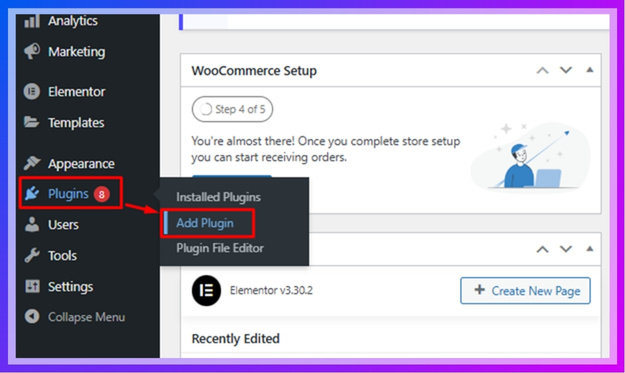
Step 2: Search and Install the Plugin
Type Dynamic AJAX Product Filters into the search bar. Once the plugin appears in the list, click Install Now to begin the installation.
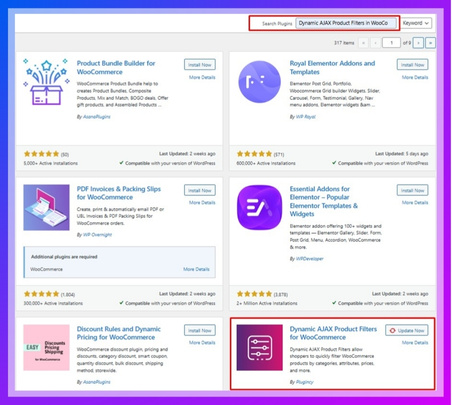
Step 3: Activate the Plugin
After installation, the button will change to Activate. Click it, and you’ll find a new Product Filters option added to your dashboard menu.
For Pro Version
Step 1: Get the Plugin File
If you’ve purchased the Pro version from Plugincy, log in to your account and download the ZIP file, and unzip it to your computer.
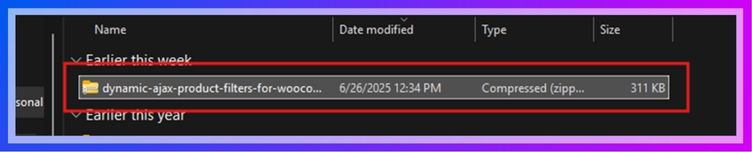
Step 2: Upload the File to WordPress
In your WordPress dashboard, go to Plugins → Add New, then click Upload Plugin at the top. Select the ZIP file you downloaded and click Install Now.
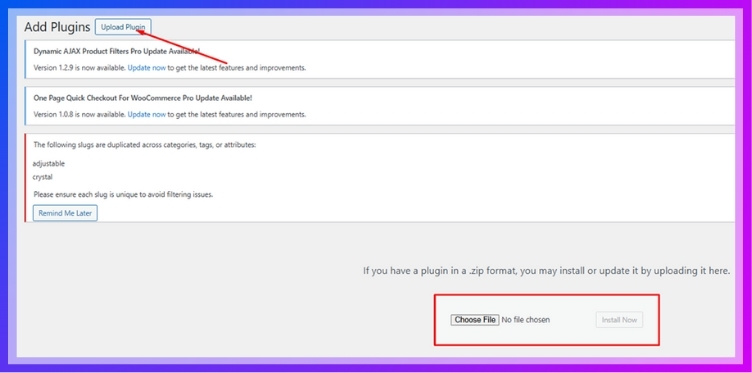
Step 3: Activate and Access Settings
Once the plugin is installed, click Activate Plugin. The Product Filters menu will now appear in your dashboard, ready for you to start customizing.
Set up the Price Filter
Once the plugin is installed, the next step is to create a price filter that shoppers can actually use. With Dynamic AJAX Product Filters, this process is straightforward. Follow the steps below to get everything working smoothly.
Step 1: Add Products and Set Prices
Go to Products → All Products in your WordPress dashboard. Edit an existing product or add a new one. Inside the Product data section, enter the Regular price (and optional Sale price) before saving. Do this for all your products so the filter has data to work with.
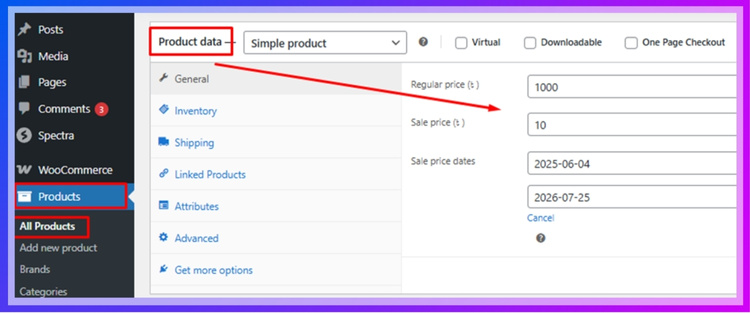
Step 2: Show the Price Control in Your Filter Form
Navigate to Product Filters → Form Manage. Either create a new filter form or edit one that already exists. Enable the Price option to add the price control to your form. Save the form to confirm your changes.
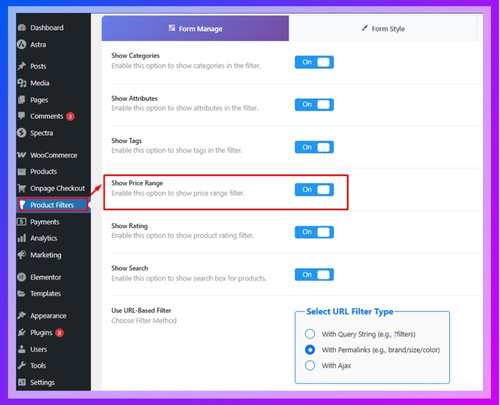
Step 3: Style and Configure the Price Widget
Go to Product Filters → Form Style and select Price from the dropdown. Here, you can choose a style such as a Range Slider or an Input Price Range. You can also set minimum and maximum values, adjust increments, display product counts, and choose whether the filter updates instantly or after an “Apply” button click. Save once finished.
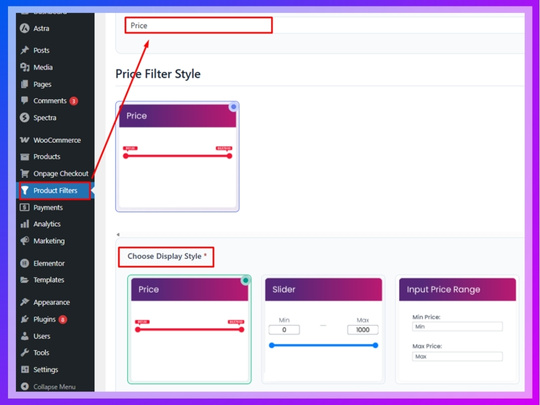
Step 4: Display the Filter on a Page
Insert the filter shortcode
To make the filter appear on your shop page or any other page, edit that page in WordPress. Add the shortcode [[plugincy_filters]] in the content area. This shortcode is what loads your filter form on the front end.
(Optional) Add a product list next to it
If you’d like to show products alongside the filters instead of only the filter form, also add the shortcode [[products]]. This way, customers can see products update instantly when they adjust the filter.
Choose where it lives
Depending on your store layout, you can place the filter shortcode directly in the page content, inside a sidebar widget, or even in a template area if you’re using a page builder. This flexibility lets you position the filters exactly where customers expect them.
Best Practices for WooCommerce Price Filtering Plugins
Price filters are powerful tools, but using them the wrong way can confuse shoppers instead of helping them. A few smart practices can make your filters easier to use, improve your store’s performance, and create a smoother shopping experience.
- Keep the Filter Simple
Avoid cluttering your shop with too many ranges or sliders. A straightforward slider or a few preset ranges is often all customers need to shop confidently. - Match Filters to Your Product Range
Always set minimum, maximum, and step values that fit your products. For example, an electronics store might use $50 steps, while a fashion store might use $10 steps. - Test on Mobile Devices
Since many shoppers browse on phones, make sure sliders and buttons are easy to use on smaller screens without breaking the layout. - Combine with Other Filters
Let customers narrow results even further by combining price with filters like category, brand, or size. This helps them find exactly what they want faster. - Monitor Performance and User Behavior
Use analytics to see if customers actually use your price filter. If not, tweak its placement, design, or range until it works better for your audience.
Frequently Asked Questions
Price filter plugins often raise common questions for store owners, especially when choosing the right tool or setting it up effectively. Below, we’ve answered some of the most asked queries to help you get started with confidence.
Do I Really Need a Price Filter Plugin If WooCommerce Already Has a Default One?
Yes. While WooCommerce has a basic price filter widget, most plugins offer advanced features like AJAX live filtering, better styling options, and more control over filter placement.
Will Adding a Price Filter Plugin Slow Down My Website?
Not if you pick a lightweight, well-coded plugin. Many modern plugins use AJAX, which updates results without full page reloads, keeping your store fast and responsive.
Can I Use a Price Filter Plugin With Elementor or Other Page Builders?
Absolutely. Most popular price filter plugins integrate smoothly with page builders like Elementor, Divi, or Gutenberg, so you can place filters exactly where you want.
Is There a Free Plugin That Works Well for Small Stores?
Yes. Dynamic AJAX Product Filters offers a free version that’s ideal for small or growing stores. It gives you advanced features like real-time filtering without slowing your site down.
How Do I Know Which Plugin Is Right for My Store?
It depends on your catalog size and needs. For large stores, a feature-rich option like Dynamic AJAX Product Filters or Barn2 may be best, while smaller shops can start with a free version of Dynamic AJAX.
Final Words
Price filtering is more than just a convenience; it’s a powerful way to improve the shopping journey in any WooCommerce store. By allowing customers to set their preferred price range, you remove the guesswork and make browsing faster and more enjoyable.
A well-placed price filter reduces bounce rates, keeps visitors engaged, and gives shoppers the confidence that they can find something within their budget. Whether your store has a handful of items or thousands of products, enabling clear price-based navigation from any of these Top 10 WooCommerce price filter plugins ensures a smoother path from browsing to checkout.
