WooCommerce is a popular way to build online stores using WordPress. It turns your website into a full shop. Many new sellers wonder about its complexity. So, is WooCommerce good for beginners?
Yes, WooCommerce is good for beginners who want control and flexibility. It’s free, easy to customize, and supported by a large community. Though setup needs some learning, it offers full ownership, low costs, and long-term growth for anyone starting an online store.
It’s okay to have questions when starting an online store. You’re probably curious about the process. This article explains all you need to know to confidently choose if WooCommerce fits your plans.
Is WooCommerce Good for Beginners?
Starting an online store can feel confusing at first. WooCommerce is one of the most popular tools for building an online shop. It gives you full control and lots of freedom to design your store the way you like. In the next sections, we will look at what makes WooCommerce good or tricky for beginners.

WooCommerce Overview
WooCommerce is a free plugin for WordPress that helps you create an online store. It turns your normal website into a full shop where you can sell products and collect payments. You can use it to sell physical items, digital downloads, or even services. It gives you full control over your store setup.
Platform Popularity
A big reason people like WooCommerce is that it is free to start. You only pay for hosting and a domain name. The platform also gives you the freedom to change your store design and add features with plugins. This makes it easy to build a store that fits your ideas perfectly.
Main Benefits
One great benefit is full ownership of your store. You control all your data and how your website looks. There are no limits set by a plan or company. You can grow your store in any direction you want. It’s also great that WooCommerce has a big support community for help and ideas.
Basic Costs
While WooCommerce is free, you still need to pay for hosting. Hosting keeps your website online for visitors. A domain name is also needed so customers can find your store. Some paid themes or plugins may add extra cost. Still, the total is often lower than the monthly store builders.
Design Flexibility
The platform is known for its flexibility. You can customize your store layout, checkout pages, and design. Thousands of WordPress themes and plugins help you add new functions like payment options or product filters for WooCommerce. This means your store can look unique and professional.
Beginner Challenges
The main challenge is that WooCommerce is not an all-in-one service. You must handle setup and maintenance on your own. You will need to learn how to install WordPress and plugins, manage updates, and keep backups. These steps take time at first, but get easier with practice.
Learning Basics
Before using WooCommerce, it helps to know WordPress basics. Learn how themes work, what plugins do, and how to use the dashboard. Once you are comfortable, installing and setting up WooCommerce will make more sense. There are many free guides and videos online to help you learn fast.
Technical Tasks
Since WooCommerce is self-hosted, you must take care of security and updates. You also need to manage backups to protect your data. Some beginners find this part hard, but web hosts often offer tools that make it easier. With time, this becomes a simple part of store management.
Community Help
One strong point of WooCommerce is its large online community. You can find help in forums, groups, and YouTube tutorials. Whenever you face a problem, chances are someone has already solved it. This makes learning faster and less stressful for beginners.
WooCommerce is a great choice if you like learning new skills and want full control. It may take more time to set up than other platforms, but you will save money and gain real ownership of your store. If you want an easy, flexible, and long-term option, WooCommerce is worth trying.
How Much Time Does It Take to Learn WooCommerce?
Learning WooCommerce takes some time. It depends on what you know already. Some people learn fast. Others might need more time. Everyone starts somewhere. Here’s an estimate of how much time it might take to learn WooCommerce:

New to WordPress
If you are new to WordPress, you will learn the basics first. This includes how to install WooCommerce. You will also learn how to add a product. Setting up payment methods is another first step. This can take about a day or two to get working. Mastering complex parts needs more time.
Some Experience with WordPress
If you know WordPress a bit, you have a head start. You might get a simple store live in just a few hours. Some can do it in one day. Making the design just right takes longer. Adding special features also takes more time. You may need a week or two.
Good Developer Skills
For people with strong coding skills, it can be very quick. You might build a custom store in a few days. Even with good skills, complex parts can take time. Deep custom coding and tricky workflows still need days. It really depends on what you want to do.
Setting Up a Basic Store
Many people say you can get a basic WooCommerce store ready fast. If you use default settings, it can be done in under an hour. This lets you see how it works quickly. It is a good way to get your feet wet.
Making a Polished Store
When you want your store to look really good, it takes more effort. Adding special touches and making it look custom takes time. Reports show that 1-2 weeks is common for this. This means a more finished store. As you learn how WooCommerce works, you’ll also discover its strong WooCommerce SEO potential, which helps stores rank better on search engines.
Mastery Takes Practice
WooCommerce builds on WordPress. So, how fast you learn depends on how well you know WordPress. You can start quickly. But to truly master it and make a perfect store, you need practice. It gets easier with time.
You can start your store quickly. Basic setups are very simple. Learning all the features takes time. But the tools are there for you. Just keep working at it.
Best Plugin to Help Beginners Run a WooCommerce Store Smoothly
When you run an online store, helping customers find the right products quickly is very important. A good filtering system makes the shopping process smooth and enjoyable. The Dynamic AJAX Product Filters for WooCommerce plugin does exactly that by letting users filter products in real time without reloading the page. It keeps your store fast, clean, and easy to browse.
Core Filtering Features
- Apply multiple filters at once without page reloads
- Filter by categories, price, rating, size, attributes, and tags
- Filter by stock status and custom fields
- Real-time results with instant updates for every filter click
- Smooth pagination and sorting without full-page reloads
- Custom loader effects for a branded look
Powerful Filter Options: From Basic to Advanced
Product Basics Filters
- Filter by Price – Let shoppers set budgets easily
- Filter by Rating – Highlight top-rated products
- Filter by Category, Tags, or Attributes – Size, color, material, etc.
- Keyword-Based Search Filter – Search by product title or custom fields
Product Metadata & Custom Field Filters
- Filter by Brand – Let buyers browse favorite brands
- Filter by Author – Great for books or creator-based items
- Filter by SKU – Find exact products by code
- Filter by Custom Meta Fields – Add unique store-specific filters
Stock & Availability Filters
- Filter by Stock Status – In stock, out of stock, or backorder
- Filter by Sale Status – Show discounted or promotional products
- Filter by Discount Percentage – Target deal hunters
Product Dimensions & Weight Filters
- Filter by Length, Width, and Height – Ideal for furniture, apparel, etc.
- Filter by Weight – Helpful for shipping or size-based shopping
Date-Based Filters
- Show products from Today, This Week, This Month, or This Year
- Specific Date Range (From–To) – Useful for seasonal or limited-time offers
This plugin stands out because it blends speed, flexibility, and ease of use in one package. It doesn’t just filter products fast — it gives you deep control over how shoppers explore your store. With so many filter options and a simple setup, Dynamic AJAX Product Filters for WooCommerce helps turn browsing into buying.
Mistakes Beginners Should Avoid When Starting a WooCommerce Store
Starting a new store can be fun. But it is easy to make mistakes. Learning from others helps. Avoid common pitfalls early on. This will save you trouble. These are the mistakes you beginners should avoid:
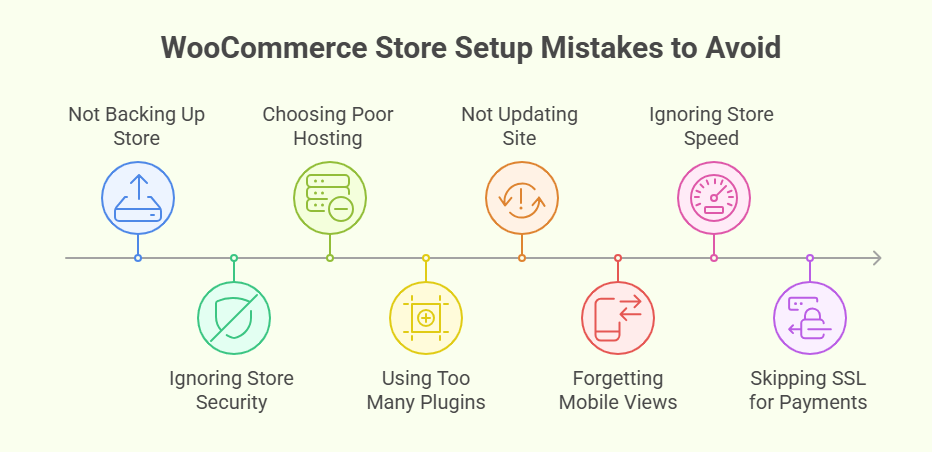
Not Backing Up Your Store
One big mistake is not making copies of your store. If something goes wrong, you could lose everything. Always make regular backups. This protects your hard work. It gives you peace of mind.
Ignoring Store Security
Another error is forgetting about safety. Not using SSL or weak passwords makes your store unsafe. A good firewall is also important. These steps keep your store and customers safe. Do not skip them.
Choosing Poor Hosting
Bad website hosting can hurt your store. Slow hosting makes your store slow. It might even crash when many people visit. Pick a good hosting that works well with WooCommerce. Your customers will thank you for it.
Using Too Many Plugins
It is easy to add many plugins. But too many can slow down your site. Some plugins might even cause problems. Only use the plugins you really need. Always test new plugins carefully.
Not Updating Your Site
You must keep WordPress and WooCommerce updated. This includes your theme and plugins as well. Old versions can have safety holes. They might also stop working together. Regular updates keep everything running smoothly.
Forgetting Mobile Views
Many people shop on their phones. If your store looks bad on a phone, they will leave. Make sure your store works well on all devices. A good mobile view means more happy shoppers.
Ignoring Store Speed
Slow-loading stores make people impatient. They will click away quickly. Optimize your images to be smaller. Use caching to make pages load faster. Avoid heavy scripts that slow things down. Speed matters a lot for sales.
Skipping SSL for Payments
Payment pages need to be secure. If you do not use SSL, customers might not trust your site. Many payment companies also require it. This is super important for any online shop. Some new sellers jump straight into dropshipping with WooCommerce without testing suppliers, which can cause order delays and unhappy customers.
These common issues are easy to fix. Just be mindful as you build. Taking these steps will help your store succeed. It sets you up for a smoother ride.
How to Find Support and Tutorials for WooCommerce Beginners?
Starting something new is exciting. You might have questions. It is okay to ask for help. There are many good places to look. You are not alone in this. Here’s where you can find support:
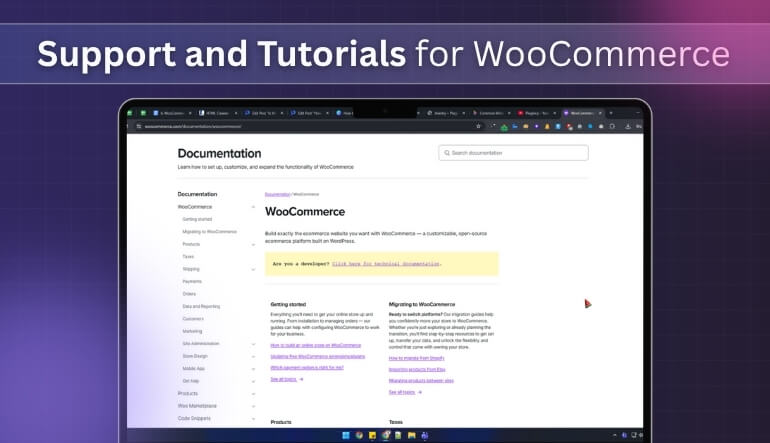
Official WooCommerce Docs
WooCommerce has its own guides. These are step-by-step instructions. They cover many topics. You can find answers to common questions there. It is a great place to start learning.
WPBeginner’s Guides
WPBeginner offers easy tutorials. Their WooCommerce guides are good for new users. They break down complex ideas. This makes learning simple and clear. Check their website for help.
YouTube Video Tutorials
Many people learn from videos. Search YouTube for WooCommerce tutorials. Look for recent guides. Seeing someone do it can make it easier to understand. There are many helpful channels.
Community Forums
The WordPress and WooCommerce forums are full of people. Users and experts help each other. You can ask your own questions. You can also read answers to other problems. It is a supportive place.
Blog Articles and How-Tos
Many blogs write about WooCommerce. They share tips and tricks. These articles often explain things step by step. They are good for quick answers. Just search for what you need.
Reddit and StackOverflow
For very specific questions, try Reddit or StackOverflow. People there are often experts. You can ask about unique problems. You might find someone who has had the same issue. It is a good resource.
Help is always nearby. Do not feel shy to look for it. Use these places to learn and grow. Your WooCommerce store will be great. Keep learning new things.
FAQs About Is WooCommerce Good for Beginners?
It’s totally normal to have more questions as you start your online store journey with WooCommerce. Many common queries come up for new users. We’ve gathered some important questions and clear answers here to help you understand things better and feel more confident about building your shop.
What Kinds Of Products Can I Sell With WooCommerce?
WooCommerce lets you sell almost anything online. You can offer physical products that require shipping, digital downloads like e-books or music, and even services such as consultations or classes. Its flexibility allows you to run different business types from one platform easily and efficiently.
Which Payment Gateways Are Best For A New WooCommerce Store?
For beginners, Stripe and PayPal are top choices. They are easy to set up, secure, and accept many currencies. Stripe handles direct card payments professionally, while PayPal is familiar and trusted worldwide. Offering both gives customers more payment flexibility and builds confidence in your store.
Can I Sell My Products To Customers In Other Countries Using WooCommerce?
Yes, WooCommerce supports international sales easily. You can create shipping zones for different countries, show prices in multiple currencies, and use global payment gateways. These tools help you serve customers worldwide smoothly and expand your business beyond local markets without technical complications.
How Does WooCommerce Handle Shipping For Online Orders?
WooCommerce lets you set up different shipping zones, methods, and rates. You can offer flat-rate, free, or local pickup options. It also supports plugins for real-time shipping rates, label printing, and tracking. These tools simplify delivery management and provide accurate shipping information for customers.
What About Taxes When Selling Products On WooCommerce?
WooCommerce allows flexible tax settings based on your store’s or customer’s location. You can create standard, reduced, or zero tax rates easily. For complex or global sales, tax automation plugins handle calculations and compliance. This keeps your store legally accurate and saves time on manual setup.
Is WooCommerce A Good Platform For Dropshipping Businesses?
Yes, WooCommerce works well for dropshipping with the help of plugins. These tools connect your store to suppliers, automate orders, and update inventory. However, you should carefully choose reliable suppliers and test products. Dropshipping success depends on managing customer service and delivery expectations properly.
How Can I Make My WooCommerce Store Mobile-friendly?
Most modern WooCommerce themes are responsive, meaning they automatically adjust to fit mobile screens. Choose a theme designed for all devices and test your store on phones and tablets. Optimize images and navigation to ensure a smooth, easy shopping experience for mobile visitors.
What Is The Best Way To Secure A WooCommerce Store?
Start by using a secure hosting provider with SSL protection. Update WordPress, WooCommerce, and plugins regularly. Use strong passwords and enable two-factor authentication. Install security plugins like Wordfence to block attacks. Regularly back up your site so you can restore it quickly if needed.
What Are Some Basic Marketing Strategies For A New WooCommerce Store?
Use SEO to improve visibility and attract organic visitors. Promote your products on social media and run small ad campaigns. Build an email list for updates and offers. Create engaging content that showcases your products. Consistency and clear branding help your store grow steadily.
Can I Track Sales And Customer Behavior In WooCommerce?
Yes, WooCommerce offers built-in reports showing sales, orders, and customer activity. You can see top-selling products and overall trends. For deeper insights, connect Google Analytics to track visitors, sources, and behavior. These reports help you make smarter business decisions and improve store performance.
Conclusion
Building an online store with WooCommerce can seem tricky at first. Yet, its amazing control, flexibility, and huge community support make it very rewarding for new users. So, is WooCommerce good for beginners? Yes, for those ready to learn.
Always back up your store, keep it updated, and pick good hosting. Don’t use too many plugins and ensure your site looks great on phones. With these simple tips, your online shop will succeed. We wish you the best of luck!
