Running a huge online store sounds exciting, but can your platform truly keep up with that kind of scale? Many business owners face this question as their product catalogs grow rapidly. When thousands of listings turn into hundreds of thousands, performance, hosting, and database efficiency become critical factors for success.
So, can WooCommerce handle 500,000 products effectively? Yes, it can. With strong hosting, optimized caching, and a clean database, WooCommerce is capable of running massive stores without slowing down. It’s built to scale with your business, provided you manage resources and performance carefully.
If you’re planning to expand your WooCommerce store or already seeing performance drops, this guide will show you how to keep it fast, stable, and scalable. Keep reading to learn how WooCommerce can truly handle growth at this level.
Can WooCommerce handle 500,000 products?
Yes, WooCommerce can handle 500,000 products effectively when backed by strong hosting, optimized caching, and a well-maintained database. Its open-source structure allows store owners to scale efficiently while ensuring stability. With proper configuration, it’s possible to maintain fast browsing and quick checkouts even with massive product catalogs. Here’s how WooCommerce manages such a large database successfully.
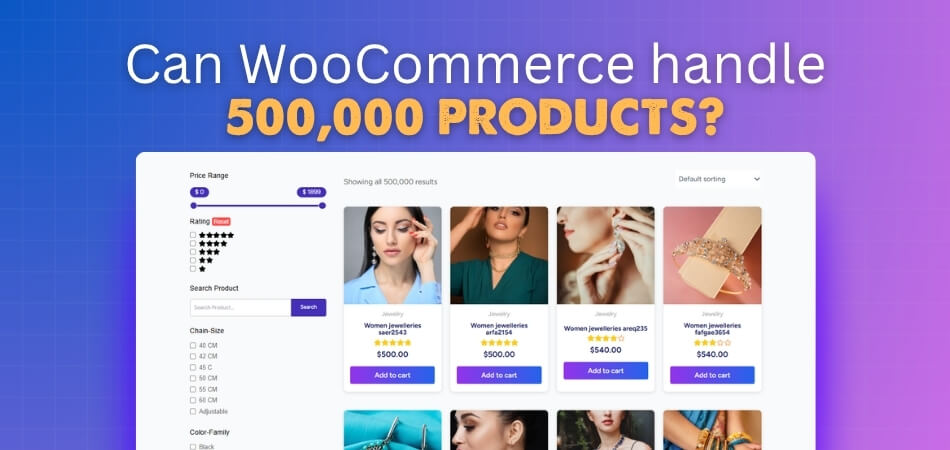
Efficient Product Indexing
WooCommerce organizes products using indexed tables that allow faster data retrieval. This indexing helps reduce query load when displaying or filtering items. When paired with WooCommerce product filters, the system can handle user searches across thousands of products with ease, ensuring speed and precision even during peak shopping hours.
Scalable Hosting Infrastructure
A large-scale WooCommerce store requires powerful hosting to sustain high traffic and product data. Cloud or VPS hosting provides the flexibility to allocate resources dynamically. These setups allow simultaneous transactions, fast product loading, and stable performance under heavy demand, making them ideal for stores with hundreds of thousands of products.
Advanced Caching and Content Delivery Networks
Caching systems store temporary data to prevent repetitive processing requests. Combined with a CDN, static assets like product images load from nearby servers, reducing delay across regions. This not only lightens the main server’s load but also delivers a consistently fast experience to global users, even during peak sales or high traffic spikes.
Optimized Plugins and Lightweight Themes
Efficient plugins and lightweight themes are crucial for maintaining performance. Each plugin should serve a clear purpose without overloading the database. Avoid bulky themes with excessive scripts and animations. Using minimal, performance-optimized designs ensures the store remains responsive and quick, regardless of how large the product catalog becomes.
Database Maintenance and Cleanup
As product data grows, unnecessary entries like transients and revisions can slow down the system. Regular database cleanup keeps tables lean and prevents delays during queries. Maintenance tools and scheduled optimization routines help sustain speed, allowing WooCommerce to retrieve product information quickly even when managing hundreds of thousands of listings.
Continuous Monitoring and Performance Testing
Regular performance testing helps detect bottlenecks early. Tools like Query Monitor or GTmetrix provide insights into server response times, database behavior, and plugin activity. Routine monitoring ensures that the store’s setup remains balanced and scalable, maintaining smooth operations even as product volume and user activity continue to increase.
Why Store Size and Hosting Environment Matter?
As your store grows, server resources, database power, and caching systems become key to keeping performance stable. Choosing the right hosting setup ensures fast loading, reliable uptime, and smooth operation even when managing hundreds of thousands of products. Let’s understand why store size and hosting environment matter in WooCommerce.
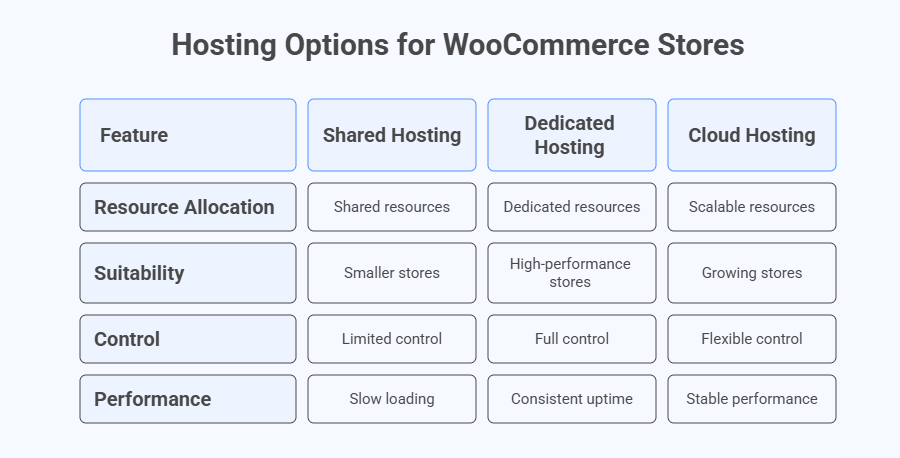
Shared Hosting Limitations
Shared hosting is suitable for smaller stores but struggles under the pressure of large product volumes. Since resources are shared with multiple sites, it can cause slow loading, downtime, and delayed queries. When your store begins to expand, shared hosting quickly becomes insufficient for handling the traffic and data of large inventories.
Dedicated Hosting for Maximum Control
Dedicated hosting provides full control of your server’s memory, processing power, and storage. This setup is ideal for high-performance WooCommerce stores because it eliminates competition for resources. You can configure the environment to match your store’s exact requirements, resulting in consistent uptime and faster product browsing experiences for visitors.
Cloud Hosting for Flexible Scaling
Cloud hosting gives you the advantage of scaling resources instantly as demand increases. It divides your store’s data across multiple servers, ensuring stability even if one experiences high load. This flexibility helps manage growing stores effectively, allowing performance adjustments in real time as product numbers and visitor traffic rise.
Importance of Sufficient Memory and Storage
As your WooCommerce store grows, more memory (RAM) and storage are required to manage transactions, product data, and queries efficiently. Insufficient resources can lead to timeouts or database lag. Investing in higher RAM and SSD-based storage ensures smoother operation, faster product retrieval, and improved reliability during peak sales periods.
PHP Versions and Server Configuration
Running the latest supported PHP version can significantly boost site speed and resource handling. Newer versions are more efficient in managing large product queries and reducing server load. A properly tuned configuration with optimized PHP memory limits and execution times helps maintain smooth performance as your store scales.
If your store is already handling 50,000 products in WooCommerce smoothly, upgrading your hosting environment now can prepare it for even larger growth. Investing in a scalable setup ensures that your store remains reliable, responsive, and ready to handle future expansion without technical slowdowns.
Essential Plugins and Tools for Managing Large Inventories
Managing a massive WooCommerce inventory becomes easier when you rely on the right set of tools. Plugins built for optimization, performance, and automation help your store remain fast and organized. Before moving to database optimization, let’s explore some essential plugins and tools that keep large WooCommerce stores running efficiently.
Dynamic AJAX Product Filters
This plugin helps shoppers find products quickly by filtering results without reloading pages. It enhances user experience and reduces server strain during searches. For stores with thousands of products, Dynamic AJAX Product Filters make browsing faster and more interactive while maintaining excellent website performance and customer satisfaction.
WP-optimize for Database Cleanup
WP-Optimize removes unnecessary data like post revisions, spam comments, and transients that can slow your database. It ensures smooth backend operations and faster query responses. By keeping your WooCommerce database clean, this plugin helps large stores maintain consistent performance while reducing the chance of lag during high traffic periods.
Query Monitor for Performance Tracking
Query Monitor is an essential diagnostic tool that helps detect performance issues caused by slow queries, plugins, or themes. It provides detailed insights into what might be slowing down your store. Always test the plugin performance impact using this tool before adding new extensions to large WooCommerce stores to prevent slowdowns.
Advanced Caching and Optimization Plugins
Tools like W3 Total Cache or LiteSpeed Cache store frequently accessed data for quick delivery. These caching solutions improve page load times and reduce database stress. They work especially well in large stores where thousands of product images and details need to load quickly for different users at the same time.
Inventory Management Extensions
Inventory management plugins help synchronize stock across multiple warehouses or sales channels. They reduce manual errors, provide real-time updates, and keep your data accurate across platforms. Such tools are vital for enterprise-level WooCommerce stores that deal with frequent order updates, large product catalogs, and warehouse-level inventory tracking.
Choosing the right combination of plugins makes managing a large WooCommerce inventory easier and more reliable. Next, let’s look into why database optimization plays such a vital role in keeping large stores stable and responsive.
Why Database Optimization Matters for Big WooCommerce Sites?
The database is the engine that keeps your WooCommerce store running smoothly, especially when managing hundreds of thousands of products. Regular database optimization ensures consistent speed, better reliability, and a seamless shopping experience for customers. Here are the key areas that make database optimization essential for large WooCommerce stores.
Cleaning Post Revisions and Transients
Over time, WooCommerce stores accumulate unnecessary data like post revisions, spam comments, and transients. These records take up valuable space and slow down queries. Cleaning them regularly keeps the database lean and fast. Tools such as WP-Optimize or Advanced Database Cleaner help automate this process safely and efficiently.
Optimizing Database Tables and Using Indexing
Indexed tables speed up product retrieval by helping the system find data faster. When product lists reach hundreds of thousands, indexing reduces the time needed to display search or filter results. Regularly optimizing tables through phpMyAdmin or maintenance plugins ensures that your WooCommerce database stays responsive and organized under heavy load.
MySQL or MariaDB Tuning
The database engine’s configuration plays a crucial role in performance. Adjusting settings like cache size, buffer limits, and query optimization in MySQL or MariaDB can drastically improve load times. These small technical tweaks allow WooCommerce to process complex product queries faster and handle large datasets more efficiently without straining server resources.
Scheduled Maintenance and Backups
Setting up automated maintenance schedules keeps your database consistent and healthy. Weekly or monthly optimization tasks help remove redundant data and update indexes. Regular backups also protect against accidental loss during maintenance, giving you peace of mind while maintaining a well-tuned system for a high-volume WooCommerce store.
Database Optimization Plugins
Plugins like WP-Optimize, WP Sweep, and Advanced Database Cleaner provide all-in-one solutions for cleaning and maintaining databases. They reduce query delays by removing unnecessary data and defragmenting tables. Using these tools simplifies management, ensuring that your WooCommerce store runs smoothly as your product count and customer activity grow.
Briefly, database optimization is not optional for large WooCommerce sites; it is a continuous process that keeps your store stable and fast. Next, let’s identify the common mistakes store owners make when managing high-volume WooCommerce setups and how to avoid them.
Common Mistakes When Managing High-Volume WooCommerce Stores
Managing a WooCommerce store with hundreds of thousands of products requires precision and regular optimization. Many store owners unintentionally make decisions that reduce site speed and stability. Avoiding these common mistakes can help maintain smooth performance, ensure faster load times, and support consistent scalability as your product catalog and daily traffic grow.
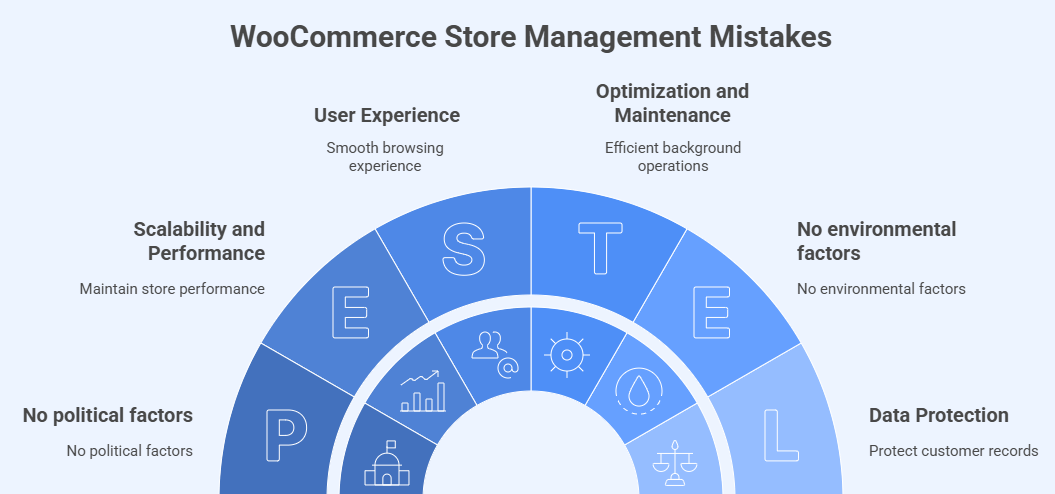
Overusing Heavy or Unnecessary Plugins
Installing too many plugins can slow down your store and increase database load. Each plugin adds scripts and queries that use valuable server resources. Always keep only the plugins essential for your store’s function, and regularly audit unused ones to maintain a faster, more stable WooCommerce environment.
Ignoring Caching and CDN Setup
Neglecting caching and CDN implementation can severely affect performance. Without caching, every page reload strains the server, while a missing CDN increases loading times for global visitors. Setting up both ensures faster product pages, smoother browsing, and consistent performance across different geographic locations, even during high-traffic sales periods.
Poor Image Optimization
Large, uncompressed images consume extra bandwidth and slow product listings. Using image optimization plugins like ShortPixel or Smush keeps quality intact while reducing file size. Optimized visuals help pages load faster, lower bounce rates, and improve overall site speed, essential for stores displaying thousands of product photos daily.
Skipping Regular Backups and Maintenance
Failing to schedule backups or perform maintenance can risk data loss and system errors. Regular backups protect product data, customer records, and settings. Maintenance tasks such as plugin updates, log cleaning, and database optimization keep your WooCommerce store running reliably and ready for scaling when needed.
Unmanaged Cron Jobs and Scheduled Tasks
Cron jobs automate important activities like stock updates, emails, and reports. If not monitored, they can overload your database. Reviewing, optimizing, and disabling unnecessary tasks helps prevent delays. A managed cron schedule keeps background operations efficient, ensuring your front-end performance remains quick and responsive.
Ignoring Plugin and Theme Conflicts
Updating themes or plugins without compatibility checks can trigger major performance problems. Conflicts may lead to slow queries, broken layouts, or checkout issues. Always test updates in a staging environment before applying them to the live site. This simple step prevents downtime and protects your store’s functionality during growth.
Avoiding these mistakes ensures your WooCommerce store stays fast, secure, and scalable. When managed correctly, your store can handle large inventories and traffic growth while maintaining excellent performance for every shopper.
Signs Your Store Needs Scaling or Migration
Every growing WooCommerce store reaches a point where its current setup can no longer handle the increasing demands of traffic, inventory, and transactions. Recognizing early signs of strain helps prevent crashes and slowdowns. Here are the key indicators that show your WooCommerce store might be ready for scaling or migration.
- Slow Page Load Times: When product or category pages start taking longer to load, it indicates that your server resources are under strain. Slow load times frustrate customers and harm conversions, signaling that your store needs a stronger hosting solution.
- Checkout Delays or Cart Freezes: If checkout pages lag or freeze during peak hours, it means your store is processing more requests than it can handle efficiently. Upgrading your hosting or optimizing your database can help resolve these bottlenecks quickly.
- Frequent Server Timeouts: Regular downtime or timeout errors are clear signs that your server capacity has reached its limit. When users experience delays accessing pages, it’s time to consider moving to a dedicated or cloud hosting solution.
- Product Sync and Inventory Errors: Sync issues between product listings or third-party integrations show that your system is overloaded. These errors often occur when the database struggles to process multiple updates simultaneously, indicating a need for better infrastructure support.
- Unstable Performance During High Traffic: If your store slows down during campaigns or seasonal sales, your hosting environment may not be scalable enough. Transitioning from VPS to dedicated or WooCommerce-optimized cloud hosting can help maintain stable performance during traffic surges.
Scaling isn’t failure; it’s progress toward sustainable growth. Recognizing these signs early ensures your WooCommerce store remains fast, secure, and ready to handle future expansion without risking user experience or reliability.
Frequently Asked Questions
Here are some common questions store owners often ask after learning about WooCommerce scalability and optimization. These answers will help you understand how to keep your large WooCommerce store running smoothly, efficiently, and ready for future growth.
How Can I Improve WooCommerce Speed Without Changing My Hosting?
You can boost speed by optimizing images, enabling caching, and cleaning unnecessary database data. Disabling unused plugins and scripts also helps. Simple front-end tweaks like using a lightweight theme can make a noticeable difference in your store’s performance.
Is WooCommerce Suitable for Enterprise-level Stores?
Yes, WooCommerce can handle enterprise-level operations with the right hosting and optimization setup. Many large brands rely on it because it offers flexibility, control, and scalability. A properly configured infrastructure allows it to perform like high-end enterprise platforms.
How Often Should I Clean My WooCommerce Database?
Regular database cleanup every two to four weeks helps maintain stable performance. This removes unused transients, post revisions, and outdated entries. Keeping your database clean ensures faster queries and reduces the risk of crashes during high-traffic periods.
What Happens If My Store Exceeds Hosting Limits?
When hosting limits are reached, your store may load slowly, show timeout errors, or crash under pressure. Monitoring your resource usage regularly helps prevent this. Upgrading to a higher hosting plan ensures continuous uptime and stable performance.
Can I Use Too Many Optimization Plugins at Once?
Using too many optimization plugins can create conflicts and slow your store. Choose one or two reliable options that cover caching, database cleanup, and image compression. Keeping your plugin setup minimal helps maintain better speed and consistency.
How Do I Know Which Hosting Type Is Right for Me?
Your ideal hosting depends on store size, traffic, and resource needs. Small stores work fine on shared hosting, while larger ones benefit from VPS or cloud hosting. Always choose a host that offers scalability and good support.
What Is the Best Way to Monitor My Store’s Performance?
Use tools like Query Monitor, GTmetrix, or Google PageSpeed Insights to track performance. They help you spot slow queries, heavy scripts, and caching issues. Regular monitoring ensures your WooCommerce store stays fast and ready to scale further.
Concluding Words
Scaling an online store is never easy, but WooCommerce gives you the flexibility to grow with confidence. With the right hosting setup, caching systems, and plugin management, it can handle large databases without affecting performance or user experience.
So, can WooCommerce handle 500,000 products effectively? Yes, it can when properly optimized. From indexing to caching and database maintenance, every element plays a role in keeping your store running smoothly, even with massive product volumes.
As your store continues to grow, regular monitoring and scaling will keep it stable and fast. WooCommerce is built to support your business at every stage, making it a reliable choice for long-term expansion. Now is the perfect time to optimize your store and prepare it for even greater success.
