Running an online store comes with big opportunities—and big responsibilities. When customers make a purchase, they trust you with their payment information, and keeping that data safe is non-negotiable. That’s where security standards like PCI DSS (Payment Card Industry Data Security Standard) come in. If you’re a WooCommerce store owner, you might be wondering: Is WooCommerce PCI compliant?
The short answer is that WooCommerce isn’t automatically PCI compliant, but it supports compliance when set up correctly. Using secure payment gateways, SSL certificates, and trusted hosting helps meet PCI standards. Responsibility lies with the store owner to ensure proper configuration, updates, and data protection across the site.
In this article, we’ll walk you through what PCI compliance means, how WooCommerce fits into it, and the exact steps you can take to make your store secure. Keep reading to ensure your WooCommerce setup meets every PCI requirement.
Is WooCommerce PCI Compliant?
No, WooCommerce is not PCI compliant by default. Because it’s a self-hosted WordPress plugin, the responsibility for meeting PCI DSS (Payment Card Industry Data Security Standard) falls on the store owner, not WooCommerce itself. To understand how WooCommerce fits within PCI DSS requirements, let’s explore the eight main areas that influence compliance.

WooCommerce Core Software
WooCommerce doesn’t process or store payment card data directly, which reduces your PCI burden. Instead, it connects with external, PCI-certified payment gateways like Stripe or PayPal to handle sensitive data safely. However, using WooCommerce doesn’t automatically make your store compliant. You’re still responsible for securing the site environment where WooCommerce operates.
Hosting Environment and Server Security
Your hosting provider plays a critical role in PCI compliance. PCI-ready hosting should include SSL certificates, dedicated firewalls, intrusion detection, and regular security patches. Shared or unsecured hosting increases vulnerability and can result in non-compliance. Choosing a trusted provider like SiteGround, Nexcess, or WP Engine can simplify PCI efforts and improve overall protection.
Payment Gateway Configuration
When using WooCommerce, selecting a PCI-certified payment gateway is essential. These gateways, such as Stripe, Authorize.net, or Braintree, process payments externally so your store never touches cardholder data. Even so, incorrect configuration or unverified plugins connected to your checkout can expose risks. Always verify integrations and follow your gateway’s PCI guidelines.
Secure Socket Layer (SSL) Encryption
Installing an SSL certificate is a non-negotiable step toward PCI compliance. SSL ensures all data transmitted between your site and users is encrypted, protecting against interception and tampering. Without SSL, your store automatically fails PCI DSS validation. WooCommerce makes SSL integration simple, and most PCI-compliant hosts include it as part of their package.
Regular Updates and Maintenance
PCI compliance isn’t a one-time setup—it requires ongoing maintenance. WooCommerce, WordPress, and all plugins must be regularly updated to patch vulnerabilities. Outdated software can create entry points for hackers, resulting in data breaches or compliance failures. Proper plugin management and compliance ensure that every extension you use meets security standards and stays aligned with PCI DSS requirements.
Data Storage and Access Controls
PCI DSS explicitly discourages storing cardholder data on your server. As a WooCommerce store owner, you must ensure that no credit card information is stored locally and that only authorized users can access sensitive customer data. Limiting admin access, using role-based permissions, and enabling two-factor authentication strengthen compliance and reduce security risks.
Security Plugins and Monitoring Tools
Adding security plugins like Wordfence, Sucuri, or iThemes Security can help maintain PCI compliance. These tools monitor file changes, detect intrusions, and block suspicious IPs. They also provide audit trails and vulnerability reports that help verify compliance over time. Real-time monitoring reduces risk and ensures a quick response to potential threats.
Shared Responsibility Model
PCI compliance for WooCommerce follows a shared responsibility model. WooCommerce ensures a secure framework, your host protects the server, payment gateways manage transaction security, and you handle configuration and monitoring. When each layer performs its part, your store can meet PCI DSS standards and provide a safe, trusted shopping experience for customers.
Why PCI Compliance Matters for WooCommerce Stores
PCI compliance isn’t just a technical requirement—it’s a commitment to protecting your customers’ trust and your business’s reputation. For WooCommerce store owners, maintaining PCI compliance means building a secure shopping environment where customers can confidently make payments. Here are more reasons why it matters for WooCommerce stores.
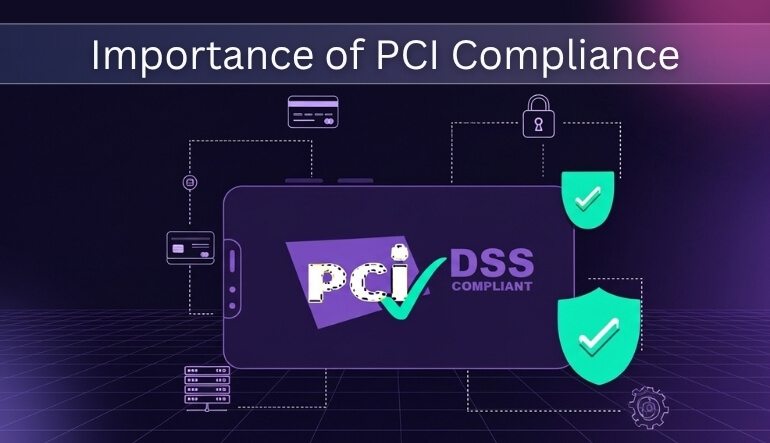
Protects Customer Data and Builds Trust
When customers share their payment details, they expect complete privacy and safety. PCI compliance ensures that all sensitive data—such as credit card numbers and transaction details—is handled securely. By following PCI DSS guidelines, WooCommerce stores can show customers that their personal information is treated with care, leading to greater trust and stronger customer relationships.
Reduces Risk of Data Breaches
Data breaches can be financially and reputationally devastating for any online store. PCI compliance requires encryption, secure networks, and ongoing monitoring, which all work together to reduce the risk of unauthorized access. For WooCommerce stores, compliance acts as a shield, preventing cybercriminals from exploiting weak points in the payment process.
Avoids Costly Fines and Penalties
Failure to comply with PCI DSS can result in significant fines from payment processors and card networks. These penalties can range from hundreds to thousands of dollars, depending on the severity of the violation. Staying compliant with PCI standards helps WooCommerce store owners avoid these unexpected costs while keeping payment operations running smoothly.
Improves Business Reputation and Credibility
A PCI-compliant WooCommerce store signals professionalism and responsibility. It shows customers and business partners that your brand takes security seriously. In a competitive eCommerce market, compliance isn’t just a rule—it’s a reputation booster that can set your store apart from others that overlook proper data protection.
Enhances Payment Reliability
PCI compliance involves regular testing and validation of your payment systems. This process ensures that your store’s checkout works smoothly and securely every time, even when processing large ACH payments in WooCommerce or handling high transaction volumes. A properly configured, compliant store not only prevents payment errors but also delivers a safe and reliable experience that builds customer confidence.
Ensures Legal and Financial Safety
Beyond customer trust, PCI compliance also helps protect your business legally. Many financial institutions require merchants to follow PCI DSS to maintain their ability to process payments. Staying compliant helps you meet contractual obligations and keeps your WooCommerce business in good standing with banks and payment providers.
Supports Long-term Growth
As your WooCommerce store grows, so does the volume of sensitive customer data you handle. PCI compliance lays the foundation for scaling securely. Following these standards early on ensures your store can expand confidently without facing major security risks or compliance setbacks down the road.
Provides Peace of Mind
At the core, PCI compliance gives WooCommerce store owners peace of mind. It ensures that every transaction meets strict global standards, minimizing risks while keeping your customers safe. When you know your store is compliant, you can focus on growing your business rather than worrying about potential security issues.
Shared Responsibility: WooCommerce, Hosting, and Payment Gateway
PCI compliance in WooCommerce is a shared responsibility among the WooCommerce platform, your hosting provider, the payment gateway, and you as the store owner. Each part plays a unique role in protecting customer data and ensuring compliance with PCI DSS standards. Here’s how these different elements work together to maintain a secure, compliant environment for your online store.
WooCommerce’s Role
WooCommerce provides the framework and tools necessary to create a secure online store. It integrates seamlessly with PCI-certified payment gateways and ensures that sensitive cardholder data never passes through your website’s database. WooCommerce also offers hooks, APIs, and settings to enhance security, but it does not automatically guarantee compliance—you must configure and maintain it correctly to stay within PCI standards.
Hosting Provider’s Role
Your hosting provider forms the backbone of your WooCommerce store’s security. A PCI-compliant host manages critical elements like firewalls, SSL certificates, secure data centers, and intrusion detection systems. They’re responsible for maintaining a secure server environment, applying system updates, and protecting against external attacks. If your host fails to maintain these standards, your entire PCI compliance can be compromised, even if WooCommerce itself is set up securely.
Payment Gateway’s Role
The payment gateway is responsible for securely processing transactions and ensuring that sensitive credit card data is handled in accordance with PCI DSS guidelines. By using gateways like Stripe, PayPal, or Authorize.net, your WooCommerce site never stores or processes card information directly. These gateways encrypt and tokenize payment data, dramatically reducing your compliance scope and risk exposure.
Store Owner’s Role
As the store owner, you are the final line of defense in the PCI compliance chain. Your responsibilities include choosing PCI-compliant partners, enforcing strong password policies, using updated plugins, maintaining SSL certificates, and conducting regular security scans. You must also avoid storing cardholder data on your server and complete PCI self-assessment questionnaires if required by your payment provider.
Why Shared Responsibility Matters
This shared model ensures that no single point of failure exposes sensitive data. Each participant—WooCommerce, the host, the payment gateway, and the store owner—contributes to compliance in their own area. When one link in this chain is weak, the entire system becomes vulnerable. By working together and maintaining strict security practices, you can create a WooCommerce store that is both functional and fully compliant with PCI DSS standards.
How to Make Your WooCommerce Store PCI Compliant?
Achieving PCI compliance with WooCommerce isn’t automatic—it requires intentional setup, regular maintenance, and collaboration with trusted providers. The goal is to protect customer payment data at every stage of a transaction while meeting the standards outlined in the PCI DSS framework. Below are the key steps every WooCommerce store owner should follow to ensure their site is PCI compliant.

Use a Secure Payment Plugin
Start by using a secure payment plugin that prioritizes safety and compliance. A trusted solution like WooCommerce One Page Checkout helps minimize payment steps and ensures data is processed securely on a single page. This not only simplifies checkout for customers but also reduces the number of points where sensitive information could be exposed, supporting safer transactions and a more compliant store.
Use PCI-certified Payment Gateways
Start by choosing PCI-certified payment gateways like Stripe, PayPal, Square, or Authorize.net. These gateways handle the most sensitive part of the transaction processing and store card data on their secure servers. By using off-site or tokenized payment solutions, your WooCommerce store avoids direct contact with credit card information, reducing your PCI compliance scope.
Enable HTTPS and SSL Certificates
An SSL certificate is essential for encrypting data between your site and the user’s browser. This ensures that payment information cannot be intercepted during checkout. Without HTTPS, your site automatically fails PCI validation. Most quality hosting providers offer free SSL certificates through Let’s Encrypt, and WooCommerce fully supports HTTPS configuration.
Avoid Storing Credit Card Data
Never store customers’ card details on your website or server. WooCommerce does not need to store this data, as PCI-certified gateways already handle it securely. Storing credit card numbers, expiration dates, or CVV codes violates PCI standards and can result in major fines or even loss of payment processing privileges.
Secure Your Hosting Environment
Choose a PCI-compliant hosting provider that offers built-in firewalls, malware protection, and regular server audits. Managed WordPress hosting services like WP Engine, SiteGround, or Nexcess often include tools and settings that align with PCI DSS requirements. A strong hosting foundation ensures your site’s infrastructure remains secure and compliant at all times.
Use Strong Authentication and Access Controls
Restrict backend access to only those who truly need it. Use role-based permissions, enforce strong passwords, and enable two-factor authentication (2FA) for administrators. PCI compliance requires businesses to limit data access to authorized personnel only. This reduces the risk of unauthorized access or insider misuse of sensitive information.
Perform Regular Security Scans and Audits
Schedule quarterly security scans and vulnerability assessments through an Approved Scanning Vendor (ASV). These scans identify potential threats and verify that your site meets PCI DSS requirements. Regular audits not only help you stay compliant but also keep your store’s reputation intact by preventing small risks from turning into serious breaches.
Document and Verify Compliance
PCI DSS requires merchants to maintain documentation of their compliance efforts. Complete the necessary Self-Assessment Questionnaire (SAQ) provided by your payment processor, and keep records of your security scans and audit results. This documentation proves your ongoing commitment to data protection and simplifies future compliance checks.
Common Misconceptions About PCI Compliance
Many WooCommerce store owners assume that PCI compliance is automatically handled once they use a secure payment gateway or reliable hosting provider. However, several common myths can create dangerous gaps in security and lead to non-compliance. Here are the most frequent misconceptions every store owner should be aware of:
- Payment gateways don’t cover all PCI duties; your site must stay secure too.
- Not storing card data doesn’t exempt you from PCI rules.
- Small stores must comply; hackers often target them first.
- SSL alone isn’t full PCI compliance; more security steps are needed.
- WooCommerce isn’t PCI certified; setup determines compliance.
- Compliance is ongoing, not a one-time process.
- Shared hosting rarely meets PCI standards.
- Unsafe plugins can break compliance and expose data.
Frequently Asked Questions
Understanding PCI compliance can be confusing, especially for WooCommerce store owners managing multiple systems at once. To make things clearer, here are some common questions and straightforward answers that help you grasp how PCI compliance works with WooCommerce.
Is WooCommerce PCI Compliant?
No, WooCommerce itself is not PCI compliant by default. Compliance depends on your hosting, payment gateway, and how securely you manage your website.
Does Having an SSL Certificate Make My WooCommerce Store PCI Compliant?
No, SSL is only one requirement. You still need secure hosting, updated plugins, and PCI-certified payment gateways to achieve full compliance.
Do I Need to Fill Out a PCI Self-Assessment Form?
Yes, most merchants must complete a PCI Self-Assessment Questionnaire (SAQ) to verify compliance, depending on how they handle and process payments.
If I Use Stripe or PayPal, Am I Automatically Compliant?
Not completely. Those gateways securely handle sensitive data, but you’re still responsible for securing your WooCommerce site and hosting environment.
Can Small WooCommerce Stores Skip PCI Compliance?
No, PCI compliance applies to all merchants regardless of size or sales volume. Every store that processes card payments must meet the standards.
What Happens If My WooCommerce Store Isn’t PCI Compliant?
Non-compliance can lead to fines, higher transaction fees, and even suspension of payment processing. It also increases the risk of customer data breaches.
How Can I Check If My Store Is Compliant?
You can use PCI scanning tools or hire a Qualified Security Assessor (QSA) to review your setup and confirm compliance with PCI DSS requirements.
What’s the Easiest Way to Stay Compliant?
Use PCI-certified payment gateways, secure hosting, keep WooCommerce updated, and never store card data. Regular security scans and audits help maintain ongoing compliance.
Final Note
At the end of the day, asking “Is WooCommerce PCI Compliant?” is really about understanding responsibility. WooCommerce gives you the flexibility to run a secure online store, but compliance depends on how you manage it. The plugin itself isn’t PCI certified—it’s the combination of your hosting, payment gateway, and security practices that determines compliance.
Think of PCI compliance as a shared effort rather than a feature. By choosing PCI-approved providers, keeping your site updated, and following strong security habits, you’re not just meeting requirements—you’re protecting your customers’ trust and your business reputation. A well-configured WooCommerce store can absolutely meet PCI standards when each part works securely together.
