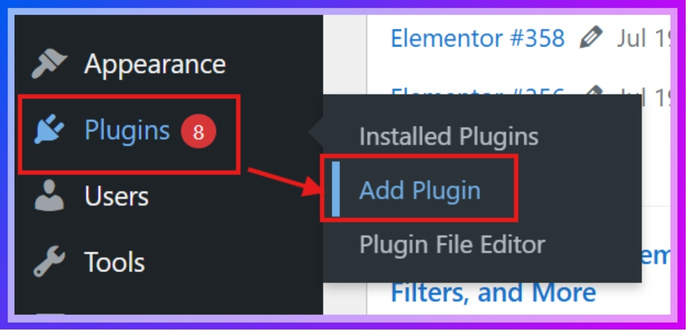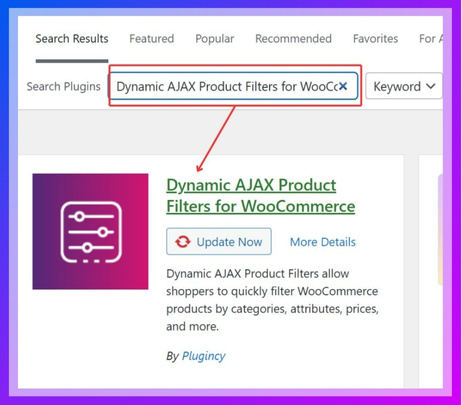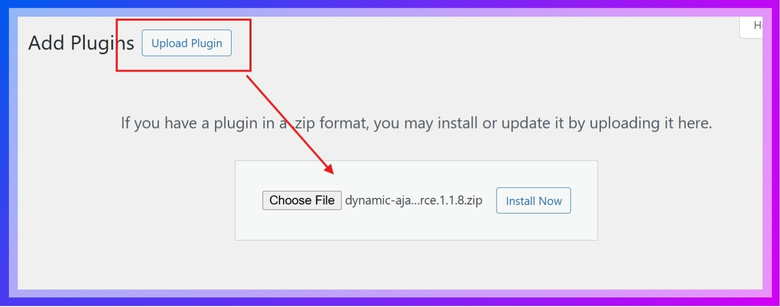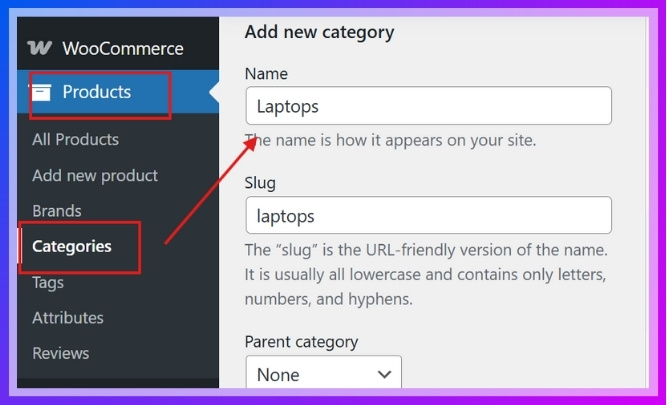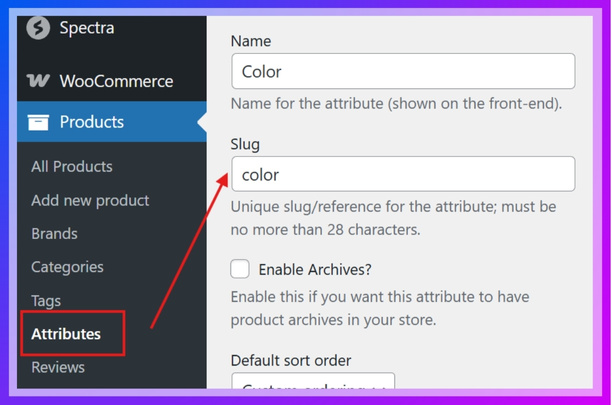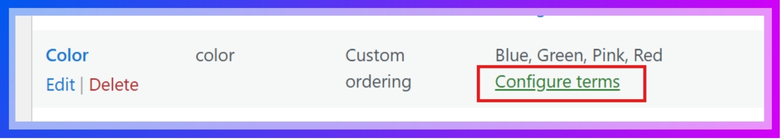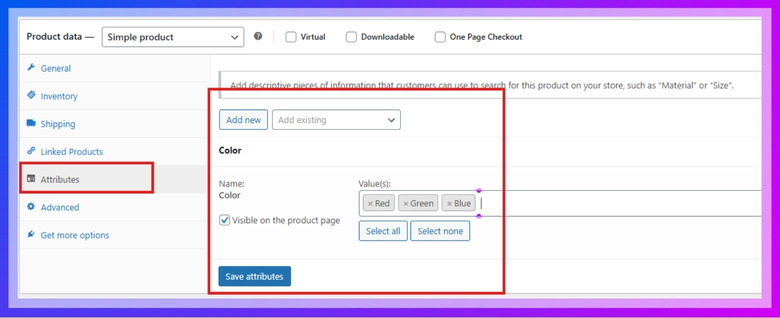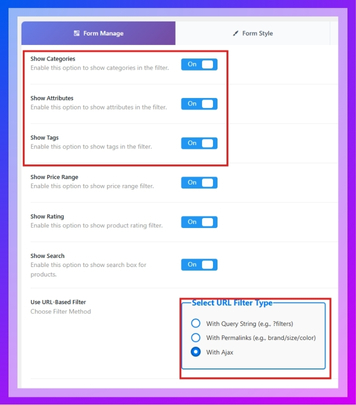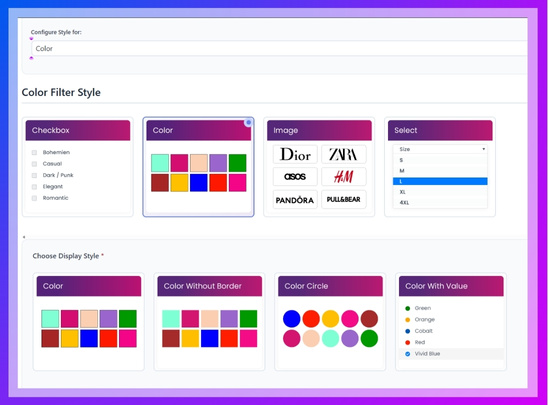Choosing the right tools can make it easier for customers to find products that match their preferences. In online stores, color filters help shoppers quickly narrow down options without scrolling through endless pages, making the buying process smoother and faster.
WooCommerce offers many plugins that add color filtering features to a store. These plugins can make product browsing more engaging by letting customers pick colors and see results instantly. While they all aim to improve shopping, each one works in its own way.
If you want to discover the best options available, it helps to compare their main features and strengths. Let’s look at the top 10 WooCommerce color filter plugins so you can choose the one that works best for your store.

WooCommerce Color Filter Plugins: My Favourite Picks
If you want your store to look great and make shopping easier, adding a color filter is a smart move. It helps customers instantly find products in the shades they love, without scrolling through endless options. Here are my favorite WooCommerce color filter plugins that stand out for their speed, style, and ease of use.
| Plugin Name | Starting Price | Free Version | Key Strength |
| Dynamic AJAX Product Filters for WooCommerce | $39 (Yearly) | Yes | Powerful real-time filtering with a wide range of filter types, including color swatches, SEO-friendly URLs, and mobile-friendly layouts |
| Ultimate WooCommerce Filters | $39 (Lifetime) | Yes | Simple, visual color filtering with swatches, size, and attribute filters, plus live search and shop table view |
| Variation Swatches for WooCommerce | $49 (Yearly) | Yes | Converts variation dropdowns into visual swatches (color, image, button, radio) with tooltip previews and archive page support |
| HUSKY – WooCommerce Products Filter | $42 (Regular License) | Yes | Advanced filtering with categories, attributes, tags, meta fields, SEO-friendly links, and front-end filter builder |
| Product Filter by WBW | $59 (Yearly) | Yes | Versatile filtering with AJAX live search, Elementor integration, flexible display types, and product sorting options |
| YITH WooCommerce AJAX Product Filter | $105.33 (Yearly) | Yes | Stylish, adaptable filters with unlimited presets, color swatches, dynamic layouts, and full mobile-friendly design |
| Filter Everything | $44 (Regular License) | Yes | Filters any content type with color swatches, brand logos, and compatibility with popular page builders |
| WooCommerce Product Filter by Barn2 | $79 (Annual) | No | Fast AJAX filtering with multiple filter styles, mobile slide-out panel, and unique URLs for each filter choice |
| UpFilter – Product Filter for WooCommerce | $29 (Yearly) | No | Affordable, beginner-friendly AJAX filtering with customizable visuals, hierarchical filters, and multiple display styles |
| Advanced AJAX Product Filters | $44 (Single Site) | No | Highly customizable AJAX filters with multiple layouts, SEO-friendly URLs, and unlimited filter creation from one widget |
What is a Color Filter in a WooCommerce Store?
A color filter in a WooCommerce store is a feature that lets shoppers quickly sort and view products based on their color. Instead of scrolling through all products, customers can simply select a color option, and the store will display only items in that color. This makes the shopping experience faster, easier, and more visually appealing.
Where it should be used:
- Clothing stores, to help customers find items in their preferred colors.
- Furniture and home décor stores where color plays a big role in matching interiors.
- Shoe stores, to quickly show different color options for the same design.
- Jewelry shops, to let shoppers filter pieces by gold, silver, or gemstone colors.
- Cosmetic and beauty stores for sorting makeup shades.
- Sportswear stores where team or theme colors are important.
- Art and craft supply stores for choosing materials in specific colors.
Overall, using a color filter is a smart way to improve product browsing in any store where the look and color of an item influence buying decisions. It helps customers find what they want faster, increases satisfaction, and can even boost sales by making the shopping process more enjoyable.
Top 10 WooCommerce Color Filter Plugins
If you sell products in different colors, a color filter plugin can make shopping much easier for your customers. These plugins let shoppers pick their preferred color using visual swatches instead of plain text, so they can see exactly what they’re getting. Below is a list of the top 10 WooCommerce color filter plugins that combine speed, style, and flexibility to improve your store’s browsing experience.

1. Dynamic AJAX Product Filters for WooCommerce
Shopping feels faster and smoother when customers can see matching products instantly without page reloads. With Dynamic Ajax Product Filters for WooCommerce, real-time filtering ensures results update right away, keeping the browsing flow uninterrupted. It blends well with any store design and is fully responsive across devices. The overall experience feels natural, encouraging visitors to explore more and quickly find exactly what they want.
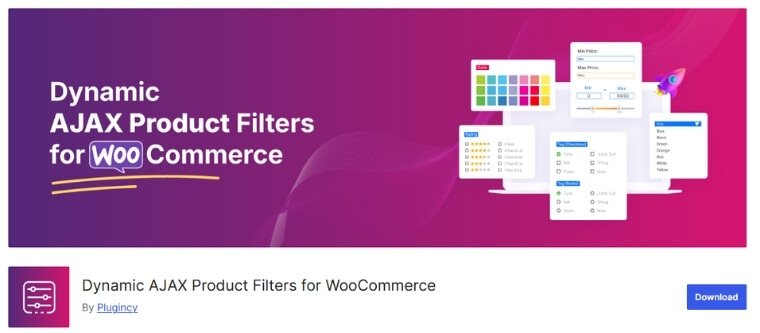
Key Features:
- Supercharged AJAX Filtering Engine – Instantly updates products when filters are used without reloading the page, including smooth pagination and sorting with visually consistent loading effects.
- Wide Range of Filter Options (Basic to Advanced) – Lets customers filter by common items like price, rating, categories, tags, and also by brand, SKU, or custom meta fields.
- Color Filter with Visual Swatches – Lets you display color options as clickable swatches instead of plain text, allowing shoppers to choose colors visually with instant AJAX updates.
- Stock, Sale & Discount Filters – Enables filtering based on availability, whether items are on sale, or discount percentages, helping shoppers find current deals fast.
- Dimensions, Weight & Date Filters – Shop by exact product metrics like length, width, height, weight, and even filter by date (such as today, this week, or a custom date range).
- Flexible Filtering Methods with SEO-Friendly URLs – Supports query strings, key–value pair URLs, clean permalink formats, or even AJAX-only filtering for fast user experience or SEO optimization.
- Fully Widget & Shortcode Support with Page Builder Integration – You can place filters using built-in widgets, shortcodes, or blocks. It works well with Elementor and the WordPress Block Editor.
- Mobile-Friendly, SEO-Optimized, and Customizable UI – Features responsive layouts (like drawer or collapsible views on mobile), smooth touch controls, SEO-ready permalinks, custom titles/descriptions, and collapsible widget sections.
Price:
| Plan Type | Price (USD) | Original Price (USD) | Billing Cycle | Features |
| Single Site | $39 | $49 | Yearly |
|
| Up to 5 Sites | $89 | $99 | Yearly |
|
| Unlimited Sites | $189 | $199 | Yearly |
|
| Single Site | $79 | $89 | Lifetime |
|
| Up to 5 Sites | $139 | $149 | Lifetime |
|
| Unlimited Sites | $289 | $299 | Lifetime |
|
2. Ultimate WooCommerce Filters
Making product searches feel smooth and immediate, this plugin lets shoppers narrow down choices with real‑time visual cues rather than waiting through full‑page refreshes. Ultimate WooCommerce Filters steps in quietly—integrating with your store via an easy widget, block, or shortcode—and brings color into play right within the browsing experience. It turns your online shop into a more inviting, intuitive place where customers can zero in on just what they want.
Key Features:
- Color Filter with Swatches – Lets customers filter products by color and see actual color swatches in the filter widget for a visual selection experience.
- Size Filter – Allows shoppers to choose products by size directly from the filter controls, making it easy to find the right fit quickly.
- Custom Attribute Filter – Supports filtering by any custom attribute you have created in WooCommerce, automatically adding them to the available filter options.
- Category and Tag Filter – Enables filtering products by WooCommerce categories and tags, so customers can easily browse items by grouped labels.
- Live Search Field – Adds a smart search bar to the filter widget that suggests products as the customer types, helping them find items faster.
- Shop Page Table View – Offers a table layout for the shop page showing product image, name, price, ratings, and an add-to-cart button for easier comparison.
Price:
| Plan | Price | License Type | Support Subscription |
| Single Site | $39 | Lifetime Single Site | $0.00 (6 months free, then $19/6 months) |
| 5 Sites | $119 | Lifetime 5 Site License | $0.00 (6 months free, then $19/6 months) |
| 10 Sites | $199 | Lifetime 10 Site License | $0.00 (6 months free, then $19/6 months) |
For more information, check out their Website.
3. Variation Swatches for WooCommerce
Shoppers can choose product options at a glance, without having to use clunky drop-down menus. WooCommerce Variation Swatches by GetWooPlugins turns those dropdowns into clickable swatches in many styles—making browsing feel smooth and modern. By replacing select boxes with visible choices like color, image, button, or radio formats, it keeps shopping simple and more fun. The result is a cleaner, more inviting store where picking options feels quick and intuitive.
Key Features:
- Visual Swatch Types (Color, Image, Button, Radio) – Lets you replace boring dropdowns with swatches that can be colored buttons, images, text buttons, or radio style selectors. This makes picking options easier for shoppers.
- Auto-Convert Dropdowns to Image Swatches Based on Variation Image – Automatically turns a variation dropdown into an image swatch if that variation has a featured image, without needing manual setup.
- Swatches on Shop or Archive Pages – Shows swatches not just on product pages but also on category or shop listing pages so shoppers can pick variations early.
- Image Tooltip on Archive Pages – Adds a preview image that shows when hovering over a swatch in the shop page, helping users see more details instantly.
- Text Tooltip on Archive Pages – Gives the option to show descriptive text when hovering swatches on listing pages, so shoppers know more about each variation.
- Dual-Color Variation Swatches – Lets you create one swatch that shows two colors together, suitable for products with mixed color options in a single variation.
- Quick View Support – Swatches work even in pop-up quick view windows, so shoppers can see and pick variation options without leaving the product grid.
Price:
It was a yearly and lifetime subscription plan. These are:
Yearly:
| Plan | Price (Yearly) | Domains/Sites |
| Starter | $49.00 | Single domain/site |
| Business | $149.00 | Five domains/sites |
| Developer | $299.00 | Unlimited domains/sites |
Lifetime:
| Plan | Price (Lifetime) | Domains/Sites |
| Starter Lifetime | $149.00 | Single domain/site |
| Business Lifetime | $449.00 | Five domains/sites |
For more information check out their Website
4. HUSKY – WooCommerce Products Filter
Your store becomes easier to explore when visitors can find what they’re looking for right away, without any delays. HUSKY – WooCommerce Products Filter Professional makes that happen by offering fast, smooth filtering in real time. It fits right into your store’s design and keeps browsing simple and enjoyable. The plugin works quietly in the background, helping shoppers narrow down choices without disturbance. The result is a more relaxed, helpful shopping experience that keeps people looking and feeling confident.
Key Features:
- Filter by Categories, Attributes, Tags, Taxonomies, Meta Fields, and Price – Visitors can easily narrow down products using many different options like categories, custom tags, price ranges, and even hidden metadata for precise filtering.
- SEO-Friendly Filter Links – The plugin generates readable and search-friendly URLs (like /color-red/product_cat-sport/) that can be added to sitemaps, helping your site to rank higher in search engines.
- Front-End Builder for Filters – You can create and arrange your filter forms directly on your site’s front-end using a special builder interface, making it simple to design live filter layouts without backend navigation.
- Shortcode and Widget Usage – Filters can be shown using shortcodes (like [woof]) or widgets, giving you flexibility to add them anywhere on your site, including custom pages or sidebars.
- AJAX-Powered Product Search – Customers can filter products instantly without reloading the page, thanks to AJAX technology, making browsing fast and smooth on most WordPress themes.
- Real-Time Product Count Updates – When shoppers select filter options, the plugin dynamically shows how many matching products there are, helping them understand filter impact as they browse.
- Search by SKU, Text, or Metadata – You can add filters that let users find products by SKU, by words in titles or descriptions, or even by custom fields or metadata you’ve assigned to products.
Price:
| License Type | Price | Includes |
| Regular License | $42 | Quality checked by Envato, future updates, 6 months support from realmag777 (extend to 12 months for $13.88) |
| Extended License | $142 | Quality checked by Envato, future updates, 6 months support from realmag777 (extend to 12 months for $43.88) |
For more information you can check out their Website
5. Product Filter by WBW
Shopping becomes much smoother when people can quickly narrow down what they want without sifting through everything. WooCommerce Product Filter by WooBeWoo makes this happen by letting store visitors refine their choices using handy controls right where they shop. It blends with your site design and tools like Elementor, making it easy to add and manage filters, and keeps browsing fast and friendly. The interface feels natural and responsive, encouraging customers to explore more and feel confident about finding what they came for.
Key Features:
- Comprehensive Filtering – Lets shoppers filter products by many useful factors like price or price range, categories, tags, author, featured items, on-sale items, in-stock items, ratings, text searches, and product attributes.
- Flexible Display Options – You can show filters in different ways such as single-choice radio buttons, dropdown menus, multiple-select checkboxes, or even icons—for features like color, size, or ratings—to match your shop’s look and feel.
- AJAX Live Search – Lets shoppers see results right away without reloading the page, offering a smoother and faster shopping experience that responds instantly when they select filters.
- Elementor Integration – Works well with Elementor, so you can design and place your filters using Elementor’s tools. All plugin features are integrated into the Elementor panel for easy setup.
- Filter Statistics Section – Comes with a dashboard that shows data on how visitors use your filters, helping you understand search patterns and make smarter site decisions.
- Live Preview – Shows how your changes look right away in a preview panel, so you can tweak your filter designs and settings easily before making them live.
- Product Sorting Options – Offers many ways to sort products, letting shoppers reorder listings by popularity, rating, price, newness, or alphabetical order—making it simpler to browse items the way they prefer.
Price:
| Sites Allowed | Yearly Price | Yearly Benefits | Lifetime Price | Lifetime Benefits |
| Unlimited | $149.00 | 1 Year of Updates, 1 Year of Support | $399.00 | Lifetime Updates, Lifetime Support |
| 5 Sites | $89.00 | 1 Year of Updates, 1 Year of Support | $249.00 | Lifetime Updates, Lifetime Support |
| Single Site | $59.00 | 1 Year of Updates, 1 Year of Support | $199.00 | Lifetime Updates, Lifetime Support |
For more information, check out their website
6. YITH WooCommerce AJAX Product Filter
Finding the right item should feel fast and smooth, not slow or confusing. YITH WooCommerce Ajax Product Filter makes this happen by updating results on the spot as people refine what they want, so browsing keeps its flow. It fits neatly into your shop’s look and works well across pages, keeping everything clear and focused. Shoppers stay engaged and reach the right products with less effort, which makes the whole store feel more helpful and inviting.
Key Features:
- Filter by all kinds of things (categories, tags, price, size, color, reviews, brand, in-stock, on-sale) – It gives shoppers many ways to narrow down product choices, helping them find exactly what they want.
- Unlimited filter groups (presets) per page or category – You can make as many different filter setups as you need and show them on specific product pages, category pages, or even custom pages.
- Works on any page using widgets, shortcodes, Gutenberg block, or Elementor widget – You can add filters almost anywhere on your site using tools you already know and use.
- Choose your filter layout—vertical sidebar or horizontal toolbar above products – Whether your store uses a side panel or a top bar design, you can pick the layout that fits best and looks neat.
- Dynamic filters that adapt to user selections – Some filters show or hide depending on what your customer picks earlier, so they only see relevant options that make sense.
- Lots of style choices: checkboxes, dropdowns, color swatches, images, labels, icons, text – You can make filters look and feel good on your site and match your design using these versatile display types.
- Fully mobile-friendly experience with modal filters on small screens – On phones and tablets, filters open in a pop-up window that users can easily work with—no hidden or hard-to-click options.
Price:
The price is $105.33 per year for 1 year of updates and support with a 30-day money back guarantee.
Check out their website for more details.
7. Filter Everything
Helping visitors find what they’re looking for—fast, smooth, and with no extra clicks—is the key to keeping them happy. Filter Everything for WordPress brings that ease to life by letting people refine content instantly, with real-time updates that blend naturally into any site. It works with posts or WooCommerce products, fits different layouts, and adapts across devices so shopping or browsing stays comfortable and responsive. Shoppers stay engaged, feel more in control, and enjoy every moment of exploration.
Key Features:
- Filters any post types – You can use this plugin to create filters for all kinds of content on your site like products, blog posts, pages, or custom content types.
- Supports any filtering criteria – It lets you filter by nearly anything, including categories, tags, custom taxonomies, product attributes, custom fields, post authors, dates, and more.
- Easy integration with widgets or shortcodes – You can quickly add filters to your site using familiar tools like widgets or shortcodes, making setup simple and flexible.
- Compatible with popular page builders – Works smoothly with page building tools like Elementor, Divi, WPBakery, Oxygen, and others, helping you design filters visually and easily.
- Includes search by keyword and sorting options – Visitors can type keywords to find items and also sort results by things like date, popularity, or custom criteria.
- Supports color swatches and brand logos – You can make your filter options look more visual by using color swatches or brand logos to help shoppers choose faster.
- Step-by-step filtering with layouts – Filters can appear in guided steps or flow, and can be shown vertically (sidebar) or horizontally (toolbar), based on your page layout.
Price:
| License Type | Price | Included Support | Extend to 12 Months | Discounted Extension Price |
| Regular License | $44 | 6 months | $34.13 | $14.63 |
| Extended License | $144 | 6 months | $104.13 | $44.63 |
For more information, check out their website
8. WooCommerce Product Filter by Barn2
Letting customers find what they want without frustration makes shopping feel effortless—and that’s what this plugin delivers. WooCommerce Product Filters from Barn2 upgrades the usual filtering into a fast, smooth experience. Results update instantly as people narrow their choices, so browsing stays clear and focused. It fits nicely into your shop’s look and works well on any device. The store feels friendly, helpful, and more inviting to explore.
Key Features:
- Filter by Anything You Want – You can let customers narrow down products using categories, price, size, color, attributes, tags, stock status, ratings, and more.
- Lots of Filter Styles to Choose From – You get dropdowns, checkboxes, radio buttons, labels, color swatches, range sliders, or even images to make filters look and work just right.
- Fast AJAX Filtering for Instant Results – When shoppers pick filter options, the product list updates straight away without reloading the page, making browsing feel quick and smooth.
- Mobile-Friendly Layout with Slide-Out Panel – On phones, filters can slide into view from the side for easy access, keeping mobile shopping smooth and uncluttered.
- Unique URLs for Each Filter Choice – Every filter option gets its own URL, so you can share links to pre-set filters and search engines can find relevant pages more easily.
- Two Layout Choices for Filters – Show filters in a vertical sidebar or in a horizontal bar above products—pick whichever layout looks and works best for your store.
- Filter Setup Wizard and Pre-Built Options – The built-in setup wizard helps you get started quickly, and it even includes a set of recommended filters so you don’t need to start from scratch.
Price:
| Plan Type | Sites Allowed | Price ($) | Notes / Features |
| Annual Payment | 1 Site | $79 |
|
| Up to 5 Sites | $139 |
| |
| Up to 20 Sites | $249 |
| |
| Lifetime Purchase | 1 Site | $299 |
|
| Up to 5 Sites | $449 |
| |
| Up to 20 Sites | $899 |
|
For more info, check out their website
9. UpFilter – Product Filter for WooCommerce
When shoppers need smooth browsing, UpFilter – Product Filter for WooCommerce brings clarity to catalogs by organizing products with brand-focused structure. It makes the store layout feel more polished and confident, helping customers find what they need without distraction or confusion.
Key Features:
- Fast AJAX-Based Filtering – Products update instantly as customers pick filter options, without needing to reload the page, making browsing quick and smooth.
- Filter by Taxonomies, Attributes, Price, and Search – Lets users narrow products using categories, tags, attributes like color or material, price ranges, and a keyword search field.
- Support for Multiple Filters and Hierarchical Sub-Filters – You can add many layers of filters and sub-filters that appear in a structured, parent–child setup for advanced filtering.
- Customizable Visual Elements – You can change how it looks by customizing icon colors, primary and secondary price slider colors, and other styling details to fit your theme.
- Flexible Filter Display Options – Supports different input styles like radio buttons, checkboxes, and drop-down menus to match your site’s design or user preferences.
- Beginner-Friendly with Shortcode and Widget Support – You can easily place filters on your site anywhere you like, using shortcodes or widgets, with no complex setup needed.
- Budget-Friendly Plugin Option – Offers essential filtering tools at a lower cost, making it a good choice for site owners seeking solid features without high price.
Pricing:
| Plan Type | Websites Allowed | Price (USD) | Original Price (USD) | Updates & Support |
| Yearly | 1 Website | $29 | $48 | 1 Year Update and Support |
| Lifetime | 1 Website | $49 | $82 | Lifetime Update and Support |
| Lifetime | 5 Websites | $99 | $165 | Lifetime Update and Support |
For more info, check out their website
10. Advanced AJAX Product Filters
Finding what you need in a large store shouldn’t feel slow or confusing. BeRocket’s WooCommerce AJAX Products Filter solves that by updating product listings instantly, without a page reload, so shopping stays smooth and effortless. It blends right into any store design and keeps browsing natural, helping customers stay focused and feel confident.
Key Features:
- Multiple Filter Layouts (slider, image, color, and more) – You can choose from different styles for each filter, like sliders, images, or color blocks, or even mix them to match your store’s design goals.
- Flexible Filter Placement Above Products – Instead of limiting filters to sidebars, you can place them above product listings, collapsed into a title, displayed inline, or added behind a button for cleaner layouts.
- Unlimited Filters Using One Widget or Shortcode – You can create as many filters as needed and control them from a single widget or shortcode, keeping your site setup neat and efficient.
- AJAX Filtering with Pagination and Sorting – Filters instantly update the product list, and you can also add AJAX-based pagination or sorting to make browsing faster and more fluid.
- SEO-Friendly URLs Reflecting Filters – The plugin generates clean, human-readable URLs (like “…/filter/color/red/size/m/”) as filters get applied, helping both users and search engines.
- Include or Exclude Specific Values – You have full control over which filter options appear. You can hide or show only certain values, and even reuse the same filter multiple times with different values on one page.
- High Customization of Styles and Layouts – You can customize styles for widget titles, slider backgrounds, button colors, borders, and more, keeping everything in line with your site’s look and feel.
Price:
| Plan Type | Sites Allowed | Price (USD) | Discount | Features |
| Single Site | 1 Site | $44 | – |
|
| Up to 3 Sites | 3 Sites | $69 | 48% off |
|
| Up to 5 Sites | 5 Sites | $109 | 50% off |
|
| Up to 10 Sites | 10 Sites | $169 | 62% off |
|
Check out their website
Recommended WooCommerce Color Filter Plugins Worth Investing In
The first plugin worth investing in is Dynamic AJAX Product Filters for WooCommerce. It gives shoppers instant product updates without page reloads, creating a smooth browsing flow. With filters for price, brand, SKU, ratings, and visual color swatches, it delivers flexibility, speed, and mobile-friendly design, making it a complete filtering solution.
Another strong recommendation is Variation Swatches for WooCommerce by GetWooPlugins. This plugin replaces plain dropdowns with clickable swatches like colors, images, and buttons. It works on product pages and category listings, saving clicks and keeping shopping enjoyable. Features like dual-color swatches and tooltips make browsing engaging, especially for variation-heavy stores like clothing or fashion.
The third option to consider is YITH WooCommerce AJAX Product Filter, a plugin designed for dynamic and flexible filtering. Shoppers can refine products by brand, size, price, tags, ratings, and more with instant results. Its mobile-friendly pop-up design, dynamic filter adaptation, and style choices make it practical for small or large WooCommerce stores.
In short, these three plugins make filtering more visual, faster, and easier for shoppers, with Dynamic AJAX Product Filters leading the pack for its all-around flexibility.
Why You Need a Color Filter in Your WooCommerce Store?
A color filter is a simple yet powerful feature for any WooCommerce store. It lets shoppers quickly narrow down products based on their preferred colors, making browsing faster and more enjoyable. This not only improves the shopping experience but can also lead to more sales.
1. Quicker Product Discovery
A color filter helps customers quickly find products in their preferred color without going through every page. It saves time, makes navigation smooth, and keeps them engaged. Shoppers can instantly view only the products they want, which improves satisfaction and reduces the chance of leaving.
2. Better Shopping Experience
When a store is easy to explore, customers are more likely to stay and shop. A color filter gives them control over what they see. Instead of endless scrolling, they can focus on their chosen colors, making browsing less tiring and more enjoyable for everyone.
3. Makes Browsing More Organized
Without a filtering option, products can appear scattered and overwhelming, especially in larger stores. A color filter groups items neatly by shade, helping customers focus only on relevant options. This organized view reduces confusion, makes the site look professional, and increases trust in your store.
4. Encourages More Purchases
A color filter can lead to higher sales because customers can easily see all items matching their preferences. If they find several appealing products in their favorite shade, they are more likely to add more to their cart, which increases your overall sales and order values.
5. Useful for Many Product Types
A color filter is helpful for clothing, accessories, electronics, or even home goods. Any product where appearance matters can benefit. It makes it simple for customers to match items with their style, décor, or theme, giving them a faster, easier, and more satisfying shopping experience overall.
How to Set Up and Configure Color Filter plugins for your WooCommerce Store?
A plugin takes away the need for coding and makes it simple to add and manage filters. You can control how they look, make them work well on mobile, and save yourself time. In this case, we will use Dynamic AJAX Product Filters for WooCommerce as an example. You can set up color filters in minutes and use AJAX to update results without refreshing your page, making your store look smooth and modern. Let’s get started
Step 1: Install the Plugin
Before creating any filters, you’ll need to install and activate the right plugin. You can install the Dynamic Ajax Product Filters plugin from the WordPress plugin section, or you can install it manually.
From your WordPress dashboard:
- Go to Plugins → Add New

- Search for Dynamic AJAX Product Filters for WooCommerce

- Click Install and then Activate
Install it Manually
The quickest way to add the plugin is directly from your WordPress dashboard. You only need the ZIP file to get started.
- Go to Plugins and click Add New Plugin.
- Select Upload Plugin.
- Click Choose File and pick the plugin ZIP file from your computer.

- Click Install Now, then Activate to enable it.
Step 2: Create Categories, Tags, or Attributes
The plugin needs product data to work with, so you’ll first set up the categories, tags, or attributes you want to filter by.
A. Create Categories (Optional for Color Filter)
Categories help organize your products and can be included in the filter if needed.
- Go to Products → Categories
- Enter:
- Name (e.g., “Laptops”)
- Slug (e.g., “laptops”)
- Parent (optional)
- Description (optional)
- Click Add New Category

- Assign the category to products under Products → All Products
B. Create Attributes for Colors
Attributes are essential for color filtering.
- Go to Products → Attributes
- Add:
- Name: Color
- Slug: color
- Click Add Attribute

- Select Configure terms next to the Color attribute
- Add color terms like Red, Blue, Green, and so on

C. Assign Attributes to Products
Once attributes are ready, link them to your products.
- Go to Products → All Products
- Edit or create a product (Add New Product)
- In Product data → Attributes, select “Color” and click Add
- Pick the color terms and click Save attributes
- Update or publish the product

Step 3: Customize the Filter Form (Add Color Filter Widget)
Now it’s time to decide which filters will appear and how they will look.
Access Form Settings
- Go to Product Filters → Form Manage
- Make sure your chosen filters (Categories, Tags, Attributes) are active
- Enable With Ajax for faster loading without refreshing the page

Customize Style for Color Filter
- Go to Product Filters → Form Style
- In Select Attribute, choose Color
- Pick one of the style options:
- Color
- Color without border
- Color circle
- Color with value
- Save the changes

Step 4: Set Up Color Swatch Filter
The swatch filter lets customers click on a visual color instead of reading text.
- In Form Style, under the Color attribute:
- Set Display type to Color
- Choose swatch styles (circle, color with value, etc.)
- Assign each term a matching visual color (if it’s not done automatically)
- Save your settings
Step 5: Display the Filter on Your Site
Finally, add the filter to your store pages so customers can use it.
- Use the shortcodes:
- “plugincy_filters” for the filter form
- “products” to show products with the filters
- Remove the (“”) and place the shortcodes inside square brackets [ ]
- Add them to:
- A page
- A widget area
- The sidebar
For even better navigation, you can add more filter options like size, price, and tags, giving shoppers more ways to find exactly what they need.
Frequently Asked Questions
When picking a WooCommerce color filter plugin, you may have a few doubts about how they work, how they fit into your store, and how to get the best results. These frequently asked questions cover important points that will help you understand these plugins better and use them effectively.
Can I Use More Than One Color Filter Plugin On The Same Store?
Yes, you can install more than one color filter plugin, but it is better to use only one. Multiple plugins doing the same job can slow your site and cause product display issues.
Will A Color Filter Plugin Work With My Current Theme?
Most WooCommerce color filter plugins work with popular themes without problems. Some custom or older themes may need small changes. Always test the plugin before launching and ask developer support if adjustments are needed.
Do Color Filter Plugins Slow Down My Website?
A good color filter plugin should not slow your site if built well and uses AJAX for updates. Slowdowns happen with poorly coded plugins or too many extra features running together on your store.
Can Customers Use Color Filters On Mobile Devices?
Yes, most modern color filter plugins are designed to work well on mobile. They often use slide-out panels or pop-ups, making it easy for customers to choose colors without scrolling too much.
Are Color Filters Useful For Stores With Few Products?
Yes, even smaller stores can benefit from a color filter, especially if color matters for purchases. It helps customers find items quickly and makes your store look more professional and organized.
Can I Change The Style Of The Color Swatches?
Yes, most plugins let you customize swatch styles to match your store. You can change shape, size, borders, and sometimes add hover effects or labels for a more attractive and consistent look.
Do Color Filters Work With Variable Products?
Yes, they work well with variable products like clothing or shoes. Customers can see available colors directly in the filter without opening each product, saving time and improving their shopping experience.
Will A Color Filter Affect My Store’s SEO?
A well-made plugin can help SEO if it creates clean URLs for filtered pages. Avoid unnecessary filter pages, use SEO-friendly settings, and make sure search engines can index relevant filter results.
Bottom Line
Adding the right color filter plugin to your WooCommerce store can make a huge difference in how customers browse and buy. By helping shoppers quickly find products in the shades they love, you create a faster, more enjoyable shopping experience that often leads to higher sales and stronger customer loyalty.
If you’re still deciding which option to choose, this list of the Top 10 WooCommerce Color Filter Plugin gives you a clear starting point. Each plugin comes with its own strengths, from simple swatches to advanced, customizable filtering systems. The best choice depends on your store’s size, design style, and customer needs—but whichever you select, you’ll be giving your visitors an easier path to finding exactly what they want.