A number of tools are available for making product searches on a website easier and more accurate. While these tools share the same goal, they work in different ways to meet user needs.
FiboFilters is built to give users simple and quick product filtering, while Dynamic Ajax Product Filters offers a more detailed and flexible approach. Both can improve browsing by showing updated results instantly, helping users save time when finding what they want.
If you want to understand the comparison of FiboFilters Vs Dynamic Ajax Product Filters, the details below will make it clearer. This section will help you see the features in depth and decide which one suits your store needs best. Keep reading to get the full breakdown.

Quick Overview Table
Enhancing how users sort and view products online can make browsing smoother and more enjoyable. Many tools aim to achieve this by offering faster, more relevant results, yet they differ in approach, style, and intended audience. A closer side-by-side comparison will highlight these distinctions.
| Feature | Dynamic Ajax Product Filter | FiboFilters |
| Filtering Speed | AJAX-based filtering with smooth pagination and sorting, no page reloads | Fast client-side filtering with instant results |
| Filter Options | Price, rating, category, tags, attributes (color, size, brand, etc.) | Multiple filter types for different data |
| Filtering Methods | Query string, permalinks, AJAX without URL changes, instant results | Standard filtering with support for product variants |
| Mobile Experience | 4 styles: top view, collapsible, drawer, iOS style | Mobile-first design for smooth phone/tablet use |
| Customization | Built-in Elementor/block editor widgets, filter visibility control, and customizable loader effects | Flexible layouts and easy-to-fit design |
| Ease of Setup | Multiple configuration options, more technical setup | Easy filter builder for quick setup |
| Extra Features | Custom loader styles, widget placement control | Self-hosted setup, full control, no external services |
What is the Dynamic Ajax Product Filter Plugin?
Finding products becomes quick and smooth with instant updates as you filter, keeping the shopping flow smooth. Dynamic Ajax Product Filters, a powerful WooCommerce Ajax product filter plugin, delivers real-time results without page reloads. Shoppers can narrow down their choices and see changes right away. This keeps browsing effortless from start to finish. The result is a faster and more enjoyable shopping experience.
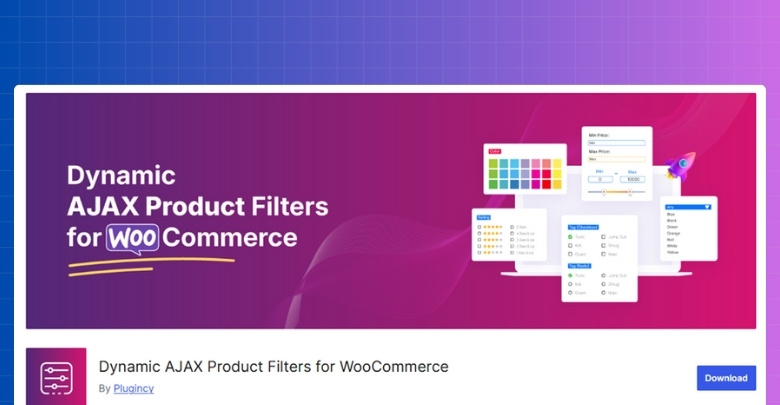
Key Features of Dynamic Ajax Product Filter Plugin
This plugin is available in both free and pro versions, allowing you to choose the option that best fits your store’s needs. You can start with the free version and upgrade to Pro at any time for more advanced capabilities.
Core Features
- AJAX Filtering, Pagination, and Sorting
- Filter by Price, Rating, Category, Tags & Attributes
- Multiple Filtering Methods
- Shortcode Compatibility
- Dynamic AJAX Filter Widgets & Blocks
- Filter Visibility Control
- Different Filters for Different Pages
- Mobile-Ready Design
- Customizable Loader Effects
- SEO-Friendly Filtering
Compatibility & Performance
- Optimized for fast filtering
- Works with custom and premium WooCommerce themes
- SEO meta support for filter-based optimization
- Customizable permalinks for better SEO
- Built-in WordPress widget support
- Search by text field
Pro Features
The pro version unlocks advanced options for speed, customization, and SEO, ideal for larger stores and complex filter needs.
- Widget caching for heavy filter widgets
- Dynamic filtering with SEO-friendly permalinks (clean URLs like /brand/nike/color/black)
- Anchor-based navigation for better accessibility and SEO
- Unlimited filters with advanced customization options
- Dynamic rating display that adapts to your theme
- Advanced price sliders with smooth, real-time updates
- Separate subcategory widgets for better category filtering
- Import & export plugin settings between sites
- Free Pro feature updates included with license
Technical Details
Here’s the technical information about Dynamic Ajax Product Filter Plugin:
| Plugin Type | WooCommerce product filter |
| Version | 1.3.6 |
| Active Installations | 100+ |
| WordPress Version | 4.7 or higher |
| Tested Up To | 6.8.2 |
| PHP Version | 7.0 or higher |
| Free/Paid Availability | Free for basic and paid for advanced features |
| Developed By | Plugincy |
This plugin works with many themes, and here are some of the most popular ones.
- X Theme
- The7
- Flatsome
- XStore
- Avada
- Salient
- Divi
- Blocksy
- Astra
- Kadence WP, and many more.
Benefits of Using Dynamic Ajax Product Filters Plugin
Using the right product filter plugin can transform how customers interact with your store. Dynamic Ajax Product Filters not only improve how products are displayed but also make the entire browsing process smoother, faster, and more enjoyable for every shopper.
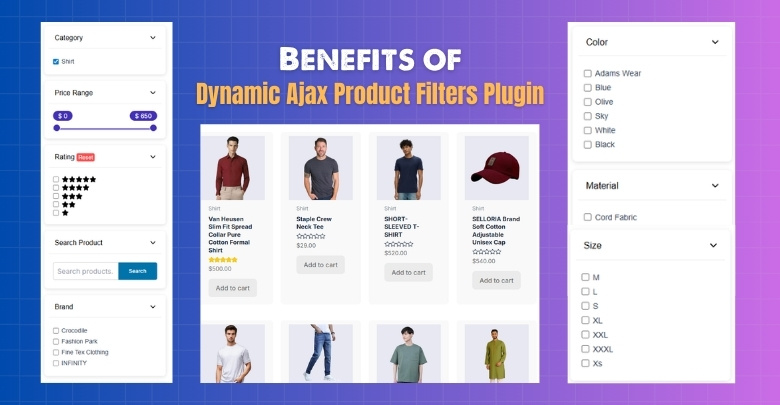
Helps Customers Focus on Relevant Products
By narrowing down the product display to only what matches a shopper’s preferences, the plugin removes distractions and clutter. Customers no longer have to sift through endless listings. Instead, they can focus their attention on items they are more likely to buy, making shopping feel more direct and rewarding.
Reduces Time Spent Browsing Unrelated Items
Instead of scrolling through dozens or even hundreds of products that do not fit their needs, shoppers can instantly remove irrelevant results. This time-saving approach means they can quickly find and compare what interests them. The faster a customer finds the right product, the more satisfying their experience will be.
Makes Large Product Collections Easier to Manage
For stores with extensive inventories, managing product presentation can be challenging. The plugin streamlines this by making products easier to sort and display in a logical order. Shoppers benefit from seeing only targeted selections, and store owners can keep their product pages organized without constant manual adjustments.
Creates a Cleaner and More Organized Store Layout
When visitors land on a store page, the layout plays a big role in whether they keep browsing. This plugin’s filtering system ensures that product pages stay neat and visually organized. A well-arranged product display helps customers feel comfortable navigating the site and encourages them to explore further.
Encourages Exploration of More Categories and Variations
Once shoppers find a product they like, they are more inclined to explore related options. This plugin encourages this by making it easy to check out different categories, colors, sizes, or other variations. A smooth browsing experience motivates customers to discover new items they might not have considered initially.
Adapts Well to Seasonal Sales and Promotions
During seasonal events, promotions, or flash sales, store layouts often change to highlight certain items. This plugin makes those changes easy by letting store owners adjust filters quickly. Shoppers can instantly find special deals or themed collections, which helps stores make the most of high-demand shopping periods.
Pricing of Dynamic Ajax Product Filter Plugin
This plugin is available in both free and paid versions, giving users the flexibility to choose what fits their needs best. The free version includes essential features suitable for many websites, while the paid version offers more advanced tools and customization options. For the paid plan, you can choose between a Yearly subscription for continued access each year or a Lifetime option with a single one-time payment.
Yearly Plan
| Plan | Price (per year) | Features |
| Single Site | $39 |
|
| Up to 5 Sites | $89 |
|
| Unlimited Sites | $189 |
|
Lifetime Plan
| Plan | Price (lifetime) | Features |
| Single Site | $79 |
|
| Up to 5 Sites | $139 |
|
| Unlimited Sites | $289 |
|
Pros & Cons of Dynamic Ajax Product Filter
Like any tool, Dynamic Ajax Product Filters comes with its strengths and a few limitations. Understanding both sides can help store owners decide if it’s the right fit for their needs and how to get the most out of it.
Pros
- Easy to integrate with most WooCommerce themes without major adjustments.
- Offers multiple ways to display and arrange filters for different store layouts.
- Can be tailored to suit different product types and industries.
- Scales well for small shops and large catalogs alike.
- Gives store owners flexibility to adjust filters as the product range grows.
Cons
- Some advanced options are only available in the pro version.
What is FiboFilters?
FiboFilters is a WooCommerce plugin designed to add smart, user-friendly filters to online stores. It brings a research-based filtering experience inspired by usability studies, helping shoppers find exactly what they want quickly and smoothly with minimal effort.

Key Features of FiboFilters
FiboFilters is available only as a paid plugin, which means all its features are part of the pro version. This ensures you get the full range of capabilities right from the start without needing any upgrades.
- Content-aware filtering
- Automatic filter type selection
- Adaptive layout placement
- Clean URL structure
- Disabled irrelevant options
- Variant-aware updates
Technical Details
Here’s the technical information about the FiboFilters plugin:
| Plugin Type | WooCommerce product filter interface |
| Version | 1.9.0 |
| Active Installations | Not Mentioned |
| WordPress Version | Not specified |
| Tested Up To | Not specified |
| PHP Version | Not specified |
| Free/Paid Availability | Paid only (no free version) |
| Developed By | FiboTeam (also behind FiboSearch) |
Benefits of Using the FiboFilters Plugin
Using the right filtering system can make a big difference in how customers interact with a store. FiboFilters is designed to keep browsing smooth and enjoyable while helping shoppers find the products that matter to them most.
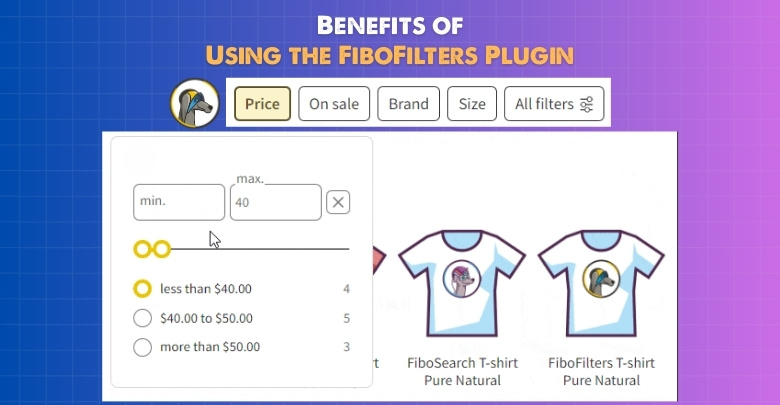
Keeps Shoppers Engaged Throughout Their Visit
By giving customers the ability to refine products instantly, FiboFilters keeps the shopping process active and interesting. Visitors can interact with the store continuously, making small adjustments without interruptions, which encourages them to spend more time browsing and discovering new products.
Improves Decision-Making for Customers
Clear and well-presented product displays help customers weigh their options more effectively. With distractions reduced, they can compare similar products side-by-side, leading to quicker decisions. This sense of clarity can remove uncertainty and guide shoppers toward finalizing their purchases with more confidence.
Supports Stores With Complex Product Ranges
Stores offering multiple categories, brands, or variations often risk overwhelming their customers. FiboFilters helps organize even large and complicated inventories into smaller, manageable groups, so shoppers can navigate the selection with ease and focus on the items that matter most to them.
Creates a More Professional Store Image
An organized filtering system sends a strong message about the quality and professionalism of the store. Visitors feel they are dealing with a serious, customer-focused business, which builds trust and makes them more likely to buy from the store.
Adapts to Store Growth Over Time
As a store adds new items, categories, or collections, FiboFilters can handle the changes without losing speed or ease of use. This flexibility allows store owners to expand their offerings while maintaining a consistent, pleasant shopping experience for customers.
Pricing of FiboFilters
FiboFilters provides a range of pricing options designed to suit different budgets and site requirements, offering both yearly and lifetime payment choices.
| Plan | Price (1st Year) | Renewal Price (15% Off) | Sites Included | Features |
| Personal | $59 | $50.15/year | 1 site |
|
| Entrepreneur | $99 | $84.15/year | 3 sites |
|
| Agency | $249 | $211.65/year | 25 sites |
|
Pros & Cons of FiboFilters Plugin
Choosing any plugin means weighing its strengths against a few trade-offs. FiboFilters is no different, so a quick look at its pros and cons will help you decide if it fits your store’s needs right now.
Pros
- Designed using research-based principles for a more intuitive shopping experience.
- Works entirely on your own hosting for full control and privacy.
- Scales smoothly for small stores and large product catalogs.
- Keeps filtering responsive even with high numbers of products.
- Adapts well to different store layouts and screen sizes.
Cons
- No free version available, so there’s no way to test it before purchase.
- May require initial learning to set up filters effectively.
- Large initial data load could impact slower internet connections.
FiboFilters and Dynamic Ajax Product Filters: Which One Should You Choose?
Both plugins aim to make product browsing faster and clearer, but they take different paths. This short comparison highlights where each one fits best so you can match the tool to your store’s goals and workflow. Explore their strengths and choose the one that will make your customers’ shopping experience effortless and enjoyable.
| Aspect | Dynamic Ajax Product Filters | FiboFilters |
| Best For | Great for store owners who want flexible setup options with multiple methods, plus the choice between free and pro versions. | Good for stores that like a streamlined approach, though the single paid plan may feel less flexible for some users. |
| Filtering Approach | AJAX-based filtering ensures smooth pagination and sorting with a consistent flow, delivering fast results for any store size. | Client-side filtering is quick and simple, but can sometimes feel limited when handling very large or complex product catalogs. |
| Customization Style | Highly configurable with shortcodes, multiple filter methods, and theme integration, offering detailed control and more design flexibility. | Provides flexible layouts that adapt to devices, though customization options are more basic compared to highly configurable alternatives. |
| SEO Considerations | Offers SEO-friendly URLs, customizable permalinks, and meta options in pro version, giving advanced control over search optimization. | Maintains clean, structured URLs, but offers fewer deep SEO adjustments which may not fully satisfy larger stores with advanced needs. |
| Mobile Experience | Includes multiple mobile display styles like drawer, collapsible, top view, and iOS-style, allowing stores to match their brand design. | Mobile-first design feels natural and intuitive, though limited styling options may not always blend perfectly with custom site themes. |
| Scalability | Handles both small and very large stores with advanced pro features, making it strong for scaling up heavy catalogs. | Supports growth well, though being fully browser-based means it might not scale as smoothly with massive product ranges. |
| Setup Preference | Appeals to store owners who like having full control over placement, style, and methods to fine-tune their filtering system. | Easy guided setup with smart defaults, but this simplicity may feel restrictive for those who want deeper customization choices. |
| Integration Fit | Works smoothly with a wide range of WooCommerce themes and builders, ensuring strong compatibility across different store setups. | Fits well for straightforward store designs, though its “one-style” approach may feel less adaptable in highly customized environments. |
Best For
Some stores need flexibility, while others want a ready-to-use package. Dynamic Ajax Product Filters offers both free and paid options for different needs. FiboFilters gives all features in one paid plan without upgrades. Each choice depends on how you plan to grow.
Filtering Approach
The way products update is not the same in both. Dynamic Ajax Product Filters uses AJAX to refresh results smoothly with sorting and pagination. FiboFilters updates inside the browser for quick results without extra server calls. Each method feels different to the customer.
Customization Style
Control and setup work in different ways between the plugins. Dynamic Ajax Product Filters lets you arrange filters, choose methods, and add them anywhere. FiboFilters uses layouts that change with device size and a visual builder. Both let you match filtering to your store style.
SEO Considerations
Search-friendly design is handled with its own focus in each tool. Dynamic Ajax Product Filters allows clean URLs, editable permalinks, and SEO meta in pro. FiboFilters uses simple URLs and hides filters that show no results. These approaches help search engines understand your store content.
Mobile Experience
How filters appear on smaller screens is important for shopping ease. Dynamic Ajax Product Filters offers different display styles you can choose for mobile. FiboFilters is built for mobile first, so it adjusts without effort. Both aim to give a smooth phone and tablet experience.
Scalability
Stores grow, and each plugin handles that growth in a certain way. Dynamic Ajax Product Filters supports small or large stores with more in pro. FiboFilters stays fast even with large, detailed catalogs and many products. Both can work well for different stages of growth.
Setup Preference
The setup process offers a different feel depending on the plugin. Dynamic Ajax Product Filters is for those who enjoy controlling many details. FiboFilters gives a guided setup with smart defaults to start quickly. Either can get you ready for customers in little time.
Integration Fit
Themes and builders connect differently depending on your choice of filter. Dynamic Ajax Product Filters works with many WooCommerce themes and major builders. FiboFilters fits best if you want a simple, clean interface without extra edits. Both can match your store’s style and design easily.
Frequently Asked Questions About FiboFilters Vs Dynamic Ajax Product Filters
Choosing the right product filter plugin is easier when you know the answers to common questions. Here are extra details that have not been covered before. These will help you compare both plugins from new angles.
Do These Plugins Work Well With WooCommerce Subscriptions?
Yes, both plugins can be used on stores that sell subscription products. You can create filters for subscription duration, price tiers, or categories. Customers will be able to quickly sort through different subscription plans. This makes browsing easier for long-term product offerings.
Can I Use These Plugins for Wholesale or B2B Stores?
Both plugins can work well for wholesale or B2B stores by setting up filters for bulk pricing, minimum order quantities, or special categories. They can help large buyers find items faster. This setup can improve ordering efficiency for business clients.
How Do They Perform on Slow Internet Connections?
While both plugins are designed for speed, results may vary on slower networks. One plugin loads data as needed, while the other may require a full initial load. Testing on slower connections is helpful to ensure customer satisfaction.
Can They Show Filter Results Without Clicking Apply?
Yes, both plugins support real-time filtering without needing an “Apply” button. Results can update instantly when customers select or change a filter. This saves clicks and keeps browsing smooth. Instant updates work best with well-optimized product data.
Do They Work With WooCommerce Product Bundles?
Both plugins can filter bundled products as long as they are set up correctly in WooCommerce. You can create filters for bundle categories, included items, or price ranges. This helps customers locate specific bundles that match their needs.
Final Verdict
Both FiboFilters and Dynamic Ajax Product Filters aim to make product browsing faster and more efficient, but they focus on slightly different preferences. FiboFilters is designed for simplicity, speed, and a research-based shopping experience, offering everything in one paid package. Dynamic Ajax Product Filters leans more toward flexibility and customization, with both free and pro options available to match different store needs.
If you like a streamlined setup with smart defaults and a mobile-first design, FiboFilters makes a great choice. It works well for store owners who prefer quick results without adjusting too many settings. On the other hand, Dynamic Ajax Product Filters gives more control and multiple filtering methods, making it ideal for those who want to fine-tune every detail.
The comparison of FiboFilters Vs Dynamic Ajax Product Filters comes down to your store’s size, audience, and design goals. Both plugins can boost the shopping experience by giving instant results and helping customers find products easily. The real choice is matching the plugin’s style to how you want your store to feel and function.
