Online shoppers expect speed and simplicity when browsing. If your store makes it hard to navigate through categories, customers may leave before finding what they want. A smooth browsing experience can often make the difference between a sale and an abandoned cart.
WooCommerce category filter plugins solve this by giving shoppers the ability to sort and view products by specific categories instantly. This not only saves time but also keeps them focused on the items that match their interests. Better navigation means better engagement, and that directly impacts conversions.
In this guide, we’ll walk you through the top 10 WooCommerce category filter plugins that stand out for performance, flexibility, and ease of use. Whether you’re managing a small store or a large online marketplace, these tools can help you deliver a more organized and enjoyable shopping experience.

WooCommerce Category Filter Plugins: Expert Picks
Category filters are essential for helping shoppers quickly navigate your store, especially if you sell a wide range of products. Instead of scrolling endlessly, customers can jump straight into the category they’re most interested in. Below, we’ve listed our top WooCommerce category filter plugins with details on pricing, free versions, and what each plugin focuses on most.
| Plugin Name | Starting Price | Free Version Available | Focus On |
| Dynamic AJAX Product Filters for WooCommerce | $49/year | Yes | Real-time AJAX filtering with SEO-friendly structure |
| Advanced AJAX Product Filters | $44 (lifetime) | Yes | Stylish layouts and visual filtering options |
| WooCommerce Product Filters (Barn2) | $79/year | No | Enterprise-level filtering with a polished interface |
| HUSKY – Products Filter for WooCommerce (WOOF) | $42 (lifetime) | Yes | Flexible shortcode-based filtering for advanced users |
| Ajax Search Pro | $45.57/year | No | Blending category filters with advanced live search |
| YITH WooCommerce AJAX Product Filter | $104/year | Yes | Large-scale filtering with presets and customization |
| Filter Everything | $44/year | Yes | Filtering across WooCommerce, blogs, and custom post types |
| FiboSearch – Ajax Search for WooCommerce | $59/year | Yes | Instant live search with category-based refinement |
| WCAPF – WooCommerce Ajax Product Filter | $39/year | Yes | Developer-friendly filters with shortcode and AJAX support |
| Annasta WooCommerce Product Filters | $39/year | Yes | Layered category filters with modern designs |
What Does a Category Filter Do in WooCommerce?
Category filters in WooCommerce work as a shortcut for customers who want to find products faster. Instead of scrolling through an endless list, shoppers can click on a category and instantly see items that match their interests. Whether it’s clothing, electronics, or home essentials, category filters make shopping simple and direct.
For store owners, this feature reduces the risk of customers leaving out of frustration. When visitors can quickly find what they’re looking for, they’re more likely to stay longer, explore more, and add items to their cart. It’s an easy way to turn browsing into buying without making customers work too hard.
Pairing category filters with other filter types like price, color, or brand adds another layer of convenience. The result is a shopping experience that feels smooth, organized, and customer-friendly—helping your WooCommerce store stand out and drive more sales.
Top 10 WooCommerce Category Filter Plugins
There are countless WooCommerce filter plugins on the market, but not all of them handle categories effectively. Shoppers need clear paths to the right products, and category filters make that possible. To save you time, we’ve highlighted the top 10 plugins that truly excel at category-based filtering and improve store navigation.
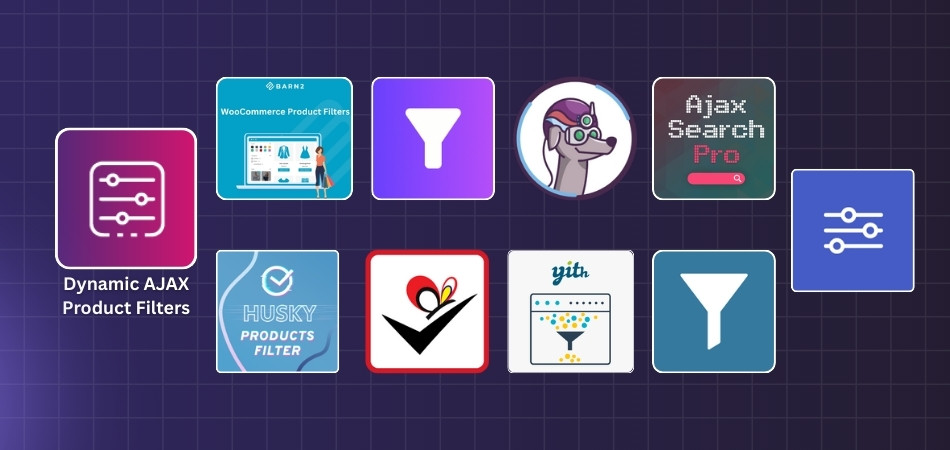
1. Dynamic AJAX Product Filters for WooCommerce
Plugincy built this plugin that keeps category browsing snappy and clean without any reloads or friction. As one of the most reliable AJAX product filters for WooCommerce, it slots into popular themes and builders (including Elementor), generates SEO-friendly filter URLs when you want them, and ships with mobile-first layouts so filters feel natural on phones and tablets. A solid pick if you need fast category filtering without sacrificing search visibility or design control.
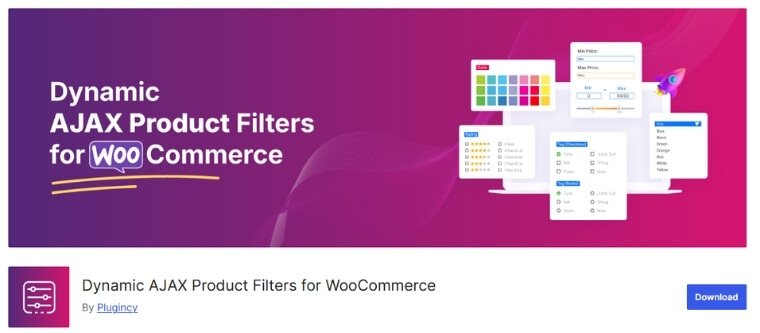
Key Features:
- Real-time AJAX filtering for categories, attributes, and price
- Smooth pagination and sorting without reloads
- SEO-friendly URLs for better indexing
- Shortcodes and widgets for easy placement
- Elementor and Block Editor support
- Mobile-optimized with 4 different layouts
- Visibility control to manage filter placement
Pros
- Instant product results without page reloads
- SEO-friendly structure improves search ranking
- Flexible placement with shortcodes and widgets
- Works seamlessly with leading page builders
- Mobile filtering layouts improve user experience
Cons
- Advanced settings may take beginners extra time to configure
Price: Free version available; Pro starts at $49/year
2. Advanced AJAX Product Filters (BeRocket)
Created by BeRocket, Advanced AJAX Product Filters gives WooCommerce stores a flexible way to handle categories and attributes without slowing the site down. The plugin supports filtering by price, tags, categories, custom taxonomies, and more—all updated instantly through AJAX. Store owners can style filters to match their theme, use shortcodes or widgets, and even combine multiple filter types for a more personalized shopping journey. It’s a strong option if you want control and variety.
Key Features
- AJAX-powered filtering for categories, tags, and attributes
- Multiple display styles, including dropdowns, checkboxes, and sliders
- Shortcodes and widgets for flexible placement
- Works with custom taxonomies
- Supports SEO-friendly URLs
- Ability to combine filters for detailed results
- Mobile-responsive layouts
Pros
- Wide variety of filter display options
- Compatible with custom taxonomies
- SEO-friendly and fast to load
- Simple integration with shortcodes and widgets
- Great flexibility for advanced customization
Cons
- Interface can feel overwhelming for first-time users
Price: Free version available; Pro starts at $44/year
3. Barn2 WooCommerce Product Filters
Barn2 is known for creating premium WooCommerce tools, and their Product Filters plugin continues that reputation with a strong focus on usability. Instead of cluttered layouts, it gives clean, fast, and professional filtering options that fit seamlessly into any store design. Shoppers can filter by categories, attributes, tags, custom taxonomies, and even price ranges—all updated instantly with AJAX. The plugin is built with SEO and speed in mind, ensuring filtered results don’t harm performance.
Key Features
- AJAX filtering with instant product updates
- Clean, modern layouts designed for speed
- Works with categories, tags, attributes, and custom taxonomies
- Compatible with Elementor and popular themes
- SEO-friendly URL structure
- Built-in mobile responsive designs
- Ready-to-use filter widgets and shortcodes
Pros
- Lightweight and professional design
- SEO and performance optimized
- Smooth mobile browsing experience
- Works well with most WooCommerce setups
- Strong support from a reputable developer
Cons
- Premium pricing compared to some alternatives
Price: Starts at $79/year (no free version)
4. HUSKY – Products Filter for WooCommerce (WOOF)
Among the longest-standing WooCommerce filter plugins, HUSKY (also called WOOF) has earned its place with versatility and deep customization. Developed by realmag777, it allows shoppers to narrow products by categories, tags, attributes, custom taxonomies, and even meta fields. The plugin supports radio buttons, checkboxes, dropdowns, multi-selects, and a range of visual filter types, making it highly adaptable for stores with large catalogs. It’s also known for advanced developer-friendly hooks and extensions, making it a strong choice for power users.
Key Features
- Filter by categories, tags, attributes, and custom taxonomies
- AJAX product updates without page reloads
- Support for multiple filter display styles (radio, checkbox, dropdown)
- Advanced options for developers via hooks and extensions
- Shortcode support for flexible placement
- SEO-friendly filter URLs
- Compatible with multilingual stores (WPML ready)
Pros
- Extremely customizable filtering options
- Works well with large product catalogs
- Developer-friendly with hooks and API support
- Multiple UI styles for better flexibility
- SEO-conscious filter system
Cons
- Beginners may find the setup overwhelming
Price: Pro version starts at $39/year
5. Ajax Search Pro
Ajax Search Pro isn’t just a search tool — it doubles as a powerful category filter for WooCommerce stores. Built by Ernest Marcinko, this premium plugin gives customers lightning-fast live search results as they type, while allowing them to filter products by categories, custom taxonomies, or attributes. Its smart autocomplete, customizable layouts, and highly responsive design make product discovery smooth and engaging. For store owners who want advanced search combined with filtering in one solution, Ajax Search Pro delivers exceptional flexibility.
Key Features
- Live AJAX search with instant results
- Category, taxonomy, and attribute-based filtering
- Customizable layouts, including grid, list, and isotopic views
- Keyword autocomplete and suggestions
- Compatible with popular themes and page builders
- Optimized for mobile and touch devices
- Extensive backend settings for design and performance
Pros
- Combines search and category filtering in one tool
- Extremely flexible and customizable layouts
- Fast live results improve user experience
- Works well with large WooCommerce catalogs
- Optimized for both desktop and mobile devices
Cons
- Premium-only plugin, no free version available
Price: Available on CodeCanyon, priced at $45.57 (one-time purchase)
6. YITH WooCommerce AJAX Product Filter
YITH WooCommerce AJAX Product Filter is one of the most widely recognized tools in the WooCommerce ecosystem. Developed by YITH, a trusted name for premium WooCommerce plugins, it gives shoppers the ability to refine their product searches by categories, attributes, tags, or price without reloading the page. What makes it stand out is the flexibility of its filters and the clean, modern layouts that fit seamlessly with almost any theme. It’s a reliable solution for stores that want to improve navigation and keep customers engaged.
Key Features
- AJAX filtering for categories, tags, price, and attributes
- Multiple filter layouts, including dropdowns, checkboxes, and color swatches
- Widgets and shortcodes to place filters anywhere on the site
- Integration with most WooCommerce themes
- Customization options for filter styles and appearance
- Clean and mobile-friendly designs
- Smooth filtering without reloading pages
Pros
- Trusted by thousands of WooCommerce store owners
- Wide range of filtering options
- Attractive and customizable layouts
- Seamless theme compatibility
- Enhances customer shopping experience
Cons
- Free version is limited compared to the premium version
Price: Premium version starts at $105 /year
7. Filter Everything
Filter Everything is a flexible plugin built for WooCommerce stores that need more than just basic filtering. It allows customers to filter products by categories, tags, taxonomies, and even custom fields, making it an excellent choice for stores with large or complex inventories. The plugin focuses strongly on performance and SEO, ensuring filtered pages remain indexable by search engines while providing smooth navigation for users. With its mobile-ready layouts and compatibility with most themes, it’s a practical option for store owners looking for control and customization.
Key Features
- Advanced filtering by categories, tags, custom taxonomies, and custom fields
- SEO-friendly URLs for filtered results
- Ability to filter posts and custom post types
- Responsive, mobile-optimized layouts
- Widget and shortcode support for flexible placement
- Multiple display styles for filters
- Smooth integration with most WooCommerce themes
Pros
- Excellent for stores with large or complex product catalogs
- SEO benefits with clean URLs
- Works with posts and custom post types too
- Flexible placement with widgets and shortcodes
- Mobile-friendly design
Cons
- Beginners may find the setup slightly overwhelmin
Price: Pro version starts at $44/year
8. FiboSearch – Ajax Search for WooCommerce
FiboSearch is more than a standard search bar—it’s designed to give WooCommerce stores lightning-fast, AJAX-powered product search. As shoppers type, results appear instantly with product thumbnails, prices, and categories, helping them find what they want without extra clicks. It’s especially useful for stores with extensive catalogs, where browsing can take time. The plugin integrates seamlessly with WooCommerce themes, supports mobile devices, and offers relevance-based search results for a smoother shopping experience.
Key Features
- Instant, AJAX-powered product search with live results
- Displays product images, categories, and prices in results
- Search by SKU, tags, and product attributes
- Mobile-ready and responsive design
- Works with most WooCommerce themes
- Relevance-based search for accurate results
- Widget and shortcode support for flexible placement
Pros
- Makes product search fast and user-friendly
- Displays detailed results instantly
- Supports SKUs and product attributes
- Easy to use with widgets and shortcodes
- Optimized for mobile devices
Cons
- Advanced features require the Pro version
Price: Pro version starts at $59/year
9. WCAPF – WooCommerce Ajax Product Filter
WCAPF is a flexible filtering plugin that gives WooCommerce stores the ability to set up category-specific and attribute-based filters with ease. It uses AJAX to refresh results instantly, so shoppers don’t need to reload pages while narrowing their options. The plugin supports multiple filter types such as checkboxes, dropdowns, and range sliders, making it adaptable for different store needs. With shortcode support and compatibility across most themes, WCAPF provides a simple yet reliable solution for smoother navigation.
Key Features
- AJAX-powered filtering for smooth navigation
- Supports checkboxes, dropdowns, and range sliders
- Category and attribute-based filtering
- Shortcode support for easy placement
- Lightweight and easy to configure
- Works with most WooCommerce themes
- Mobile-responsive design
Pros
- Simple, lightweight, and effective
- Offers flexibility with multiple filter types
- Results update without page reload
- Good theme compatibility
- Easy setup with shortcodes
Cons
- Lacks some advanced features compared to premium plugins
Price: Premium license starts at $39/year
10. Annasta WooCommerce Product Filters
Annasta WooCommerce Product Filters is a user-friendly plugin that focuses on making product discovery smooth for both store owners and customers. It comes with multiple filter options, including categories, attributes, price, and custom taxonomies, all working through AJAX for instant updates. The plugin also includes widgets, shortcodes, and customization options that let you display filters exactly where you need them. With mobile-friendly layouts and a balance of free and premium features, Annasta provides a reliable and flexible solution for WooCommerce stores of any size.
Key Features
- AJAX-powered filters for categories, attributes, and custom taxonomies
- Flexible widget and shortcode support
- Price and range sliders included
- Easy customization of filter layouts
- Supports multiple filter display positions
- Mobile-ready and responsive
- Compatible with most WooCommerce themes
Pros
- Smooth, instant filtering experience
- Multiple filter placement options
- Good balance of free and premium features
- Simple to set up and configure
- Lightweight and responsive on all devices
Cons
- Advanced customization requires the premium version
Price: Premium license starts at $39/year
Which Category Filter Plugin Is the Best Fit for Your Store?
Not every WooCommerce store works the same way, so the right category filter plugin depends on your specific goals. If you want lightning-fast category browsing with real-time updates and SEO-friendly URLs, Dynamic AJAX Product Filters for WooCommerce stands out as a powerful, flexible choice. It keeps shoppers engaged by showing results instantly while maintaining smooth performance on mobile and desktop.
For store owners who want a simple yet effective solution, Advanced AJAX Product Filters is another reliable option, offering essential filtering without unnecessary complexity. Meanwhile, HUSKY – Products Filter for WooCommerce is worth considering if you need a highly customizable setup that can handle complex category structures. Whichever you choose, aligning the plugin’s capabilities with your store’s needs is the key to improving your customers’ shopping experience.
Benefits of Using Category Filter in a WooCommerce Site
Category filters may seem like a small feature, but they can completely change how customers experience your store. By letting visitors refine products based on categories, you not only save them time but also build trust and improve your chances of making sales. Here are some clear benefits every store owner can relate to:
Makes Product Discovery Faster
Category filters help customers skip the noise and go directly to what they need. Instead of browsing through endless pages, they can quickly narrow down results to the exact type of product they’re interested in, making shopping faster and more enjoyable.
Reduces Frustration for Shoppers
A cluttered store with no clear path often drives people away. Category filters prevent that by organizing items into neat groups. Customers feel in control when they can choose exactly what they want, leading to a smoother, frustration-free shopping experience.
Boosts Store Conversions
When people find products quickly, they’re more likely to buy. By guiding them straight to relevant options, filters minimize distractions and shorten the decision-making process. This often translates into more completed purchases and fewer abandoned carts.
Handles Large Inventories with Ease
Stores with hundreds or even thousands of products can easily overwhelm visitors. A category filter solves this problem by allowing customers to break down a massive inventory into manageable sections, making big stores easier to shop.
Encourages Deeper Browsing
Shoppers who start filtering often explore more than they initially planned. For example, someone looking for a specific category may discover similar items they wouldn’t have otherwise noticed. This creates more chances for upselling and cross-selling.
Improves User Experience on Mobile
Mobile shoppers don’t want to scroll endlessly. A simple category filter that works seamlessly on smaller screens saves them time and effort. This helps ensure a positive mobile experience, which is crucial since so many purchases now happen on phones.
Builds a Professional Store Image
A store that includes smart filtering options looks more polished and trustworthy. Shoppers feel confident buying from a site that’s easy to navigate and thoughtfully organized, which helps build long-term customer relationships.
Supports Better SEO Results
Filters that generate SEO-friendly URLs can boost your search presence. For example, “/shop/shoes/boots” is much easier for Google to understand than a messy, unfiltered page. This makes it possible for your category pages to rank higher for relevant searches.
Saves Time for Returning Customers
Many repeat visitors already know what they’re looking for. With category filters, they don’t have to go through the entire catalog again. Instead, they can quickly apply filters and head straight to the right section, saving them valuable time.
Adapts to Different Store Types
Whether you’re selling clothes, electronics, furniture, or digital downloads, category filters can be shaped to fit your products. They add flexibility by letting you define categories that make sense for your audience, no matter what type of store you’re running.
How to Set Up and Configure Category Filter plugins for your WooCommerce Store?
Getting a category filter up and running doesn’t have to be complicated. With the right plugin, you can set it up in just a few steps and make product browsing much easier for your customers. In this section, we’ll walk through the process of installing a plugin and then configuring it to display category filters that fit your store’s needs.
Installing a Category Filter Plugin
Installing a category filter plugin in WooCommerce is a quick process that helps you add powerful filtering options to your store. For the guide, we’ve picked Dynamic Ajax Product Filter as it is easy to set up and start with.
For Free Version
Step 1: Go to Plugins Section
Log in to your WordPress dashboard and head over to Plugins > Add New. This is where you can install any free plugin directly from the WordPress directory.
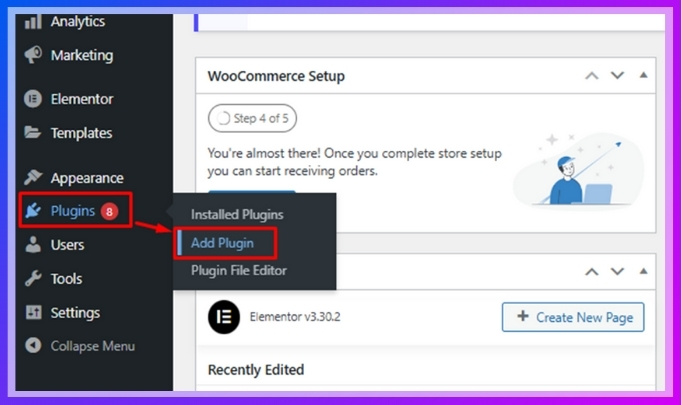
Step 2: Search for the Plugin
Type “Dynamic AJAX Product Filters” in the search box. Once it appears in the results, hit Install Now.
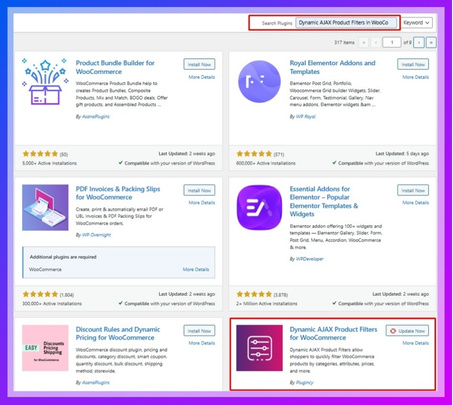
Step 3: Activate the Plugin
When the installation completes, click the Activate button. A new “Product Filters” menu will appear in your dashboard.
For Pro Version
Step 1: Download the Plugin File
If you purchased the Pro version from the Plugincy website, log in to your account and download the plugin ZIP file to your computer.
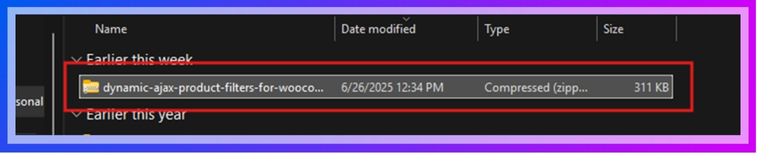
Step 2: Upload the File Manually
From your WordPress dashboard, go to Plugins > Add New, then click Upload Plugin at the top. Choose the Unzipped file from your computer, upload it, and click Install Now.
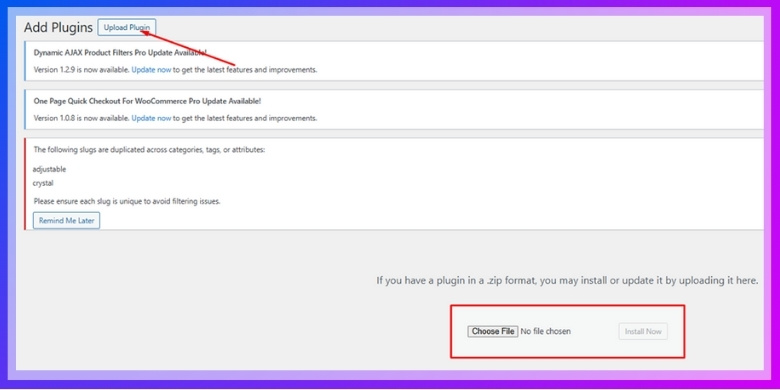
Step 3: Activate and Ready to Go
Once installation finishes, click Activate Plugin. You’ll now see the “Product Filters” menu in your dashboard, ready for setup.
Configuring the Category Filter
Configuring the category filter with the Dynamic Ajax Product Filter is straightforward, and we’ll walk you through it step by step. Follow along to create categories, assign them to products, and place a filter on your shop page that updates results instantly.
Step 1: Create Product Categories
Go to your WordPress dashboard, open Products > Categories, and add the categories you want (like Electronics, Desktop, Laptop). Give each one a name, slug, and short description if needed, select the display type, then click Add New Category.
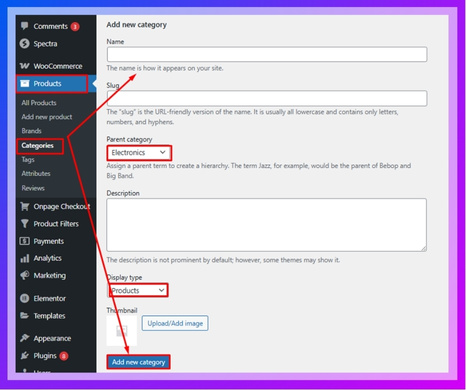
Step 2: Assign Categories to Products
Open each product under Products > All Products and add new or edit an existing one. On the right-hand side, check the box for the correct category. Save your changes so every product is linked to the right group.
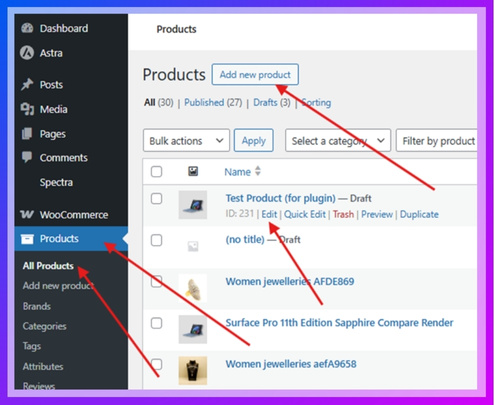
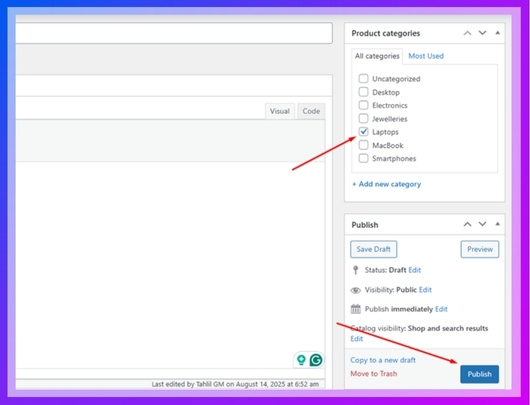
Step 3: Remove or Add Categories in the Filter Widget Form
From your WordPress dashboard, navigate to Product Filters > Form Manage. Within the settings, you’ll see the option called Show Categories. Simply toggle this on if you want categories to appear in the filter widget or switch it off if you’d prefer to hide them.
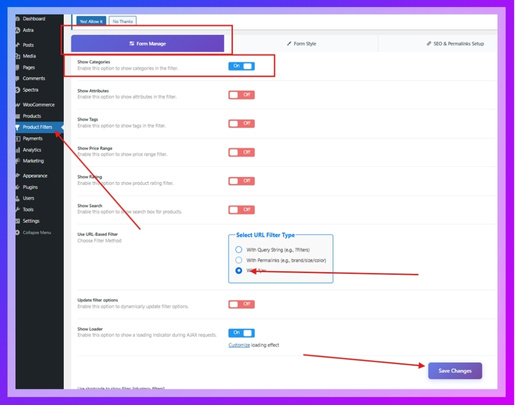
Step 4: Adjust Filter Settings
Go to Product Filters > Form Style in your WordPress dashboard. This section lets you control how the filter appears on your store. You can pick layouts, change colors, and adjust the overall design so the category filter matches your theme and looks good on both desktop and mobile.
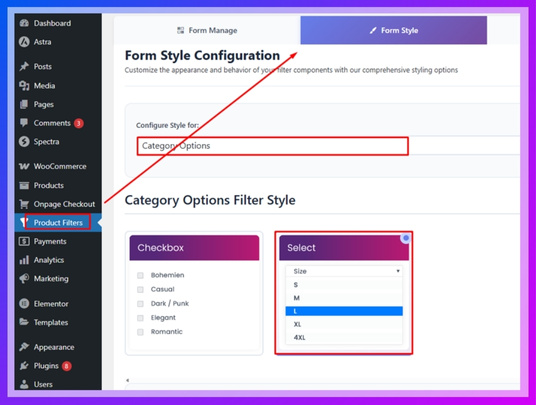
Step 5: Display the Category Filter on Your Store
Head over to the page where you want customers to see the category filter. Place the shortcode “plugincy_filters” in the content area or widget section of that page. If you’d like to show products alongside the filter for a smoother shopping experience, simply add the “products” shortcode as well.
Remove the inverted comma and place the code between the second bracket.
Frequently Asked Questions
Shoppers and store owners often have common questions when it comes to using category filters in WooCommerce. To make things easier, we’ve collected a few simple answers that clear up how these filters work, why they matter, and how you can get the best results for your store.
How Do Category Filters Work in WooCommerce?
Category filters let shoppers narrow products by specific groups, like clothing, electronics, or accessories. With a click, they see only items within that category, saving time and improving shopping experiences.
Why Should I Use a Category Filter on My Store?
A category filter makes browsing easier by removing clutter. Customers quickly find what they want, which often leads to higher satisfaction and better chances of completing a purchase.
Can I Customize the Look of Category Filters?
Yes, most plugins let you adjust layouts, styles, and display options. You can change how categories appear, ensuring the filters match your store’s design and look professional on any device.
Do Category Filters Affect SEO?
Category filters can help SEO if set up correctly. Plugins with clean URLs and optimized settings allow filtered pages to be indexed, improving visibility on search engines while keeping navigation user-friendly.
Which Plugin Is Best for Category Filtering?
Dynamic AJAX Product Filters is a reliable choice because it supports fast filtering, clean SEO-friendly URLs, and works smoothly with popular themes and mobile devices, making it a strong option for any WooCommerce store.
Conclusive Words
Smooth navigation can make the difference between a visitor leaving or becoming a customer. Category filters help shoppers find products quickly by narrowing choices to only what matches their interests. Instead of scrolling endlessly, they can jump straight to the categories that matter, making the browsing experience simple and stress-free. This creates a sense of control for users and builds confidence in your store.
The Top 10 WooCommerce Category Filter Plugin list we explored highlights the best tools for keeping stores organized and easy to use. Each plugin offers unique strengths, from mobile-friendly layouts to SEO-friendly URLs, ensuring there’s a solution that fits different store needs. By adding the right category filter, you can improve user satisfaction, increase conversions, and make shopping on your WooCommerce site a more enjoyable journey for every visitor.
