A brand filter makes online shopping less stressful by letting people find products from the names they already trust. Many shoppers look for this feature when browsing, and you may also be thinking about why use a WooCommerce brand filter on my store?
Use a WooCommerce brand filter to help customers find trusted products faster, boost conversions, reduce bounce rates, and improve store navigation. It builds trust, supports brand loyalty, and gives your store a competitive edge in a crowded market.
If you want to understand how this simple tool shapes store performance, this article explains it clearly. You will see how it helps customers, improves navigation, and even gives your business an edge over competitors.
Why Use a WooCommerce Brand Filter on My Store?
Shoppers often head to online stores already knowing which brands they want. If your site doesn’t make it simple to filter by brand, visitors may feel overwhelmed and leave. Adding a clear brand filter can guide them quickly to what they’re looking for and boost their confidence in your store. Let’s explore why this small feature makes a big impact.

Higher Conversions
More sales happen when customers can quickly find what they want. A brand filter allows shoppers to go directly to the products of their favorite brands. This saves them time and effort. By making the buying process simple, you naturally increase the chance of converting visitors into paying customers.
Customer Retention
Happy customers are more likely to return. When people enjoy shopping on your site and find what they need without stress, they will want to come back. A brand filter helps create this smooth experience, which leads to stronger customer loyalty and repeat business.
Reduced Bounce Rates
When visitors cannot locate the right brand, they may exit your site in frustration. A brand filter removes this problem by showing results that match their needs. This keeps them on your site longer and decreases bounce rates, which is good for your overall store performance.
Competitive Advantage
Online shopping is full of competition, and small details can set your store apart. By offering smart features like brand filters, you make your site stand out. Shoppers prefer a store that makes their search easier, which gives you an edge over your competitors.
Product Promotion
Some products bring in higher profits than others. By using a brand filter, you can highlight those brands and guide shoppers toward them. This not only increases sales but also boosts your profit margins. It can even make your store more attractive to certain brand partnerships.
Easy Navigation
Browsing without filters can feel overwhelming when you have a large catalog. Customers appreciate a clear path to their favorite products. Tools like a WooCommerce brand filter plugin are designed to create this simple navigation, making the shopping process smoother and faster.
Better Trust
Shoppers often build trust in a brand before they buy. When they see their trusted brands easily available on your site, it increases their confidence. This trust leads to stronger purchasing decisions and fewer hesitations while completing an order.
Saves Time
Time is valuable for online shoppers. No one wants to scroll endlessly to find a specific brand. A brand filter lets them go straight to what they want in just a few clicks. The faster they find it, the quicker they buy.
Organized Catalog
A messy catalog makes shopping harder. Brand filters give structure to your store by grouping products under brand names. This neat arrangement helps customers explore your store in a more organized way, improving their overall shopping experience.
Stronger Experience
When customers feel comfortable on your site, they enjoy their shopping experience more. A brand filter makes browsing stress-free, guiding them to what they want without confusion. This positive experience encourages them to keep choosing your store over others.
So, adding a brand filter helps both your customers and your business. It makes shopping simple, builds trust, and boosts sales. A small step like this can create long-term growth and set your store ahead of others.
What Types of Stores Benefit Most From WooCommerce Brand Filter?
Shopping online usually begins with a clear brand in mind. With so many stores offering products from different companies, buyers can feel uncertain or overwhelmed. A brand filter solves this by letting shoppers quickly narrow down their options. Let’s explore which types of stores gain the most from this feature.
Electronics Shops
Many customers in electronics markets prefer specific companies like Apple or Samsung. Searching through hundreds of items wastes their valuable time and energy. With a brand filter, buyers can quickly select their trusted brand choices. This makes shopping easier, faster, and also increases the chances of buying.
Fashion Outlets
When exploring clothes online, people often prefer the brands they already love. Without a filter, shoppers must scroll endlessly to find them. Using a brand filter allows them to shop with focus and speed. It also helps fashion outlets build trust and keep loyal customers happy.
Beauty Products
Cosmetic buyers usually stay loyal to certain brands for skincare or makeup. Without a simple filter, finding those items becomes stressful and time-consuming. A brand filter helps buyers directly choose their favorite beauty brand section. This feature encourages repeat purchases and keeps beauty customers returning for more.
Sports Gear
Athletes and fitness fans generally search for trusted brands like Nike. Browsing without filters can make the process confusing and frustrating for them. With a brand filter, shoppers can quickly reach their preferred section. This saves time, improves satisfaction, and makes sports stores more profitable overall.
Home Essentials
Appliances, cookware, and home items are usually available from different makers. Shoppers who prefer reliable names find it hard to compare everything. With a brand filter, they can view only the brands they trust. This makes buying decisions easier, builds trust, and also improves customer happiness.
Online stores that sell different brands gain more value from filters. Shoppers find their favorite products faster and with less confusion overall. Businesses also benefit from more sales and stronger customer loyalty. A simple brand filter makes the shopping process easy, clear, and enjoyable.
Which Plugins Make WooCommerce Brand Filter More Powerful?
Adding product filters makes shopping easier, and Dynamic AJAX Product Filters for WooCommerce is built for this purpose. It helps customers find what they want faster. Let’s break down its features, strengths, and risks so you can make better decisions.
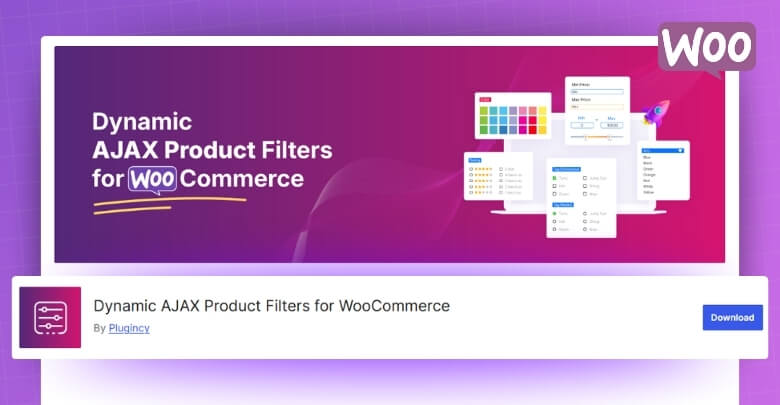
Real-Time Filtering
This plugin uses AJAX to let shoppers filter products without needing to reload the page. When someone clicks a filter, results show instantly. This saves time and creates a smoother browsing experience. The quick response feels modern and helpful for large product catalogs.
Wide Filter Choices
The plugin lets you filter by many things, not just categories or price. You can sort products by brand, color, size, tags, rating, or even custom fields. This flexibility means shoppers can narrow down results in ways that fit their needs better.
Flexible Display Options
You are not limited to plain checkboxes. Filters can appear as sliders, dropdowns, color swatches, or even images. You can place them in sidebars, above product grids, or in custom sections. This makes it easier to blend with any store layout or theme.
SEO-friendly Features
In the advanced version, filtered pages can use clean URLs instead of long query strings. This helps search engines index those pages properly. It can give stores a boost in visibility. However, these SEO tools are only available in the paid version.
Risks to Consider
Older versions of the plugin had a known security issue, so keeping it updated is important. Using AJAX means more server requests, so a slow hosting setup might struggle. Conflicts with themes or builders are possible, and advanced settings may take time to master.
Dynamic AJAX Product Filters for WooCommerce can greatly improve product search on your store. With its strengths and flexibility, it is a solid choice, but careful setup and updates are needed to avoid problems.
Where Should You Place a WooCommerce Brand Filter on Your Store?
A brand filter on your store helps visitors quickly find the products they like from their favorite brands. But its placement matters a lot for visibility and smooth shopping. Let’s look at the best display options for it.
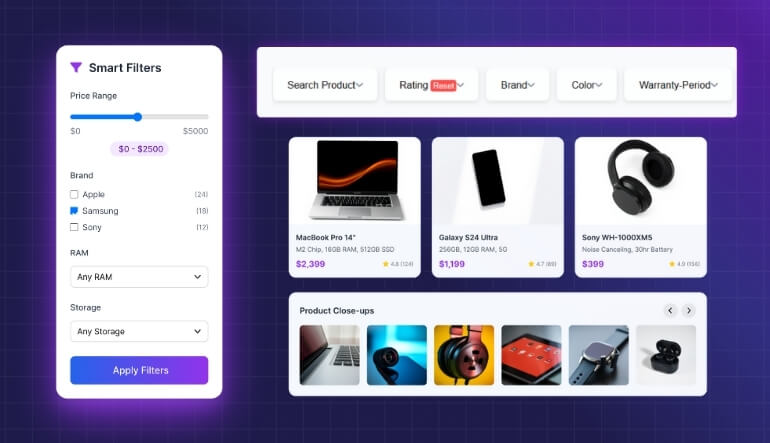
Sidebar Placement
The sidebar is a classic choice because it stays visible while customers scroll through products. Shoppers can easily select their favorite brand without leaving the main product area. Placing the WooCommerce brand filter in the sidebar or at the top of your shop page ensures it’s easy for customers to notice. This option works best for stores with many products and multiple categories.
Header Area
Placing the filter near the header puts it in one of the most visible spots on the page. This is great for highlighting brands as a major part of your store. Customers see it immediately when they land on your shop. It gives clear attention to brands and works well if you want to encourage brand-based shopping right away.
Dropdown Menu
A dropdown menu is a neat and space-saving option. It keeps the page design clean but still gives quick access to the filter. Shoppers who prefer a tidy look will like this placement. Dropdown menus are especially useful for mobile devices where space is limited. This option balances visibility and simplicity.
Above Product Grid
Placing the brand filter above the product grid makes it one of the first things shoppers see before browsing. It allows them to filter products instantly without scrolling. This spot works well if you sell items where brand preference is very strong. It also ensures customers make fewer clicks to find what they need.
Footer Section
While not the most common, the footer can still work if you want to keep your main page clean. Some shoppers scroll to the bottom when they can’t find filters elsewhere. Adding a brand filter here is like offering a backup option. It may not be the primary spot, but it still adds convenience.
Choosing the right place for your brand filter depends on your store layout and what matters most to your customers. A visible and easy-to-use filter will make shopping smoother and can increase sales.
What Problems Can Occur With the WooCommerce Brand Filter?
When you add a brand filter to WooCommerce, it can make shopping easier for your customers. But sometimes, small problems can appear that affect how the filter looks or works. Knowing these common issues and how to fix them quickly can save time and keep your store running smoothly.
- Display errors: Filters might not show correctly on the shop page, often because of missing CSS styles or outdated plugin files that do not match your theme.
- Theme conflicts: Some themes may not fully support brand filters, causing the sidebar or dropdowns to break. Switching to a default theme helps check if this is the issue.
- Plugin conflicts: Other installed plugins can interfere with brand filters. Disabling plugins one by one can help find the conflicting one that stops the filter from working properly.
- Slow loading: Too many products or poorly optimized queries can make filters load slowly. Using caching plugins or optimizing the database often makes the filter faster.
- Incorrect results: Sometimes the filter shows the wrong products because of indexing issues. Clearing the cache and refreshing permalinks usually helps fix this kind of error.
- Mobile layout issues: On smaller screens, brand filters may overlap or not display well. Checking responsive settings and adjusting CSS makes them look better on mobile devices.
- Update problems: After updating WooCommerce or the filter plugin, new bugs can appear. Rolling back to the previous version until a fix is released is often the safest solution.
Taking care of these issues is usually quick once you know where to look. With the right checks and simple fixes, your WooCommerce brand filter can work smoothly and give customers a much better shopping experience.
How Can WooCommerce Brand Filters Improve Store Navigation?
People shopping online expect a store that feels simple and easy to browse. If the site looks confusing, many leave without making a purchase. Brand filters offer a clear path to products and make navigation smoother. Let’s see how they improve the shopping experience.
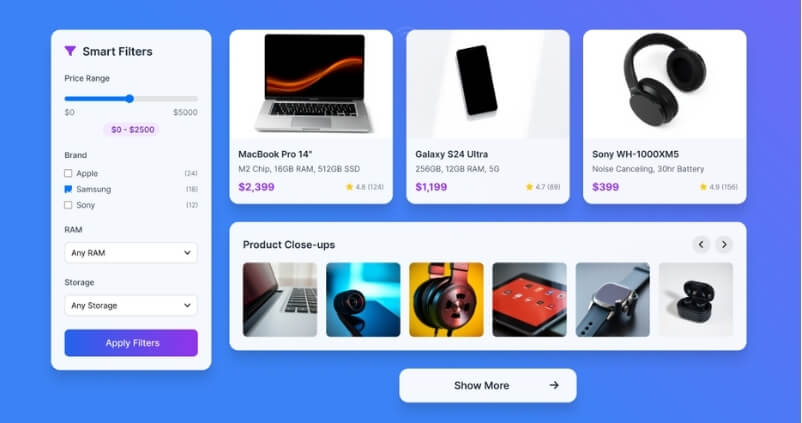
Smooth Browsing
Brand filters make it easy for shoppers to go straight to the products they want. Instead of scrolling through pages of mixed items, they can quickly choose their favorite brand. This smoother browsing experience helps them save time and effort.
Quick Access
When customers know what brand they trust, they do not want to search endlessly. A brand filter gives them quick access to those products with just a click. For example, some stores prefer to create brand filter dropdown in WooCommerce so customers can quickly find brands without scrolling through long lists.
Organized Layout
A large product catalog can look messy without proper filters. Brand filters organize items under brand names, giving the store a clean layout. This organization not only makes the site look better but also keeps customers engaged while browsing.
Better Control
Customers like to feel in control while shopping online. Brand filters give them that control by letting them filter out what they do not need. This freedom to pick and choose builds confidence and makes the buying process smoother.
Improved Decisions
Too many options can confuse shoppers and slow their decisions. A brand filter cuts down unnecessary choices and shows only the products they want to see. This helps customers make faster, better decisions without feeling overwhelmed by too many items.
Adding brand filters makes navigation simple, neat, and enjoyable. It helps shoppers find what they want quickly while improving the overall design of the store. A small step like this can make shopping much more user-friendly.
FAQs About Why Use a WooCommerce Brand Filter on My Store?
Adding a WooCommerce brand filter is one of the easiest ways to improve your online store. Customers often look for products from brands they already know and trust, and a filter helps them reach those products faster. Below are some common questions and answers that explain why this feature is useful and how it can help your store grow.
How Does a Brand Filter Affect Customer Confidence?
A brand filter shows buyers that your store respects their preferences by making trusted brands easy to find. When customers feel in control, they are more confident to complete a purchase. This confidence reduces hesitation during checkout. In the end, trust and comfort lead to stronger sales.
Can a Brand Filter Increase Average Order Value?
Yes, a brand filter can encourage shoppers to add more items to their cart. When customers easily find the brand they like, they are more likely to explore other products from the same brand. This can lead to bigger purchases in one visit. It creates a smooth way to grow sales without extra effort.
How Does a Brand Filter Help With New Customers?
New customers often shop carefully because they do not yet know your store. Seeing their favorite brands quickly builds trust and comfort. A brand filter helps them find products they already like, which lowers their risk of leaving. This makes their first visit positive and increases the chance they will return.
Can a Brand Filter Improve Search Results on the Store?
A brand filter makes search results sharper and more accurate. Without it, a general search may bring up too many unrelated products. With the filter, customers can narrow down the results to the exact brand they want. This saves time and keeps customers from feeling lost.
How Does a Brand Filter Affect Store Speed for Shoppers?
For large catalogs, browsing without filters can feel slow and tiring. A brand filter removes extra steps by guiding customers straight to the section they want. This makes the shopping process faster, even if your store has thousands of products. Faster browsing often leads to quicker sales.
Is a Brand Filter Helpful for Seasonal or Limited Edition Products?
Yes, seasonal and limited products often belong to specific brands. A filter allows shoppers to reach these items quickly before they sell out. This can increase urgency and boost sales of short-term products. It also gives customers a sense of excitement when finding special items faster.
Can a Brand Filter Improve Store Analytics?
A brand filter can show you which brands customers click on the most. This data helps you understand buying patterns and plan better stock decisions. You can see which brands are strong and which ones need more promotion. Over time, this information helps improve your business strategy.
How Does a Brand Filter Work With Mobile Shoppers?
Mobile users often have less patience because screens are smaller. A brand filter saves them from endless scrolling by giving quick access to the right products. This makes the mobile shopping experience smooth and user-friendly. It also reduces the chance of losing sales from frustrated phone users.
Does a Brand Filter Support Marketing Campaigns?
Yes, brand filters can be used to highlight certain brands during promotions. For example, if you run a discount on a brand, customers can easily find it through the filter. This makes your campaigns more visible and effective. It also keeps shoppers engaged when browsing deals.
How Does a Brand Filter Build Long-term Store Value?
Over time, a brand filter makes your store look more organized and professional. Customers know they can shop with ease, and this keeps them coming back. A store that feels easy to use becomes a trusted place for buyers. This long-term value is important for stable growth and loyal customers.
Conclusion
A WooCommerce brand filter adds real value to your online store by making shopping quicker and simpler. Customers can browse with less effort, and you create a smoother path for them to find products they already trust. This directly boosts sales.
If you are asking yourself, why use a WooCommerce brand filter on my store? The answer is simple: it makes shopping faster, builds trust, improves user experience, and encourages more purchases. Adding this small feature brings big rewards to your store.
To get the best results, keep your filters visible, test them after updates, and ensure they work well on mobile. Small details like these improve customer happiness. Best wishes for creating a store that’s easy, enjoyable, and successful.
