Choosing the right filter plugin can completely change how customers experience your store. Both Search & Filter and Dynamic Ajax Product Filters are well-known solutions, but they are built with slightly different goals in mind. Understanding these differences is key before making any decision.
Search & Filter is a versatile plugin that works across all types of WordPress content, not just products. It helps blogs, directories, and shops organize data in a structured way. On the other hand, Dynamic Ajax Product Filters focuses purely on WooCommerce, offering speed, SEO-friendly features, and a polished design that makes product discovery effortless.
While both plugins deliver strong results, their strengths lie in different areas. One prioritizes flexibility for content-heavy websites, while the other emphasizes performance for online stores. In this article, we’ll look closely at how they compare, highlight where each stands out, and help you decide which filter system fits your website best.
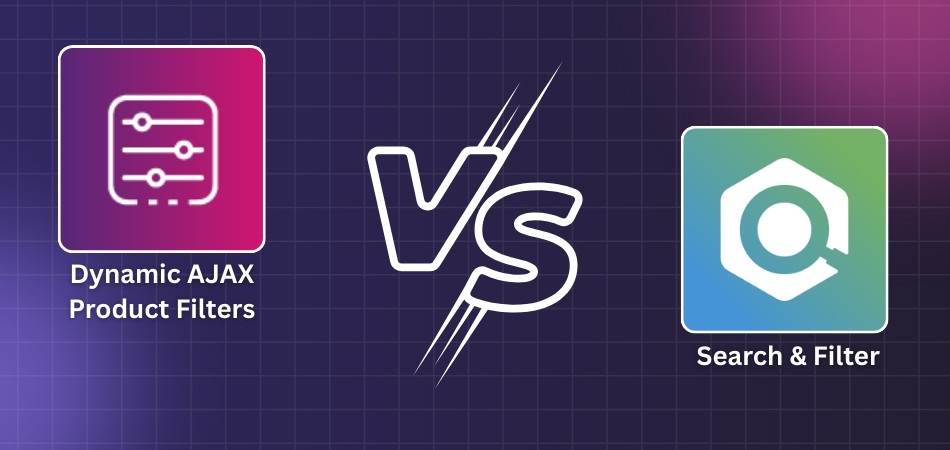
A Quick Overview
Choosing between Dynamic Ajax Product Filters and Search & Filter often comes down to what your site needs most, fast WooCommerce product filtering or flexible WordPress-wide search options. Here’s a quick side-by-side comparison to help you decide.
| Feature | Dynamic Ajax Product Filters | Search & Filter |
| Primary Focus | WooCommerce-first, speed & SEO filtering | WordPress-wide filtering (posts, CPTs, WooCommerce) |
| AJAX Filtering | Yes – instant reload-free results | Yes – instant reload-free results |
| Filter Types | Price, rating, categories, tags, attributes | Categories, tags, taxonomies, post meta, authors, dates |
| Input Options | Dropdowns, checkboxes, sliders, colors, images, ratings | Dropdowns, checkboxes, sliders, radio buttons, date pickers, autocomplete |
| Placement Options | Widgets & blocks, works with Elementor & block editor | Widgets & shortcodes, integrates with major page builders |
| Dynamic Control | Visibility control, different filters per page, mobile styles | Dynamic fields hide unavailable options, multiple form setups |
| Performance | Speed optimized, AJAX-first, caching (Pro) | Indexing system for faster complex queries |
What is Dynamic Ajax Product Filter?
Dynamic Ajax Product Filter is a powerful WooCommerce ajax product filter plugin that helps customers find products quickly without page reloads. It offers real-time updates, smooth navigation, and flexible filter options like price, rating, category, and attributes, making shopping easier and more enjoyable for users.
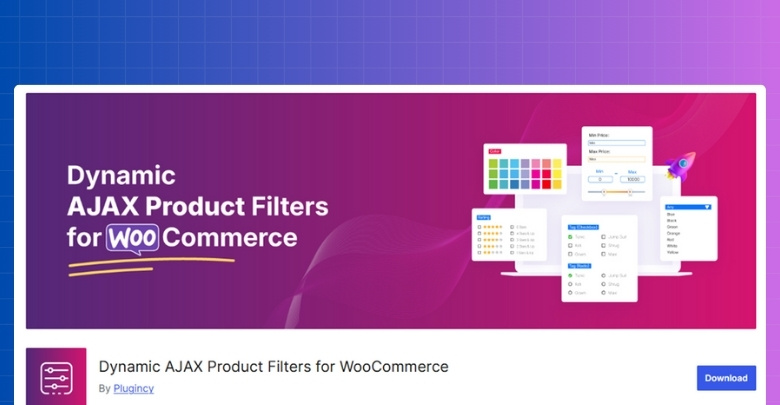
Technical Details
| Type of Plugin | WooCommerce product filtering plugin |
| Developed By | Plugincy |
| Current Version | 1.3.6 |
| Active Installations / Users | 100+ |
| Free / Paid Availability | Free version available, Pro version with advanced features |
Features to Look Out
Choosing the right filter can transform your WooCommerce store into a faster, easier shopping space. Dynamic Ajax Product Filters brings powerful features that improve product discovery, enhance performance, and create a seamless browsing experience for every customer.
- Real-Time AJAX Filtering: Products update instantly without refreshing the page, delivering smooth navigation and helping customers browse without interruptions or delays when searching through large catalogs.
- Flexible Filtering Options: Shoppers can filter by categories, tags, price, rating, size, color, brand, and more, making it easier to locate relevant products quickly.
- Built-In SEO Optimization: The plugin generates SEO-friendly permalinks and customizable metadata for filtered results, improving search engine visibility while ensuring URLs remain clean and user-friendly.
- Multiple Filtering Methods: Supports query string, permalink-based, and AJAX-only filtering, giving store owners full control over how data loads and URLs display to users.
- Shortcode & Widget Compatibility: Filters can be added anywhere across your site through shortcodes or widgets, giving full design flexibility to place them where needed most.
- Elementor & Block Editor Ready: Comes with dedicated Elementor and Gutenberg blocks, allowing easy customization and seamless integration with popular page builders for stylish filter layouts.
- Advanced Filter UI: Includes dropdowns, sliders, checkboxes, radio buttons, colors, images, and ratings, offering a modern, user-friendly filtering experience that enhances product discovery.
- Mobile-Friendly Layouts: Four mobile styles, including drawer and collapsible views, ensure filtering works effectively across all screen sizes without losing usability or design consistency.
- Pro Features for Scalability: Premium users get advanced tools like widget caching, unlimited filters, import/export settings, and smooth price sliders for professional-level customization and performance.
Why Should You Choose Dynamic Ajax Product Filters?
Choosing the right filter plugin is not just about features, it’s about how it improves the shopping experience for both store owners and customers. Dynamic Ajax Product Filters delivers practical benefits that make it a reliable choice for WooCommerce sites.
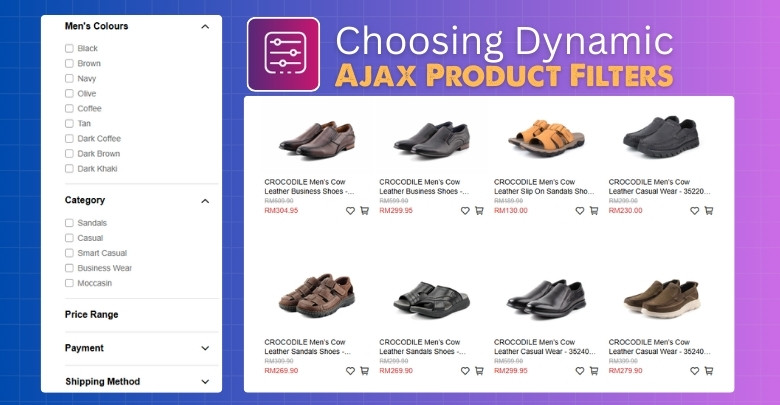
Faster Shopping Experience
Customers don’t have to wait for full page reloads since products appear instantly with AJAX. This saves time, keeps users engaged, and ensures a smoother shopping journey that encourages repeat visits and more purchases.
Improved Store Conversions
A simple, hassle-free filtering system helps customers quickly find what they’re searching for. This ease of navigation reduces drop-offs and directly increases the chances of turning casual visitors into actual paying customers.
Better Mobile Usability
With multiple mobile-friendly layouts like collapsible and drawer styles, filters remain easy to use on any screen size. This ensures a consistent shopping experience for mobile users, which is crucial for today’s eCommerce growth.
SEO-Friendly Approach
By offering clean permalinks and customizable metadata, filtered pages can rank better on search engines. This means your store has more opportunities to attract organic visitors and boost product visibility outside paid advertising efforts.
Flexible Control for Store Owners
You have full freedom to decide where filters appear, whether globally or page-specific. This level of control allows you to create a more personalized shopping experience that adapts to your store’s structure.
Professional Design Options
Modern, stylish filter designs enhance both usability and appearance. Shoppers not only enjoy an easy way to find products but also interact with filters that match your store’s overall branding and professional look.
Adaptivity for Growing Stores
Whether you manage a small online shop or a large store with thousands of products, the plugin adapts seamlessly. It handles heavy product catalogs efficiently, ensuring consistent speed even during peak traffic.
Saves Time in Store Management
With options like import/export settings and reusable filter configurations, managing multiple stores becomes easier. You can quickly replicate filter setups, saving hours of work when redesigning or expanding your online business.
What About the Pricing?
With Dynamic AJAX Product Filters, you aren’t limited to just one pricing option. Store owners can choose a yearly subscription for flexibility or invest in a lifetime plan for a single payment that covers long-term use.
| Plan Type | Sites Supported | Price | Normal Price | Includes |
| Yearly Plan | 1 Site | $39/year | $49 | All pro features, 1 year support & updates |
| Yearly Plan | Up to 5 Sites | $89/year | $99 | All pro features, 1 year support & updates |
| Yearly Plan | Unlimited Sites | $189/year | $199 | All pro features, 1 year support & updates |
| Lifetime Plan | 1 Site | $79 one-time | $89 | Lifetime access, updates, and support |
| Lifetime Plan | Up to 5 Sites | $139 one-time | $149 | Lifetime access, updates, and support |
| Lifetime Plan | Unlimited Sites | $289 one-time | $299 | Lifetime access, updates, and support |
All license tiers include the full set of premium features. For stores with long-term goals, the lifetime deal quickly becomes cost-effective. Developers and agencies gain even more value from the unlimited lifetime plan, as one payment secures ongoing access for all client projects without yearly renewals.
Pros & Cons at a Glance
When deciding on a filter plugin, it’s always smart to weigh the positives and negatives. Here’s a quick look at the pros and one minor con of Dynamic Ajax Product Filters.
Pros:
- Offers lightning-fast AJAX filtering with no page reloads.
- Supports multiple filter types including price, rating, tags, and attributes.
- Fully mobile-ready with four unique filter display styles.
- Works smoothly with Elementor, Gutenberg, and most WooCommerce themes.
- SEO-friendly URLs and meta options improve store visibility.
- Scales easily from small shops to large product catalogs.
Cons:
- Some advanced features are only available in the Pro version.
What is Search & Filter?
Search & Filter is a smart WordPress plugin that makes searching and browsing content easier. It lets users refine results by categories, tags, taxonomies, post types, custom fields, or dates, offering a flexible way to navigate blogs, stores, and content-heavy websites.
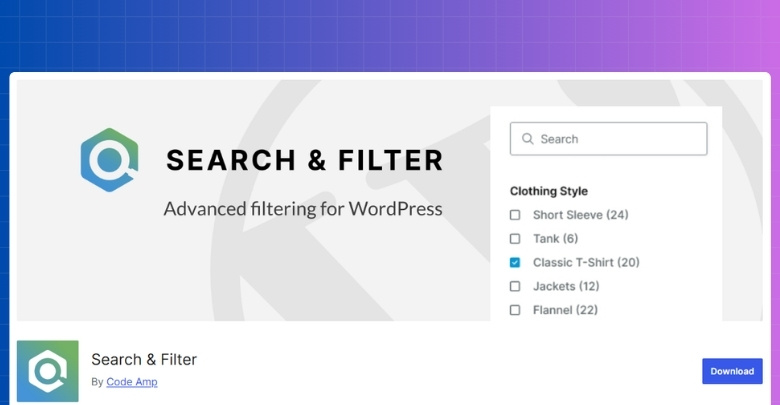
Technical Details
| Type of Plugin | Search and filtering plugin for WordPress |
| Developed By | Code Amp |
| Current Version | 1.2.17 |
| Active Installations / Users | 60,000+ |
| Free / Paid Availability | Both basic & Pro version available |
Features to Look Out
Search & Filter is more than just an improved search box, it gives users powerful ways to refine results and helps site owners create smooth, organized browsing across different types of content.
- Advanced Filtering Options: Users can refine results by categories, tags, taxonomies, post types, custom fields, authors, or dates, making searches more accurate and tailored to their needs.
- AJAX Filtering Support: Results update instantly without page reloads, allowing visitors to browse faster and avoid interruptions, which is especially useful for content-heavy sites and online stores.
- Multiple Input Styles: Filters can appear as dropdowns, checkboxes, radio buttons, sliders, multi-selects, or autocomplete inputs, giving flexibility in how information is presented to users.
- Dynamic Field Management: Fields automatically hide unavailable options, ensuring users never click on filters that lead to empty results, which creates a smoother and more helpful experience.
- Drag-and-Drop Form Builder: The Pro version offers an easy-to-use form builder, so you can design advanced filter forms without coding and adjust them quickly as your site grows.
- Integration with Page Builders: Works seamlessly with Elementor, Divi, Beaver Builder, WPBakery, and Advanced Custom Fields, making it easy to add and style filters within popular design tools.
- Custom Templates Support: Developers and advanced users can create unique templates to control how results appear, giving complete flexibility in presenting filtered content across a website.
- Performance Optimization: Built-in indexing ensures even complex filter queries load faster, reducing wait times and keeping browsing smooth for sites with large content libraries or product catalogs.
- Ecommerce Compatibility: Fully tested with WooCommerce, Easy Digital Downloads, and WP eCommerce, making it reliable for online shops that need advanced filtering options for their products.
Why Should You Choose Search & Filter?
Search & Filter does more than add filters, it creates a browsing experience that feels smooth and organized. Here are the real benefits that make it a reliable choice for different kinds of WordPress sites.
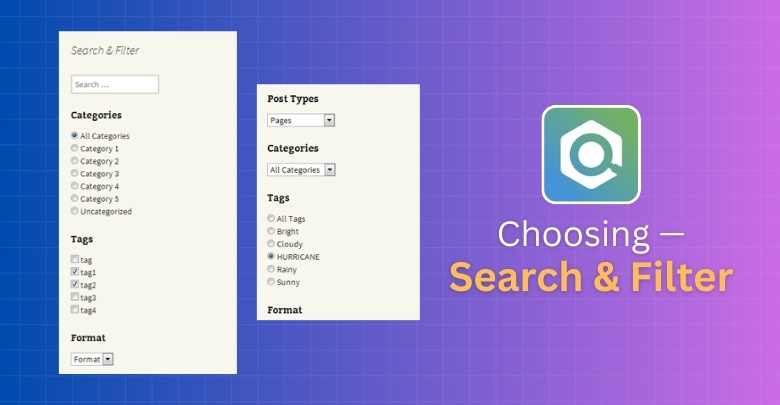
Improves User Experience
Visitors can narrow results quickly without endless scrolling or trial-and-error searching. This makes exploring content easier, keeps them engaged longer, and builds trust in your website’s usability.
Works Beyond WooCommerce
Unlike plugins focused only on online stores, it works across blogs, news portals, portfolios, and directories. This flexibility makes it valuable for websites handling both products and large amounts of content.
Keeps Results Relevant
Dynamic fields automatically hide unavailable options, ensuring users don’t click on filters that lead nowhere. This keeps results meaningful and eliminates frustration during searches.
Boosts Conversions on Stores
By helping shoppers find products quickly, it reduces drop-offs and makes purchasing smoother. A clear path to the right item often translates into more sales and repeat customers.
Easy to Manage
The drag-and-drop form builder and simple admin tools allow anyone to set up or adjust filters. Even site owners with little technical skill can maintain their filtering system with confidence.
Scales with Growth
From small blogs to big online shops, it handles growing data without performance issues. This ensures your filters remain fast and effective as your website expands over time.
Flexible for Designers
Developers and designers can customize templates and integrate with page builders to match brand styling. This flexibility ensures filters don’t just work well but also blend seamlessly into site designs.
Supports Multilingual Sites
With WPML and Polylang support, filters work across multiple languages. This ensures international visitors enjoy the same smooth experience, no matter which language version of your site they use.
What About the Pricing?
When choosing a plugin, cost is just as important as features. Search & Filter keeps things simple with clear yearly pricing plans, offering flexibility for individuals, businesses, and developers while ensuring full access to updates and priority support.
| Plan | License Scope | Price | Notes |
| Starter (Pro) | 1 site | $39/year | Plugins, integrations, updates, support |
| Professional (Pro) | Up to 3 sites | $89/year | Adds priority support |
| Developer (Pro) | Unlimited sites | $219/year | Adds priority support |
Pros & Cons at a Glance
Every plugin comes with strengths and a few small trade-offs. Here’s a quick snapshot of the main advantages and the few drawbacks you should know about before choosing Search & Filter.
Pros:
- Works across posts, pages, custom fields, and WooCommerce products.
- Supports multiple input styles like dropdowns, sliders, and checkboxes.
- AJAX filtering delivers instant results without page reloads.
- Integrates smoothly with Elementor, Divi, Beaver Builder, and more.
- Dynamic fields prevent empty results for a better user experience.
- Scales easily for small blogs or large eCommerce websites.
Cons:
- Some advanced features are only in the Pro version.
- Setup can feel overwhelming for beginners with complex needs.
Search & Filter VS Dynamic Ajax Product Filters
When it comes to product filters, both plugins promise speed and flexibility, but their strengths differ. Dynamic Ajax Product Filters leans toward WooCommerce performance, while Search & Filter covers wider WordPress content. Here’s a clear, critical comparison to guide your choice.
| Feature | Dynamic Ajax Product Filters | Search & Filter |
| Real-Time Filtering | Delivers instant AJAX filtering with smooth updates and stylish loaders, making product browsing very fast. | Also supports AJAX filtering, but it focuses more on accuracy across posts and content-heavy sites than on visual effects. |
| Filtering Scope | Primarily built for WooCommerce products, including attributes like price, rating, brand, and color. | Works across all WordPress content types: posts, taxonomies, custom fields, authors, products, and more. |
| Input Variety | Offers dropdowns, checkboxes, sliders, buttons, colors, images, and rating filters for stylish options. | Includes dropdowns, checkboxes, sliders, radio buttons, date pickers, and autocomplete inputs, more functional than decorative. |
| SEO Handling | Strong SEO focus with clean permalinks, meta options, and multiple URL filtering methods for search engine visibility. | Keeps URLs clean and browser history intact but doesn’t push SEO controls as aggressively as DAPF. |
| Page Builder Support | Ready-made widgets and blocks for Elementor and Gutenberg, easy to style visually. | Deep integration with Elementor, Divi, Beaver Builder, WPBakery, and ACF, giving developers more flexibility. |
| Dynamic Fields | Offers filter visibility control and page-specific filter setups, useful for large WooCommerce shops. | Hides unavailable options automatically, ensuring users never face empty results, which is excellent for usability. |
| Performance Approach | Optimized for speed with AJAX-first design and widget caching in Pro, ideal for stores with heavy catalogs. | Uses an indexing system for handling complex queries quickly, making it better suited for large data-driven or content sites. |
| Customization Options | Provides mobile layouts, customizable loaders, and modern UI designs, focusing heavily on shopper experience. | Allows template customization and styles editor for advanced control, leaning more toward flexibility for site builders. |
| Scalability | Scales well for growing WooCommerce stores, handling big product catalogs effectively with Pro features. | Scales across both eCommerce and non-commerce sites, flexible enough for news portals, blogs, and directories. |
| Ease of Use | Easier to set up for WooCommerce-only stores, with straightforward settings and ready-to-use widgets. | More complex to configure due to its broader scope, but highly rewarding for users needing advanced filters. |
Real-Time Filtering
Dynamic Ajax Product Filters delivers faster AJAX results with stylish loaders that make browsing smoother and more engaging. Search & Filter also supports AJAX, but it focuses more on functional accuracy across content types rather than enhancing the visual flow of product filtering.
Filtering Scope
DAPF is designed with WooCommerce in mind, making product discovery seamless through price, rating, and attribute-based filters. Search & Filter stretches across posts, taxonomies, and custom fields, but this broader scope sometimes complicates things, especially when the main focus is running a product-driven store.
Input Variety
The filter styles in DAPF feel modern and polished, from dropdowns and sliders to buttons, colors, and images, enhancing shopping appeal. Search & Filter offers a practical set of inputs, but its presentation leans more toward functionality than creating a stylish and engaging storefront.
SEO Handling
DAPF goes the extra mile with SEO by offering clean permalinks, multiple URL filtering methods, and built-in meta settings. Search & Filter handles clean URLs and browser history well but doesn’t provide the same dedicated SEO tools, leaving store owners with fewer search optimization options.
Page Builder Support
DAPF integrates smoothly with Elementor and Gutenberg, making it easier for store owners to quickly set up filters without advanced technical skills. Search & Filter works with more builders, but this broader scope adds complexity, which can feel unnecessary for a simple WooCommerce shop.
Dynamic Fields
DAPF lets store owners control filter visibility and apply different filters across pages, which is practical for large shops with varied needs. Search & Filter’s dynamic hiding of unavailable options is useful, but it doesn’t offer the same level of page-specific control found in DAPF.
Performance Approach
Speed is clearly DAPF’s strongest advantage, with AJAX-first design and widget caching making it perfect for handling big product catalogs. Search & Filter relies on indexing to process complex queries, which is powerful for content sites but less efficient for pure WooCommerce performance.
Customization Options
DAPF pays close attention to customer-facing design with mobile styles, loaders, and polished layouts, improving the buying experience. Search & Filter’s customization relies on templates and backend flexibility, which is powerful for developers but lacks the customer-focused refinements that make shopping more enjoyable.
Scalability
DAPF grows naturally with WooCommerce stores, offering the speed and flexibility needed for catalogs of thousands of products. Search & Filter scales well across different WordPress sites, but its general-purpose approach makes it less specialized for online stores that rely on product-heavy performance.
Ease of Use
DAPF is easier to install and run for WooCommerce stores, with simple settings and quick setup options. Search & Filter requires a steeper learning curve, as its broader filtering scope can overwhelm beginners who just want fast, effective product filtering for their shop.
Frequently Asked Questions
Every store owner wants clarity before choosing a plugin. Here are some common questions that go beyond features and pricing, giving you insights that really matter when deciding between these two filters.
Can These Plugins Work Alongside Other WooCommerce Extensions?
Yes, both plugins are designed to work well with most WooCommerce extensions. Conflicts are rare but can happen with heavily customized setups. In those cases, developer support or adjustments usually resolve the issue quickly.
Do These Plugins Affect Website Loading Speed?
Dynamic Ajax Product Filters is highly optimized and keeps loading times short even with big catalogs. Search & Filter uses indexing, which helps but can still add load on heavy queries. Proper hosting and caching make performance stable in both.
Which Plugin Is Easier For Beginners To Configure?
Dynamic Ajax Product Filters is simpler to set up, especially for WooCommerce-only stores. Its options are straightforward and focus on product filters. Search & Filter takes more time to configure due to its wider scope and flexibility.
Can I Use These Plugins On Multilingual Websites?
Yes, both plugins can be used on multilingual websites. Search & Filter integrates well with WPML and Polylang. Dynamic Ajax Product Filters also works, but multilingual setups may require extra care to ensure proper translation of filter labels.
Do These Plugins Require Ongoing Maintenance?
Like any WordPress plugin, updates and occasional tweaks are needed. Dynamic Ajax Product Filters usually run smoothly with fewer adjustments. Search & Filter may require more maintenance due to its complex integrations with custom fields and multiple builders.
Concluding Words
When it comes to filtering tools in WordPress, both options bring real value. The choice often depends on whether you need flexibility across all content or focused speed for WooCommerce products.
In the debate of Search & Filter Vs Dynamic Ajax Product Filters, the differences are clear. Search & Filter works best for blogs, directories, or content-heavy websites, while Dynamic Ajax Product Filters gives online shops faster performance, smoother navigation, and stronger SEO handling.
If your main goal is running a WooCommerce store with a modern shopping experience, Dynamic Ajax Product Filters has the edge. For websites mixing products with broader content, Search & Filter is a solid fit. Either way, both plugins improve discovery and create a better user journey.
