Finding the right filter plugin can make a huge difference in how smoothly your WooCommerce store runs. Shoppers don’t want to waste time scrolling through endless pages; they want fast, clear options that guide them straight to what they need. That’s where product filters come in, turning a cluttered browsing experience into an effortless one.
Two popular choices often come up in discussions: Ultimate WooCommerce Filters VS Dynamic Ajax Product Filters. Both aim to improve the shopping journey, but they take very different paths. One focuses on speed, scalability, and modern SEO advantages, while the other keeps things simple with basic filters, visual swatches, and easy setup that appeals to smaller shops.
Comparing them side by side is not just about features; it’s about how each plugin holds up under pressure. Do they scale with larger catalogs? Do they deliver the speed today’s shoppers expect? And most importantly, do they actually help you sell more? In this section, we’ll break down their differences, highlight strengths and weaknesses, and see which plugin offers the smarter choice for WooCommerce stores planning ahead.
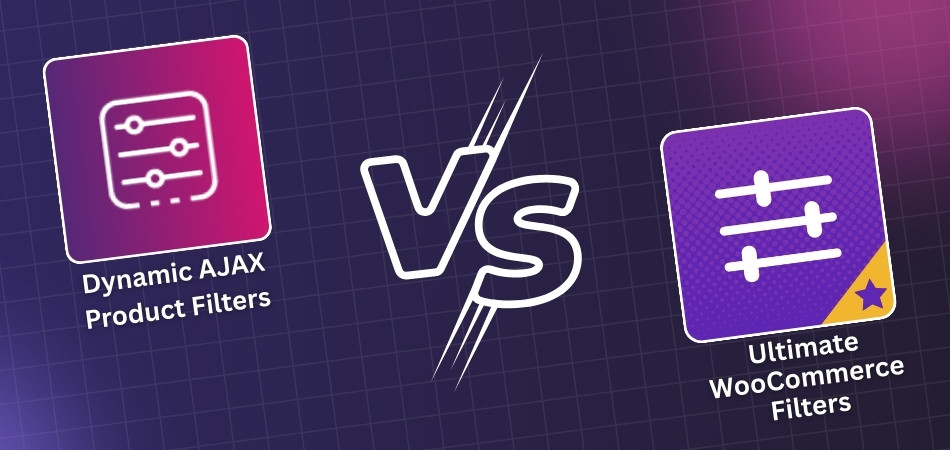
A Quick Overview
Choosing the right WooCommerce filter plugin can completely change how customers shop on your site. Both Dynamic Ajax Product Filters and Ultimate WooCommerce Filters bring unique strengths, so here’s a quick comparison to help you see the differences clearly.
| Feature | Dynamic Ajax Product Filters | Ultimate WooCommerce Filters |
| Core Filtering Options | Price, rating, categories, tags, attributes (color, size, brand) | Color (swatches), size, categories, tags, attributes |
| Filtering Method | AJAX-based (instant results, no reloads), query strings, permalinks | Page reload filters via widget, shortcode, or block |
| Placement & Integration | Shortcodes, widgets, Elementor & block editor | Shortcode, widget, Gutenberg block |
| User Experience | Real-time AJAX updates, customizable loader, collapsible filter sections | Smart product search with auto-complete, optional table format shop view |
| Filter Visibility & Control | Show/hide filters globally or per page | Enable/disable filters for color, size, categories, tags, attributes |
| Performance | Speed-optimized with AJAX + widget caching (Pro) | Lightweight and simple, but reload-based |
| Premium Features | Unlimited filters, SEO-friendly permalinks, advanced rating, price sliders, import/export | Price slider (table view), attributes under thumbnails, scheduling tool, label editing |
What is Dynamic Ajax Product Filter?
Dynamic Ajax Product Filter is a powerful WooCommerce plugin that helps customers find products quickly with smooth, reload-free filtering. This Ajax Product Filter for WooCommerce lets shoppers narrow results by price, rating, category, tags, or attributes, offering a simple, fast, and user-friendly shopping experience.
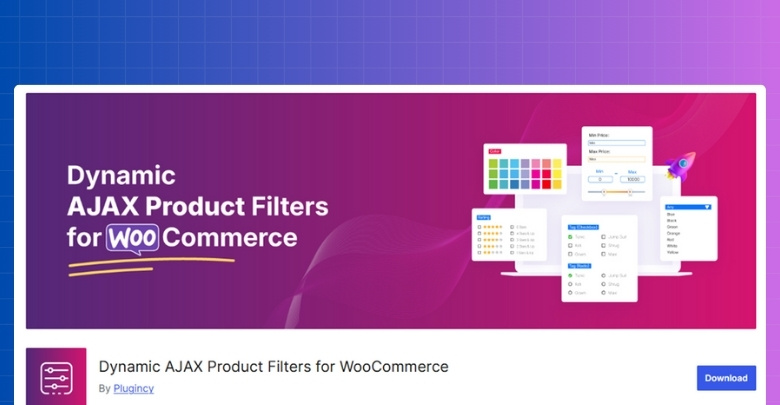
Technical Details
| Type of Plugin | WooCommerce product filtering plugin |
| Developed By | Plugincy |
| Current Version | 1.3.6 |
| Active Installations / Users | 100+ |
| Free / Paid Availability | Free version available, Pro version with advanced features |
Features to Look Out
Finding the right product quickly can make or break a customer’s shopping experience. Dynamic Ajax Product Filters is built with features that improve navigation, speed, and flexibility. Here are the highlights that make it a strong choice:
- Real-Time AJAX Filtering: Products load instantly without refreshing the page, keeping browsing smooth and reducing waiting times for customers.
- Flexible Filtering Options: Shoppers can filter by price, rating, category, tags, color, size, brand, and product attributes.
- Multiple Filtering Methods: Supports query string, permalink-based, and AJAX-only methods, giving full control over how filters display and behave.
- Elementor & Block Editor Compatibility: Integrates seamlessly with Elementor and Gutenberg block editor, letting you design filters that match your theme.
- Customizable Filter Design: Offers dropdowns, checkboxes, sliders, colors, images, ratings, and collapsible sections for a clean and modern user experience.
- SEO-Friendly Filtering (Pro): Generates clean, indexable URLs with SEO settings for titles, descriptions, and keywords on filtered product pages.
- Advanced Price Sliders & Ratings (Pro): Provides interactive price range sliders and flexible rating designs, allowing customers to refine product searches effectively.
- Performance Enhancements (Pro): Includes widget caching that improves speed and performance for stores with large product catalogs and heavy data.
- Import & Export Settings (Pro): Lets you transfer plugin configurations easily between different websites, saving time and avoiding repeated setup steps.
Why Should You Choose Dynamic Ajax Product Filters?
When it comes to improving your WooCommerce store, speed and convenience matter most. Dynamic Ajax Product Filters help your customers shop without frustration and keep your store running smoothly. Here’s why it’s worth choosing:
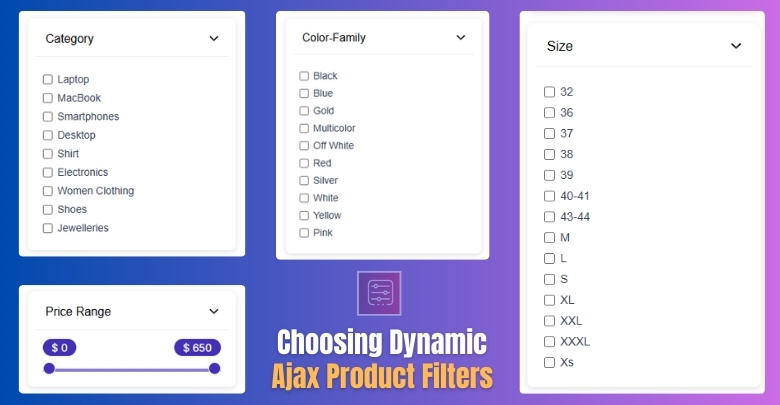
Faster Shopping Experience
Shoppers can apply filters without refreshing the page, which saves time and reduces frustration. This seamless experience helps prevent cart abandonment, making it easier for customers to move from browsing to checkout without interruptions.
Keeps Visitors Engaged
With instant updates, customers stay active on your site longer. The smooth interaction encourages them to explore multiple products and categories, increasing their chances of finding exactly what they need before leaving your store.
Better for Large Stores
Stores with big catalogs often face slow browsing and messy navigation. This plugin manages large numbers of products, categories, and attributes efficiently, keeping filtering quick and results accurate no matter how extensive your inventory grows.
Increases Sales Opportunities
When shoppers can quickly narrow down results, they’re more likely to discover and buy. By removing obstacles in product discovery, the plugin supports higher conversions and turns browsing into actual purchases more often.
Flexible for Store Owners
As a store owner, you decide how filters look, where they appear, and what options customers can use. This flexibility lets you tailor the shopping journey to match your unique store’s branding and customer needs.
Improves Mobile Shopping
Mobile users get the same smooth filtering experience as desktop shoppers. With responsive designs and mobile-friendly layouts, the plugin ensures customers can browse, filter, and shop easily on smaller screens without difficulties.
SEO Advantages (Pro)
For those using the Pro version, clean URLs and optimized filter pages improve product visibility on search engines. This not only drives organic traffic but also makes filtered product results indexable, which benefits long-term growth.
Future-Proof Investment
Regular updates, customization settings, and scalable features mean the plugin won’t become outdated. As your store grows, you can rely on it to keep pace with changing customer needs and WooCommerce developments.
What About the Pricing?
With Dynamic AJAX Product Filters, you’re not locked into a single pricing style. Store owners can choose a yearly plan for flexibility or go for lifetime access if they prefer a one-time investment that covers the long run.
| Plan Type | Sites Supported | Price | Normal Price | Includes |
| Yearly Plan | 1 Site | $39/year | $49 | All pro features, 1 year support & updates |
| Yearly Plan | Up to 5 Sites | $89/year | $99 | All pro features, 1 year support & updates |
| Yearly Plan | Unlimited Sites | $189/year | $199 | All pro features, 1 year support & updates |
| Lifetime Plan | 1 Site | $79 one-time | $89 | Lifetime access, updates, and support |
| Lifetime Plan | Up to 5 Sites | $139 one-time | $149 | Lifetime access, updates, and support |
| Lifetime Plan | Unlimited Sites | $289 one-time | $299 | Lifetime access, updates, and support |
Every license level comes fully loaded with premium features. For shops planning to stick around, the lifetime deal quickly pays off. Agencies and developers especially benefit from the unlimited lifetime plan, since one payment grants lasting access for all their client projects without renewals.
Pros & Cons at a Glance
Choosing the right filtering tool can feel tricky, but Dynamic Ajax Product Filters makes the decision much easier. Here are the main takeaways:
Pros
- Real-time AJAX filtering gives customers instant results without page reloads.
- Wide range of filter options, including price, rating, category, tags, and attributes.
- Seamless integration with Elementor, Gutenberg, and standard WooCommerce themes.
- Customizable designs keep filters looking modern and user-friendly.
- Mobile-friendly layouts ensure smooth shopping on any device.
- SEO-friendly URLs, caching, and advanced features for growth.
Cons
- Some customizations require the Pro version
What is Ultimate WooCommerce Filters?
Ultimate WooCommerce Filters is a simple yet effective plugin that helps shoppers quickly narrow products by color, size, attributes, categories, or tags. It’s easy to set up using a widget, shortcode, or block, making browsing smoother and shopping more enjoyable.
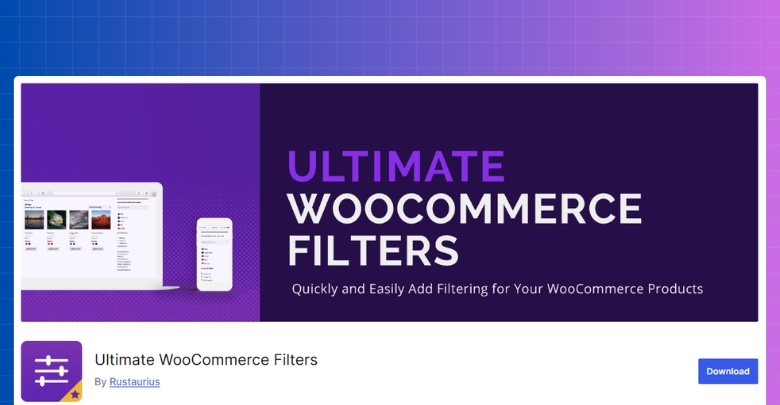
Technical Details
| Type of Plugin | WooCommerce product-filter plugin |
| Developed By | Rustaurius |
| Current Version | 3.3.6 |
| Active Installations / Users | 700+ |
| Free / Paid Availability | Both free & Premium versions available |
Features to Look Out for
Making shopping easier for your customers is always a win, and Ultimate WooCommerce Filters adds practical tools to do just that. Here are the features that stand out:
- Filter by Color with Visual Swatches: Customers can see actual color swatches when filtering products, making shopping more engaging and accurate, especially for stores selling clothes, shoes, or other visually dependent items.
- Size and Attribute Filtering: Shoppers can narrow down products by size or any attributes you’ve created in WooCommerce, giving them the flexibility to find items that suit their exact needs.
- Category and Tag Filters: The plugin automatically recognizes existing categories and tags from your store, turning them into easy-to-use filters that simplify product navigation for both small and large catalogs.
- Dynamic Product Search: Built-in product search comes with auto-complete support, allowing users to find products quickly while combining their search with other filters for precise results every time.
- Table Format Shop View: You can switch your shop page into a clean table layout, displaying product image, title, price, rating, and an add-to-cart button for easier product comparison.
- Filter Display Options: Add filters through a sidebar widget, Gutenberg block, or shortcode, giving you complete control over where and how filters appear in your store.
- Premium Price Slider and Attributes Display: The premium version includes a price slider for filtering in table view and shows attributes under thumbnails, giving customers better insight directly from the shop page.
- Multilingual Compatibility: Fully compatible with WPML, making it suitable for shops serving international customers who need to browse and filter products in different languages without issues.
Why Should You Choose Ultimate WooCommerce Filters?
When you want a plugin that keeps things simple but still improves the shopping experience, Ultimate WooCommerce Filters is worth considering. It adds convenience for customers while giving store owners helpful control. Here’s why you may choose it:
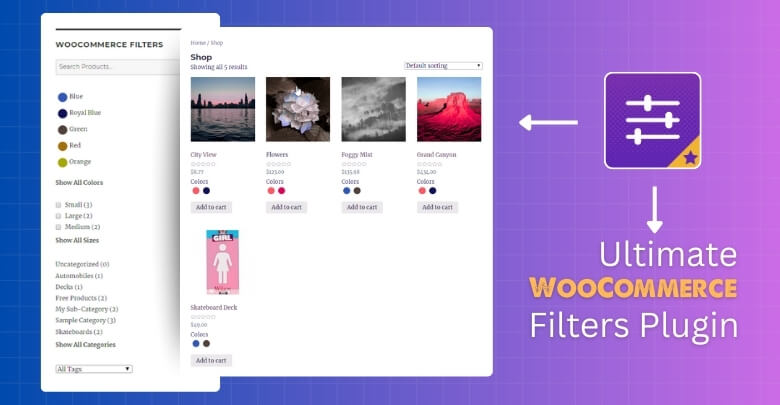
Easy to Use for Beginners
The plugin is very beginner-friendly, with straightforward setup and simple options for enabling filters. Even store owners with little technical knowledge can add filters without hassle, saving time and reducing complexity.
Visual Shopping Experience
Color swatches and size options make product discovery more intuitive. Customers don’t need to guess about variations; they can filter by visible choices, creating a smoother shopping journey and boosting confidence in purchases.
Time-Saving Search Option
The built-in search with auto-complete helps customers locate products quickly while working together with filters. This reduces frustration, saves browsing time, and keeps shoppers focused on finding exactly what they want.
Flexible Display Choices
Filters can be placed through widgets, blocks, or shortcodes, giving store owners complete freedom in how filters appear. This flexibility ensures filters blend well with any theme or shop layout.
Better Product Comparison
The table format view lets shoppers compare prices, ratings, images, and add-to-cart buttons all at once. This side-by-side view creates a more convenient way to evaluate products before buying.
Great for Small and Medium Shops
With its simple setup and essential filtering options, the plugin works especially well for smaller to mid-sized stores. It keeps filtering efficiently without overwhelming shop owners or customers.
Exceptional Scheduling Advantage
The scheduling tool in the premium version allows store owners to set opening hours, pause purchasing, or hide prices when needed. It helps manage ordering flow and stock more effectively.
Supports Multilingual Stores
Full compatibility with WPML ensures international customers can browse and filter in their own language. This creates a more inclusive shopping experience and makes your store welcoming to wider audiences.
Pros & Cons at a Glance
Every plugin has its strong points and a few small limitations. Here’s a quick look at the good and not-so-good sides of Ultimate WooCommerce Filters:
Pros:
- Easy to install and simple enough for beginners to use.
- Visual color swatches make product browsing more engaging.
- Built-in product search with auto-complete saves time for shoppers.
- Offers multiple display options with widget, block, and shortcode.
- Table format layout helps customers compare products quickly.
- The premium version includes a scheduling tool for better order management.
Cons:
- Lacks advanced AJAX filtering for instant product updates.
- Premium features may feel limited compared to bigger filter plugins.
Ultimate WooCommerce Filters VS Dynamic Ajax Product Filters
Choosing between these two filter plugins depends on how advanced your store needs to be. One focuses on speed and scalability, while the other keeps things simple and user-friendly. Let’s compare their main differences in detail below.
| Feature | Dynamic Ajax Product Filters | Ultimate WooCommerce Filters |
| Real-Time Filtering | Instant AJAX updates make browsing smooth and engaging, with no page reloads to frustrate customers. | Depends on page reloads, which slows down the experience and feels outdated compared to modern standards. |
| Filter Variety | Offers broad filtering like price, rating, categories, tags, size, brand, and attributes, covering everything customers expect. | Restricts filtering to color, size, categories, tags, and attributes, which can feel limited for larger or diverse stores. |
| Filter Design & UI | Provides dropdowns, sliders, swatches, checkboxes, and collapsible styles that adapt to any design. | Design options remain basic, with swatches and a table format view, offering less flexibility for visual consistency. |
| Search Support | Relies solely on filtering; no built-in search tool included. | Includes a smart search with auto-complete, which is handy, though it doesn’t make up for weaker filter depth. |
| Layout Options | Works smoothly with Elementor, Gutenberg, and widgets, giving freedom to place filters anywhere. | Limited to widget, block, or shortcode placement, with the table view as its only standout feature. |
| Performance Handling | Optimized for large catalogs, Pro caching ensures filtering remains fast under heavy data. | Handles smaller shops fine, but performance noticeably dips when product numbers increase. |
| SEO Considerations | The pro version supports clean URLs, SEO titles, and descriptions, making filtered pages indexable. | Lacks SEO support entirely, a missed opportunity for long-term visibility. |
| Scheduling Options | No scheduling tools, as its focus is strictly on filtering and speed. | Premium scheduling is useful for store owners, but it’s more of a management feature than a filtering strength. |
| Scalability | Designed for growth, capable of handling unlimited filters and complex catalogs. | Best suited for small to mid-sized shops; struggles to stay effective with large or complex inventories. |
| Future-Proofing | Regular updates, advanced customization, and SEO focus keep it reliable long-term. | Slower updates and fewer innovations make it riskier for stores planning to scale. |
Real-Time Filtering
Dynamic Ajax Product Filter delivers instant results with no page reloads, creating a smoother experience for shoppers. Ultimate WooCommerce Filters, on the other hand, still relies on outdated reload-based filtering, which interrupts browsing flow and feels slow compared to modern expectations. This puts Dynamic Ajax clearly ahead in user experience.
Filter Variety
Dynamic Ajax supports price, ratings, categories, tags, brands, sizes, and attributes, covering all essentials. Ultimate WooCommerce Filters restricts itself mainly to colors, sizes, categories, tags, and attributes. This limitation makes it unsuitable for stores with diverse products, giving Dynamic Ajax Product Filter a stronger edge in range and versatility.
Filter Design & UI
Dynamic Ajax offers dropdowns, sliders, swatches, checkboxes, collapsible styles, and more, giving stores the flexibility to match filters with branding. Ultimate WooCommerce Filters stays basic, with swatches and a table layout. While functional, it lacks creative depth, leaving Dynamic Ajax far more adaptable for modern, visually focused WooCommerce shops.
Search Support
Ultimate WooCommerce Filters adds a handy auto-complete product search alongside filters, which feels useful for quick lookups. However, Dynamic Ajax doesn’t rely on search; its advanced filters already cover deep product discovery. Compared directly, Ultimate compensates with search, but Dynamic Ajax stands stronger as a dedicated, purpose-built filtering system.
Layout Options
Dynamic Ajax integrates seamlessly with Elementor, Gutenberg, and widgets, letting filters fit into any page layout. Ultimate WooCommerce Filters is more limited, like widgets, shortcodes, and a table view being its main approaches. For stores looking for freedom in design, Dynamic Ajax easily comes out as the more adaptable choice.
Performance Handling
Dynamic Ajax is optimized for large catalogs, with caching in the Pro version ensuring filtering remains fast even on heavy stores. Ultimate WooCommerce Filters works fine for small shops, but noticeably slows down with bigger product ranges. Performance-wise, Dynamic Ajax clearly sets itself apart as the more reliable solution.
SEO Considerations
Dynamic Ajax’s Pro version offers clean URLs, SEO titles, and descriptions, making filtered results indexable for long-term visibility. Ultimate WooCommerce Filters ignores SEO completely, which is a major drawback in modern eCommerce. This alone gives Dynamic Ajax Product Filter a decisive advantage for shops aiming for growth and traffic.
Scheduling Options
Ultimate WooCommerce Filters includes a scheduling tool in the premium version, useful for controlling store availability. While practical, it’s more of a management feature than a filtering strength. Dynamic Ajax focuses on powerful filtering only, meaning it performs its main job far better, even without scheduling tools.
Scalability
Dynamic Ajax handles unlimited filters and complex catalogs without performance loss, making it ideal for growing businesses. Ultimate WooCommerce Filters works best for small to mid-sized shops, but struggles with bigger demands. Scalability is critical, and here, Dynamic Ajax is undeniably superior, especially for stores planning future growth.
Future-Proofing
Dynamic Ajax benefits from regular updates, advanced customization, and long-term SEO advantages, ensuring it stays relevant as WooCommerce evolves. Ultimate WooCommerce Filters receives slower updates and fewer new features, making it less future-ready. For store owners investing in long-term success, Dynamic Ajax Product Filter clearly stands as the safer bet.
Frequently Asked Questions
Customers often have practical questions before deciding which filter plugin suits their WooCommerce store. Here are some of the most common ones that can help clear doubts and guide the right choice.
Can These Plugins Work With Custom WooCommerce Themes?
Yes, both plugins are built to work with most WooCommerce-compatible themes. Dynamic Ajax Product Filters has wider flexibility for modern custom designs, while Ultimate WooCommerce Filters integrates smoothly with simpler themes. Always test compatibility before final setup.
Do These Plugins Affect Website Loading Speed?
Dynamic Ajax Product Filters is optimized for speed and includes caching in the Pro version, keeping stores fast. Ultimate WooCommerce Filters performs well on small stores but slows with larger catalogs. Performance largely depends on your hosting and setup.
Can Filters Be Used On Category Pages Only?
Yes, filters can be limited to category or shop pages depending on your needs. Dynamic Ajax Product Filters offers precise page-level control, while Ultimate WooCommerce Filters automatically adapts to shop structures. Both provide flexibility for managing display.
Are These Plugins Beginner-Friendly To Configure?
Ultimate WooCommerce Filters is simpler to set up, making it beginner-friendly. Dynamic Ajax Product Filters comes with more options, so it takes longer to learn but offers greater flexibility. Both include widgets and blocks for easy placement.
Do These Plugins Support Multilingual Stores?
Dynamic Ajax Product Filters and Ultimate WooCommerce Filters are both compatible with multilingual setups. Ultimate WooCommerce Filters is fully WPML-ready, while Dynamic Ajax integrates well with translation tools. Multilingual support ensures international customers can shop without language barriers.
Concluding Words
Choosing the right filter plugin depends on what your WooCommerce store truly needs. Some stores prefer simplicity, while others require advanced tools that keep customers engaged and products easy to find.
When comparing Ultimate WooCommerce Filters VS Dynamic Ajax Product Filters, it becomes clear that both serve different audiences. Ultimate WooCommerce Filters is simple, beginner-friendly, and works well for smaller shops, but its limitations show quickly as product catalogs grow.
Dynamic Ajax Product Filters stands out with speed, scalability, and SEO advantages that modern stores can’t ignore. If your goal is long-term growth and smoother customer experiences, it provides a stronger and more reliable option. For shop owners thinking ahead, it’s the filter plugin that truly delivers lasting value.
